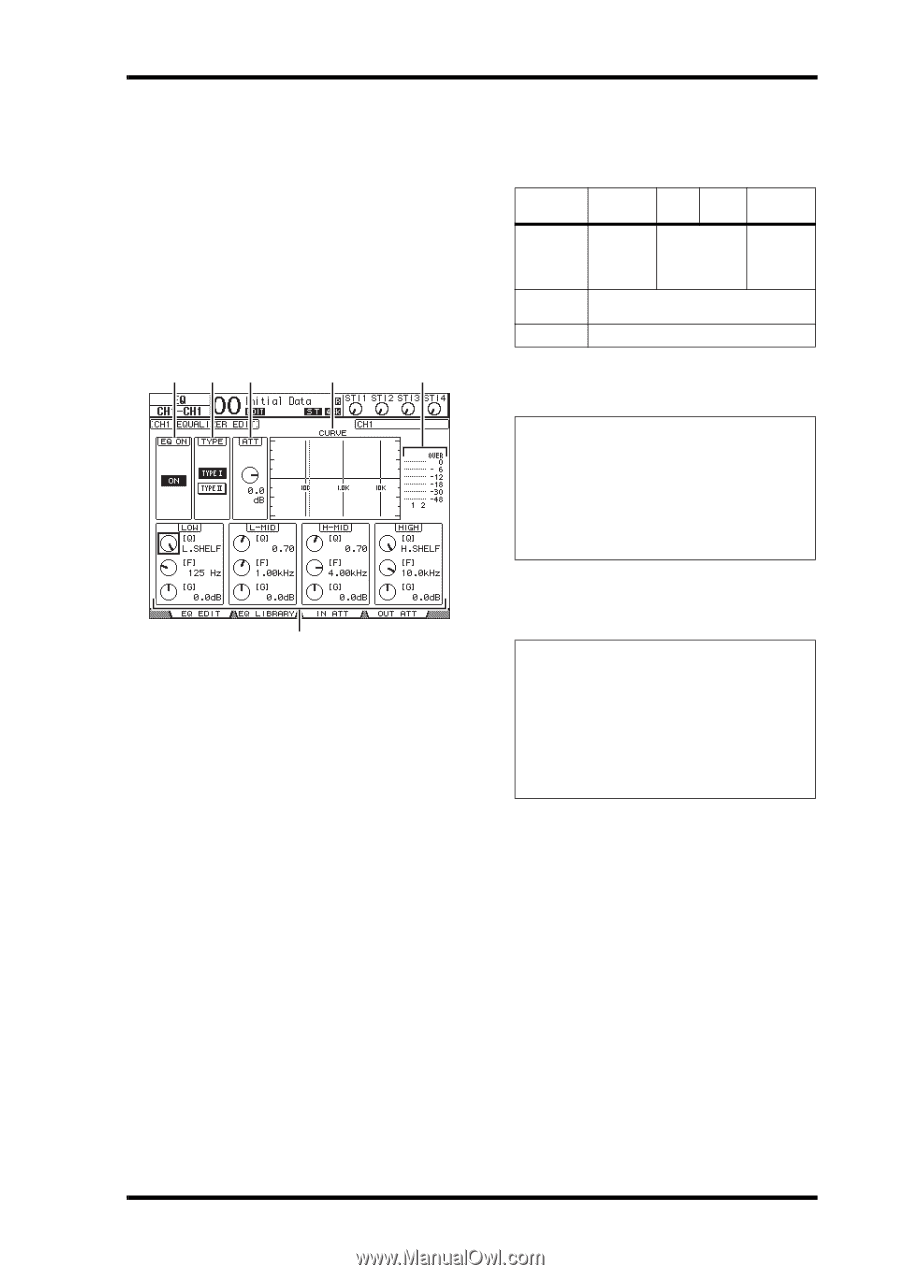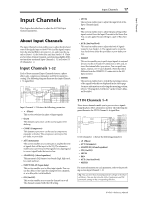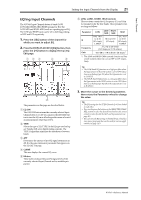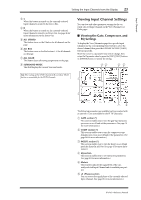Yamaha 01V96i Reference Manual - Page 21
EQ'ing Input Channels, Press the DISPLAY ACCEESS [EQ] button, then - digital mixing console
 |
View all Yamaha 01V96i manuals
Add to My Manuals
Save this manual to your list of manuals |
Page 21 highlights
Input Channels Setting the Input Channels from the Display 21 EQ'ing Input Channels The 01V96i's Input Channels feature 4-band (LOW, LOW-MID, HIGH-MID, HIGH) parametric EQ. The LOW-MID and HIGH-MID bands are a peaking type of EQ. The LOW and HIGH bands can be set to shelving, peaking, or HPF and LPF respectively. 1. Press the [SEL] button of the channel for which you want to adjust EQ. 2. Press the DISPLAY ACCEESS [EQ] button, then press the [F1] button to display the EQ | EQ Edit page. 123 4 5 6 The parameters on this page are described below: 1 EQ ON The ON/OFF button turns the currently-selected Input Channel's EQ on or off. You can press the [ENTER] button to turn the EQ on or off as long as the cursor is located on any parameter other than TYPE. 2 TYPE Selects the type of EQ. TYPE I is the EQ type used on legacy Yamaha 02R series digital mixing consoles. The TYPE II algorithm minimizes the interference between bands. 3 ATT Determines the amount of pre-EQ signal attenuation in dB. It is the same Attenuator parameter that appears on the EQ | ATT In page. 4 CURVE This area displays the current EQ curve. 5 Meters These meters indicate the post-EQ signal levels of the currently-selected Input Channel and its available pair partner. 6 LOW, L-MID, H-MID, HIGH sections These sections contain the Q, Frequency (F), and Gain (G) parameters for the four bands. These parameter values range as follows: Parameter LOW LOW- HIGHMID MID HIGH HPF, 10.0 LPF, 10.0 Q to 0.10 10.0 to 0.10 to 0.10 (41 steps), (41 steps) (41 steps), L.SHELF H.SHELF Frequency 21.2 Hz to 20.0 kHz (120 steps per 1/12 octave) Gain -18.0 dB to +18.0 dB (0.1 dB steps)1 1. The LOW and HIGH GAIN controls function as filter on/off controls when Q is set to HPF or LPF respectively. Tip: • The LOW-band EQ functions as a high-pass filter when the Q parameter in the LOW section is set to HPF. It functions as a shelving-type EQ when the Q parameter is set to L.SHELF. • The HIGH-band EQ functions as a low-pass filter when the Q parameter in the HIGH section is set to LPF. It functions as a shelving-type EQ when the Q parameter is set to H.SHELF. 3. Move the cursor to the desired parameter, then rotate the Parameter wheel to change the value. Tip: • The EQ settings for the ST IN Channels L & R are linked to each other. • You can also press the buttons in the SELECTED CHAN- NEL section to select the desired band and use the rotary controls to directly edit the Q, F, and G parameters (see page 25). • You can store the EQ settings in the EQ library, which features preset programs that can be used for various applications (see page 147). 01V96i-Reference Manual