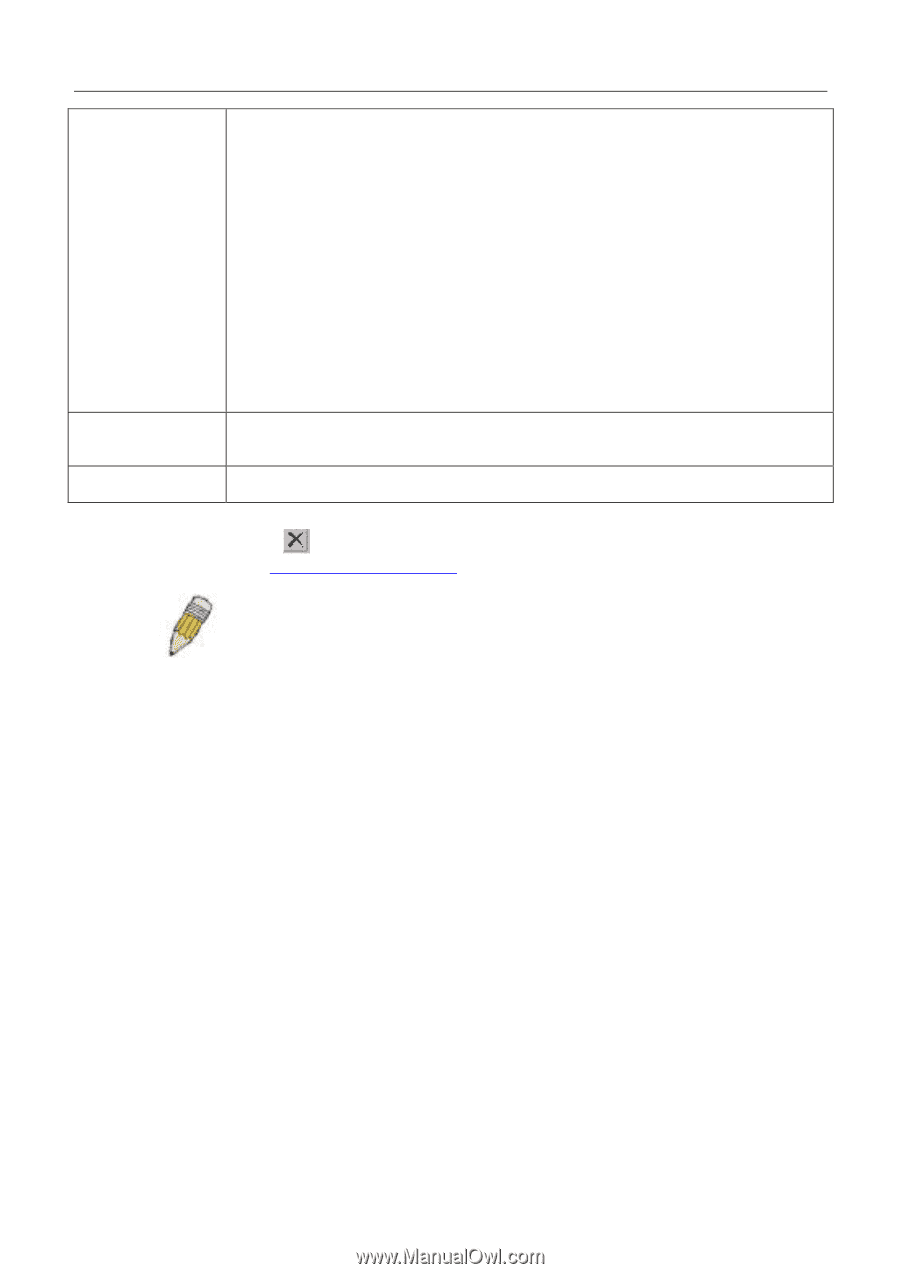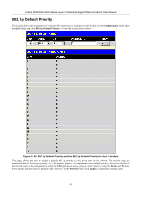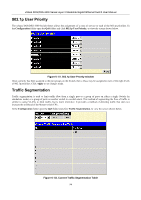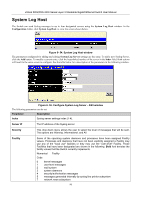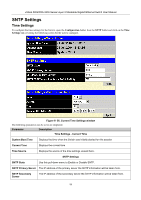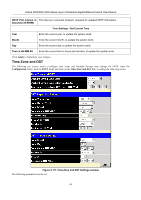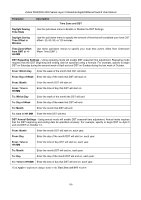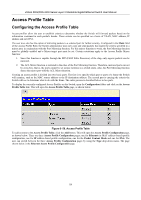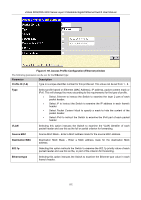D-Link DGS-3324SR Product Manual - Page 112
Apply, Current, System Log Server, Delete, Current System, Log Servers, UDP Port 514 or
 |
UPC - 790069262067
View all D-Link DGS-3324SR manuals
Add to My Manuals
Save this manual to your list of manuals |
Page 112 highlights
xStack DGS/DXS-3300 Series Layer 3 Stackable Gigabit Ethernet Switch User Manual UDP Port (514 or 6000-65535) Status 8 UUCP subsystem 9 clock daemon 10 security/authorization messages 11 FTP daemon 12 NTP subsystem 13 log audit 14 log alert 15 clock daemon 16 local use 0 (local0) 17 local use 1 (local1) 18 local use 2 (local2) 19 local use 3 (local3) 20 local use 4 (local4) 21 local use 5 (local5) 22 local use 6 (local6) 23 local use 7 (local7) Enter the UDP port number used for sending Syslog messages. The default is 514. Choose Enabled or Disabled to activate or deactivate. To set the System Log Server configuration, click Apply. To delete an entry from the Current System Log Server window, click the corresponding under the Delete heading of the entry to delete. To return to the Current System Log Servers window, click the Show All System Log Servers link. NOTE: For detailed information regarding Log entries that will appear in this window, please refer to Appendix C at the back of this manual. 97