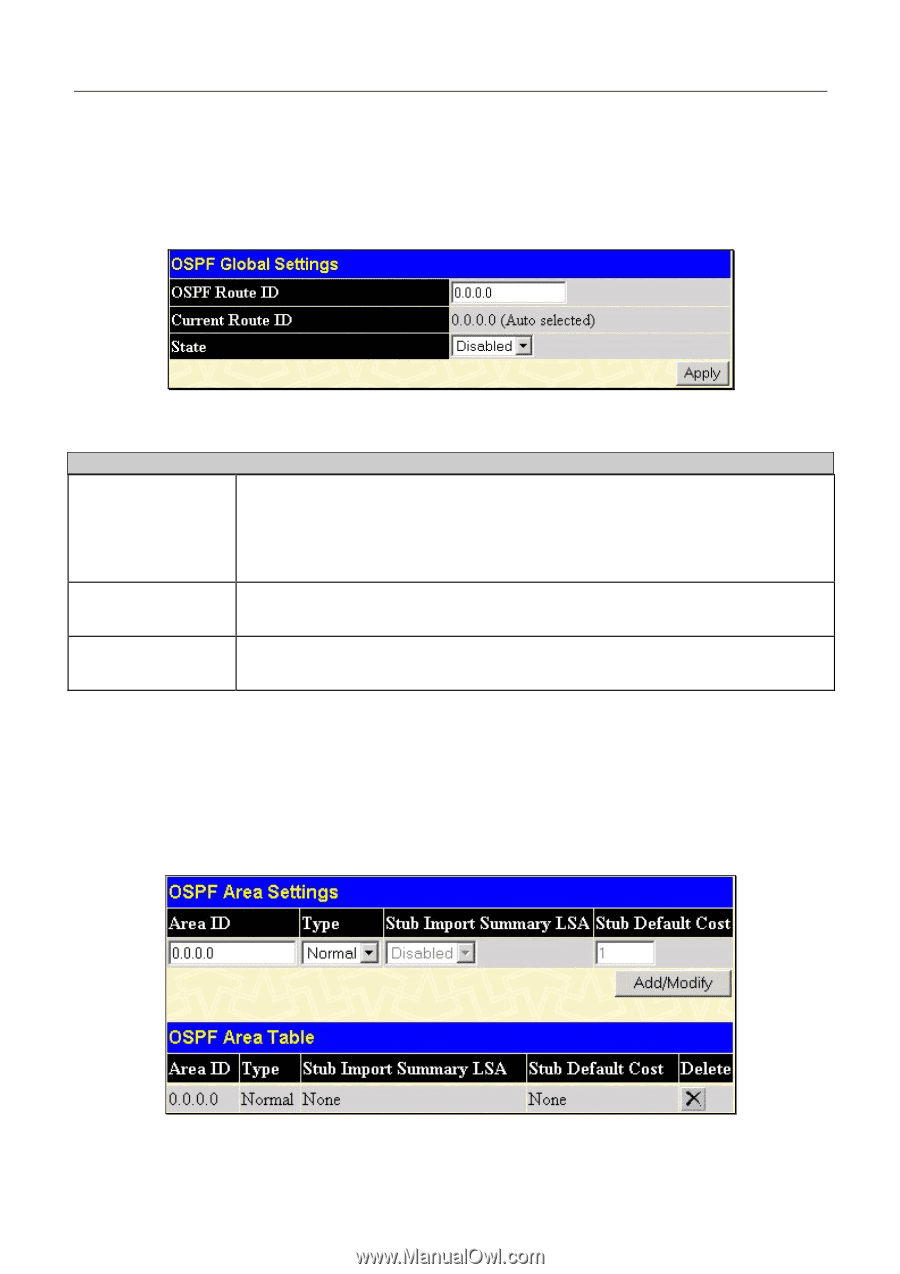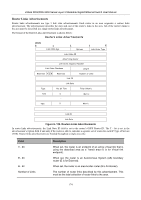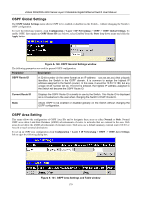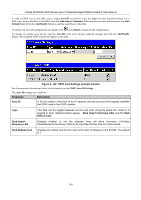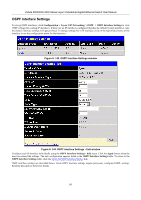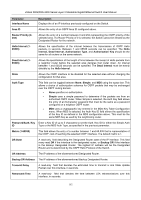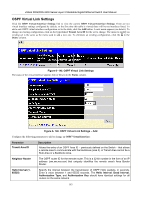D-Link DGS-3324SR Product Manual - Page 194
OSPF Global Settings, OSPF General Settings window, Parameter, Description
 |
UPC - 790069262067
View all D-Link DGS-3324SR manuals
Add to My Manuals
Save this manual to your list of manuals |
Page 194 highlights
xStack DGS/DXS-3300 Series Layer 3 Stackable Gigabit Ethernet Switch User Manual OSPF Global Settings The OSPF Global Settings menu allows OSPF to be enabled or disabled on the Switch − without changing the Switch's OSPF configuration. To view the following window, click Configuration > Layer 3 IP Networking > OSPF > OSPF Global Settings. To enable OSPF, first supply an OSPF Route ID (see below), select Enabled from the State drop-down menu and click the Apply button. Figure 6- 140. OSPF General Settings window The following parameters are used for general OSPF configuration: Parameter Description OSPF Route ID A 32-bit number (in the same format as an IP address − xxx.xxx.xxx.xxx) that uniquely identifies the Switch in the OSPF domain. It is common to assign the highest IP address assigned to the Switch (router). In this case, it would be 10.53.13.189, but any unique 32-bit number will do. If 0.0.0.0 is entered, the highest IP address assigned to the Switch will become the OSPF Route ID. Current Route ID Displays the OSPF Route ID currently in use by the Switch. This Route ID is displayed as a convenience to the user when changing the Switch's OSPF Route ID. State Allows OSPF to be enabled or disabled globally on the Switch without changing the OSPF configuration. OSPF Area Setting This menu allows the configuration of OSPF Area IDs and to designate these areas as either Normal or Stub. Normal OSPF areas allow Link-State Database (LSDB) advertisements of routes to networks that are external to the area. Stub areas do not allow the LSDB advertisement of external routes. Stub areas use a default summary external route (0.0.0.0 or Area 0) to reach external destinations. To set up an OSPF area configuration click Configuration > Layer 3 IP Networking > OSPF > OSPF Area Settings link to open the following dialog box: Figure 6- 141. OSPF Area Settings and Table window 179