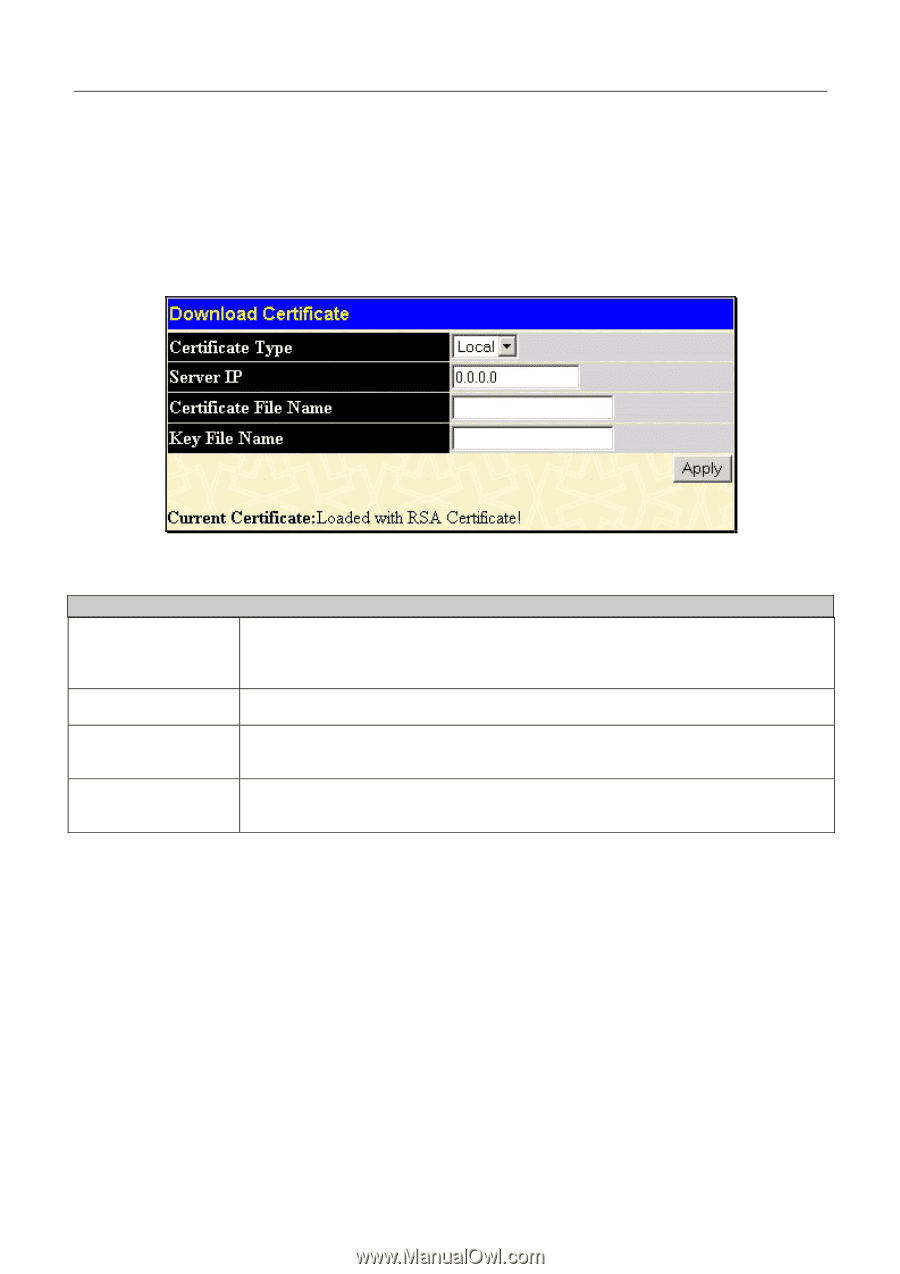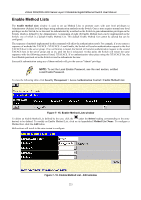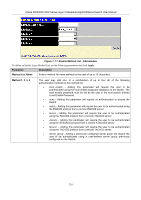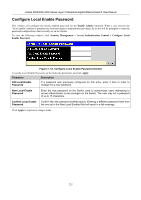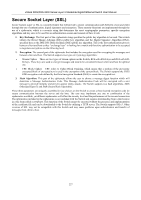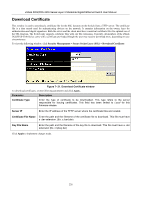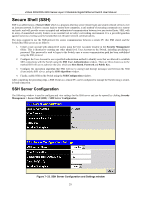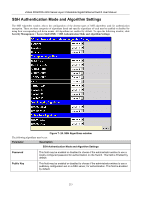D-Link DGS-3324SR Product Manual - Page 243
Download Certificate, Download Certificate window, Parameter, Description - firmware download
 |
UPC - 790069262067
View all D-Link DGS-3324SR manuals
Add to My Manuals
Save this manual to your list of manuals |
Page 243 highlights
xStack DGS/DXS-3300 Series Layer 3 Stackable Gigabit Ethernet Switch User Manual Download Certificate This window is used to download a certificate file for the SSL function on the Switch from a TFTP server. The certificate file is a data record used for authenticating devices on the network. It contains information on the owner, keys for authentication and digital signatures. Both the server and the client must have consistent certificate files for optimal use of the SSL function. The Switch only supports certificate files with .der file extensions. Currently, all members of the xStack DGS/DXS-3300 Series come with a certificate pre-loaded though the user may need to download more, depending on user circumstances. To view the following window, click Security Management > Secure Socket Layer (SSL) > Download Certificate: Figure 7- 21. Download Certificate window To download certificates, set the following parameters and click Apply. Parameter Description Certificate Type Enter the type of certificate to be downloaded. This type refers to the server responsible for issuing certificates. This field has been limited to Local for this firmware release. Server IP Enter the IP address of the TFTP server where the certificate files are located. Certificate File Name Enter the path and the filename of the certificate file to download. This file must have a .der extension. (Ex. c:/cert.der) Key File Name Enter the path and the filename of the key file to download. This file must have a .der extension (Ex. c:/pkey.der) Click Apply to implement changes made. 228