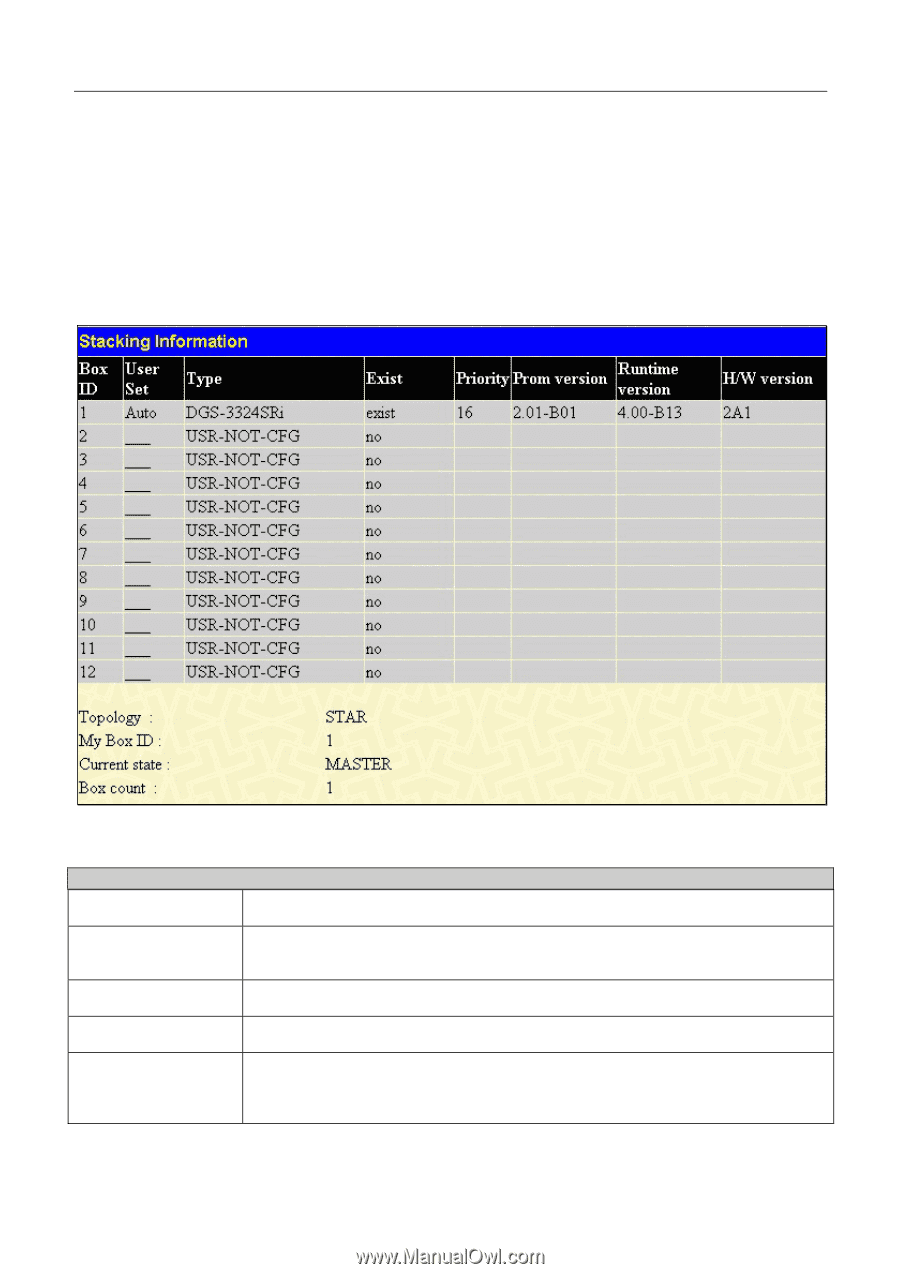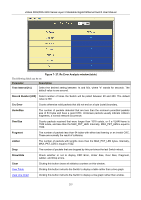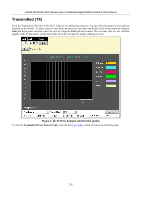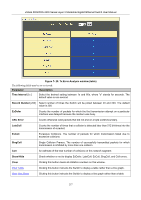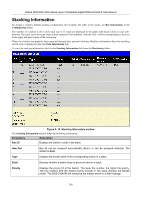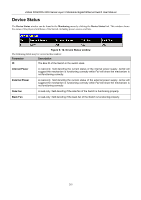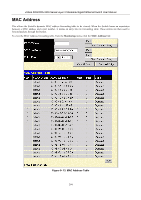D-Link DGS-3324SR Product Manual - Page 275
Stacking Information, Stacking Information window, Parameters, Description, Box ID
 |
UPC - 790069262067
View all D-Link DGS-3324SR manuals
Add to My Manuals
Save this manual to your list of manuals |
Page 275 highlights
xStack DGS/DXS-3300 Series Layer 3 Stackable Gigabit Ethernet Switch User Manual Stacking Information To change a switch's default stacking configuration (for example, the order in the stack), see Box Information in the Configuration folder. The number of switches in the switch stack (up to 12 total) are displayed in the upper right-hand corner of your webbrowser. The icons are in the same order as their respective Unit numbers, with the Unit 1 switch corresponding to the icon in the upper left-most corner of the icon group. When the switches are properly interconnected through their optional Stacking Modules, information about the resulting switch stack is displayed under the Stack Information link. To view the stacking information, click on the Stacking Information link from the Monitoring folder: Figure 9- 10. Stacking Information window The Stacking Information window holds the following information: Parameters Description Box ID Displays the Switch's order in the stack. User Set Box ID can be assigned automatically (Auto), or can be assigned statically. The default is Auto. Type Displays the model name of the corresponding switch in a stack. Exist Denotes whether a switch does or does not exist in a stack. Priority Displays the priority ID of the Switch. The lower the number, the higher the priority. The box (switch) with the lowest priority number in the stack denotes the Master switch. The DGS-3324SRi will always be the master switch in a Star topology. 260