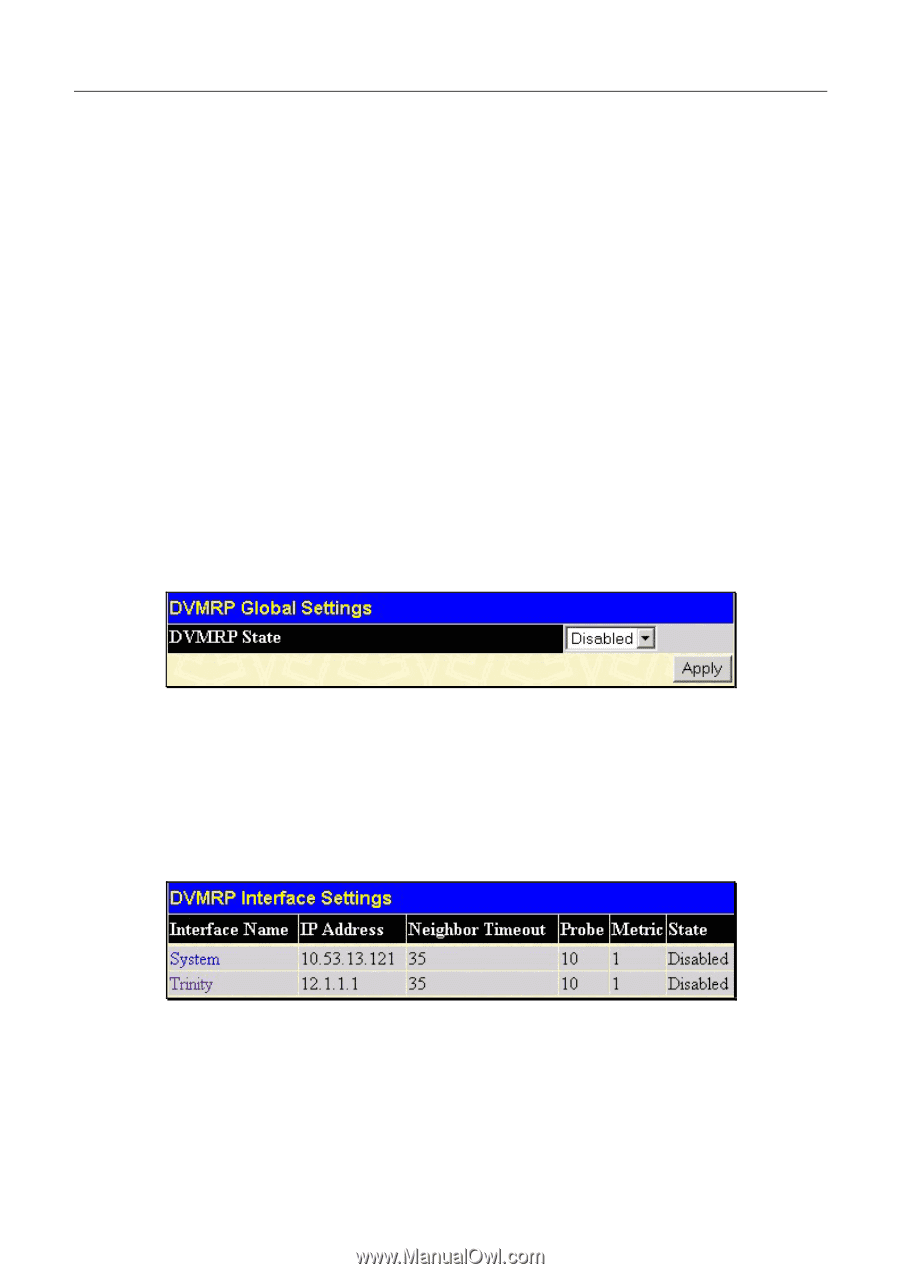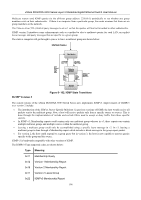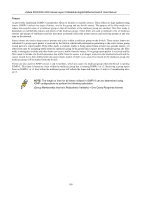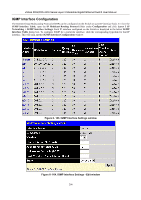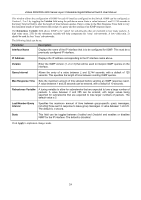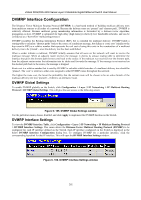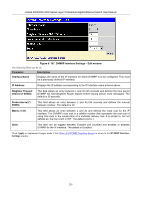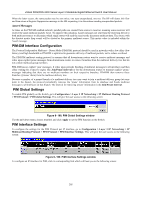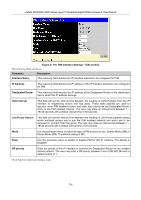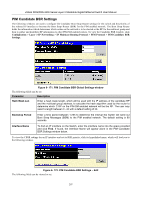D-Link DGS-3324SR Product Manual - Page 217
DVMRP Interface Configuration, DVMRP Global Settings, DVMRP Interface Settings
 |
UPC - 790069262067
View all D-Link DGS-3324SR manuals
Add to My Manuals
Save this manual to your list of manuals |
Page 217 highlights
xStack DGS/DXS-3300 Series Layer 3 Stackable Gigabit Ethernet Switch User Manual DVMRP Interface Configuration The Distance Vector Multicast Routing Protocol (DVMRP) is a hop-based method of building multicast delivery trees from multicast sources to all nodes of a network. Because the delivery trees are 'pruned' and 'shortest path', DVMRP is relatively efficient. Because multicast group membership information is forwarded by a distance-vector algorithm, propagation is slow. DVMRP is optimized for high delay (high latency) relatively low bandwidth networks, and can be considered as a 'best-effort' multicasting protocol. DVMRP resembles the Routing Information Protocol (RIP), but is extended for multicast delivery. DVMRP builds a routing table to calculate 'shortest paths' back to the source of a multicast message, but defines a 'route cost' (similar to the hop count in RIP) as a relative number that represents the real cost of using this route in the construction of a multicast delivery tree to be 'pruned' - once the delivery tree has been established. When a sender initiates a multicast, DVMRP initially assumes that all users on the network will want to receive the multicast message. When an adjacent router receives the message, it checks its unicast routing table to determine the interface that gives the shortest path (lowest cost) back to the source. If the multicast was received over the shortest path, then the adjacent router enters the information into its tables and forwards the message. If the message is not received on the shortest path back to the source, the message is dropped. Route cost is a relative number that is used by DVMRP to calculate which branches of a multicast delivery tree should be 'pruned'. The 'cost' is relative to other costs assigned to other DVMRP routes throughout the network. The higher the route cost, the lower the probability that the current route will be chosen to be an active branch of the multicast delivery tree (not 'pruned') - if there is an alternative route. DVMRP Global Settings To enable DVMRP globally on the Switch, click Configuration > Layer 3 IP Networking > IP Multicast Routing Protocol > DVMRP Global Settings. This will give the user access to the following screen: Figure 6- 165. DVMRP Global Settings window Use the pull-down menu, choose Enabled, and click Apply to implement the DVMRP function on the Switch. DVMRP Interface Settings To view the DVMRP Interface Table, click Configuration > Layer 3 IP Networking > IP Multicast Routing Protocol > DVMRP Interface Settings. This menu allows the Distance-Vector Multicast Routing Protocol (DVMRP) to be configured for each IP interface defined on the Switch. Each IP interface configured on the Switch is displayed in the below DVMRP Interface Configuration dialog box. To configure DVMRP for a particular interface, click the corresponding hyperlink for that IP interface. This will open the DVMRP Interface Settings window: Figure 6- 166. DVMRP Interface Settings window 202