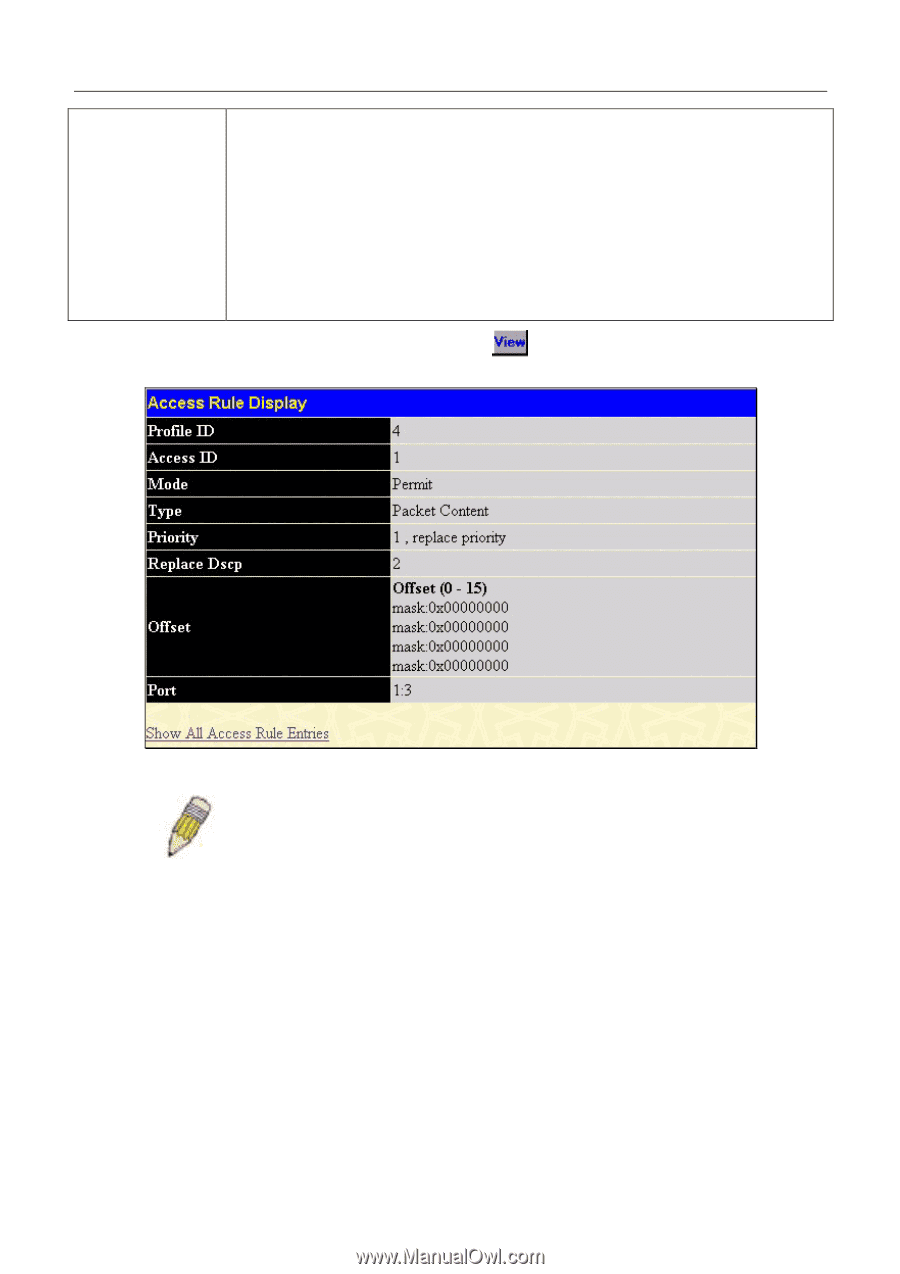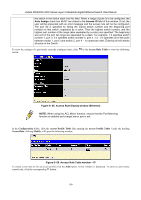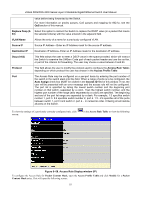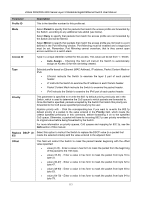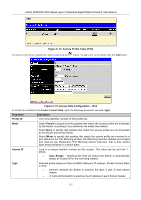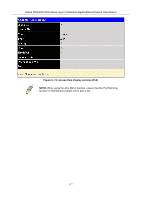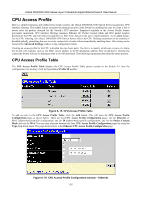D-Link DGS-3324SR Product Manual - Page 129
Auto Assign, Access ID, Access Rule Display window Packet Content Mask
 |
UPC - 790069262067
View all D-Link DGS-3324SR manuals
Add to My Manuals
Save this manual to your list of manuals |
Page 129 highlights
xStack DGS/DXS-3300 Series Layer 3 Stackable Gigabit Ethernet Switch User Manual Port The Access Rule may be configured on a per-port basis by entering the port number of the switch in the switch stack into this field. When a range of ports is to be configured, the Auto Assign check box MUST be clicked in the Access ID field of this window. If not, the user will be presented with an error message and the access rule will not be configured. The port list is specified by listing the lowest switch number and the beginning port number on that switch, separated by a colon. Then the highest switch number, and the highest port number of the range (also separated by a colon) are specified. The beginning and end of the port list range are separated by a dash. For example, 1:3 specifies switch number 1, port 3. 2:4 specifies switch number 2, port 4. 1:3 - 2:4 specifies all of the ports between switch 1, port 3 and switch 2, port 4 − in numerical order. Entering all will denote all ports on the Switch. To view the settings of a previously correctly configured rule, click screen: in the Access Rule Table to view the following Figure 6- 71. Access Rule Display window (Packet Content Mask) NOTE: When using the ACL Mirror function, ensure that the Port Mirroring function is enabled and a target mirror port is set. To configure the Access Rule for IPv6, open the Access Profile Table and click Modify for an IPv6 entry. This will open the following screen: 114