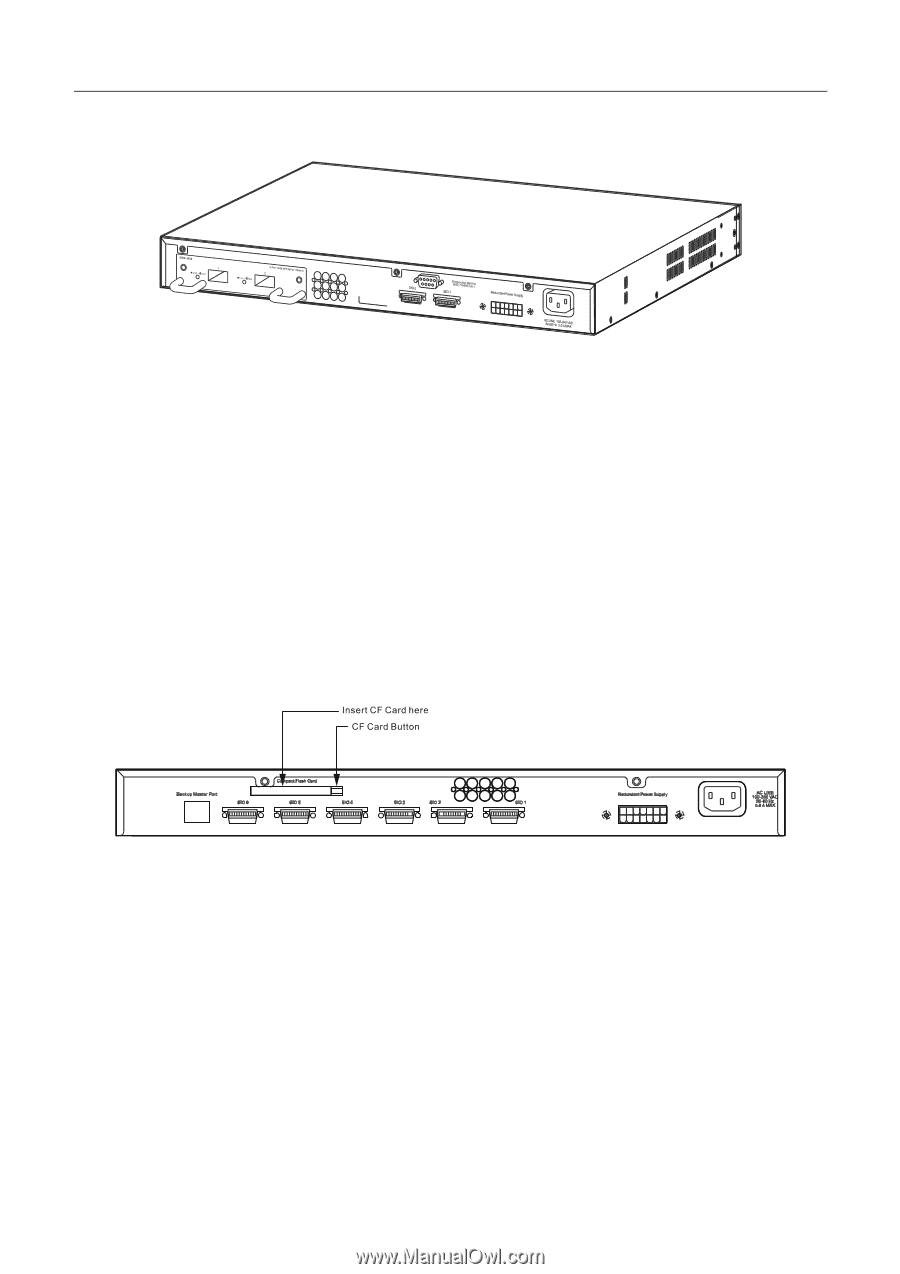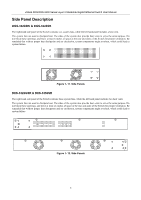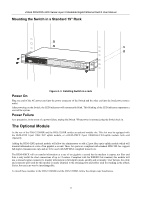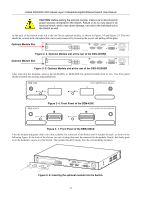D-Link DGS-3324SR Product Manual - Page 28
The Media Accessory, DXS-3350SR with optional module installed. - configuration
 |
UPC - 790069262067
View all D-Link DGS-3324SR manuals
Add to My Manuals
Save this manual to your list of manuals |
Page 28 highlights
xStack DGS/DXS-3300 Series Layer 3 Stackable Gigabit Ethernet Switch User Manual Now tighten the two screws at adjacent ends of the module into the available screw holes on the Switch. The upgraded DXS-3350SR/DXS-3326GSR is now ready for use. Figure 2- 9. DXS-3350SR with optional module installed. The Media Accessory At the rear of the DGS-3324SRi is an open slot for a CompactFlash card. This 32MB PCMCIA flash card provides high capacity solid-state flash memory for storing information for and from the Switch, such as firmware, configuration files and even save log information kept on the Switch. It also supports True IDE Mode that is electrically compatible with an IDE disk drive. It is recommended that the user store a backup of the startup configuration file on the CompactFlash card of the control module and on a central server. When saving the startup configuration file, the Switch stores it in two places: in the CompactFlash and the PC card of the primary control module. When the Switch boots, it will try to use the primary configuration file on the PC card and, if for some reason the Switch cannot use the file, it automatically uses the secondary configuration file on the CompactFlash. If the startup file becomes corrupted in both places, the DGS-3324SRi will use its default configuration. To install the CompactFlash card, insert it into the available slot on the back of the Switch, as shown below, and ensure that the card "clicks" into place. When correctly inserted, the CF Card Button should protrude. To eject the card from the slot, press the CF Card button in and the CompactFlash card should pop out. Figure 2- 10. CF Card Installation 13