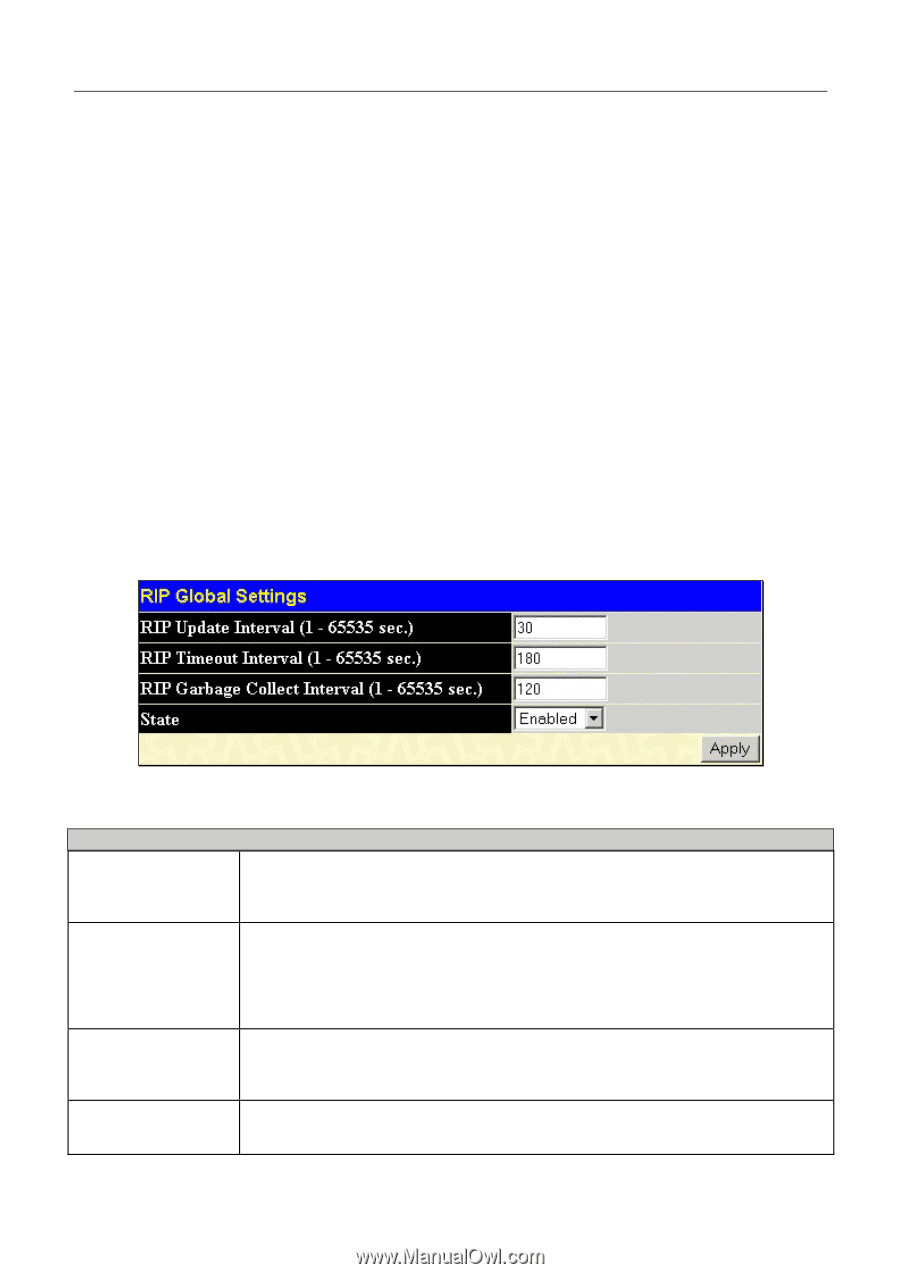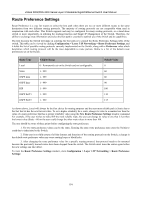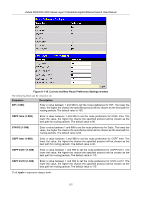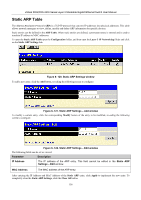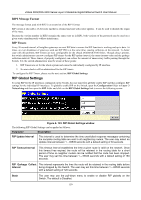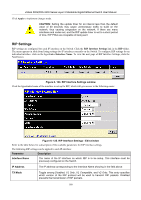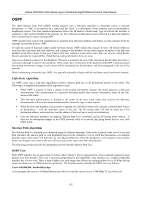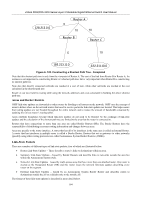D-Link DGS-3324SR Product Manual - Page 174
RIP2 Message Format, RIP Timers, RIP Global Settings
 |
UPC - 790069262067
View all D-Link DGS-3324SR manuals
Add to My Manuals
Save this manual to your list of manuals |
Page 174 highlights
xStack DGS/DXS-3300 Series Layer 3 Stackable Gigabit Ethernet Switch User Manual RIP2 Message Format The message format used with RIP2 is an extension of the RIP1 format: RIP version 2 also adds a 16-bit route tag that is retained and sent with router updates. It can be used to identify the origin of the route. Because the version number in RIP2 occupies the same octet as in RIP1, both versions of the protocols can be used on a given router simultaneously without interference. RIP Timers Every 30 second interval, all neighbor gateways are sent RIP data to ensure the RIP function is working and up to date. At times, an over abundance of gateways send out RIP PDUs at the same time, causing collisions on the network. To better cope with this problem, RIP Timers are now configurable for the xStack DGS/DXS-3300 Series. Though always present, the switch administrator can now configure RIP timers for the RIP update interval, the route timeout value and the garbage collection interval. These timers, if properly configured, can reduce the amount of unnecessary traffic passing through the Switch. Yet, the switch administrator must be aware of these points: 1. RIP Timers are set for the whole system and cannot be individually configured by IP interface. 2. No error checks will be administered for the RIP timers. To configure the RIP Timers, please see the next section, RIP Global Settings. RIP Global Settings To setup RIP for the IP interfaces configured on the Switch, the user must first globally enable RIP and then configure RIP settings for the individual IP interfaces. To globally enable RIP on the Switch, open the Configuration folder to Layer 3 Networking and then open the RIP folder and click on the RIP Global Settings link to access the following screen: Figure 6- 123. RIP Global Settings window The following RIP Global Settings can be applied as follows: Parameter Description RIP Update Interval This interval is used to determine the time unsolicited response messages containing the complete routing table are sent to all neighboring routers. The user may select an Update Interval between 1 - 65535 seconds with a default setting of 30 seconds. RIP Timeout Interval This timeout interval establishes the time a given route is valid on the network. Once this timeout has expired, the route will be retained in the routing table for a short period of time so neighbor routers can be notified that the route has been dropped. The user may set this time between 1 - 65535 seconds with a default setting of 180 seconds. RIP Garbage Collect This interval represents the time the route will be retained in the routing table before Interval being dropped by the Switch. The user may set this time between 1 - 65535 seconds with a default setting of 120 seconds. State The user may use the pull-down menu to enable or disable RIP globally on the Switch. The default is Disabled. 159