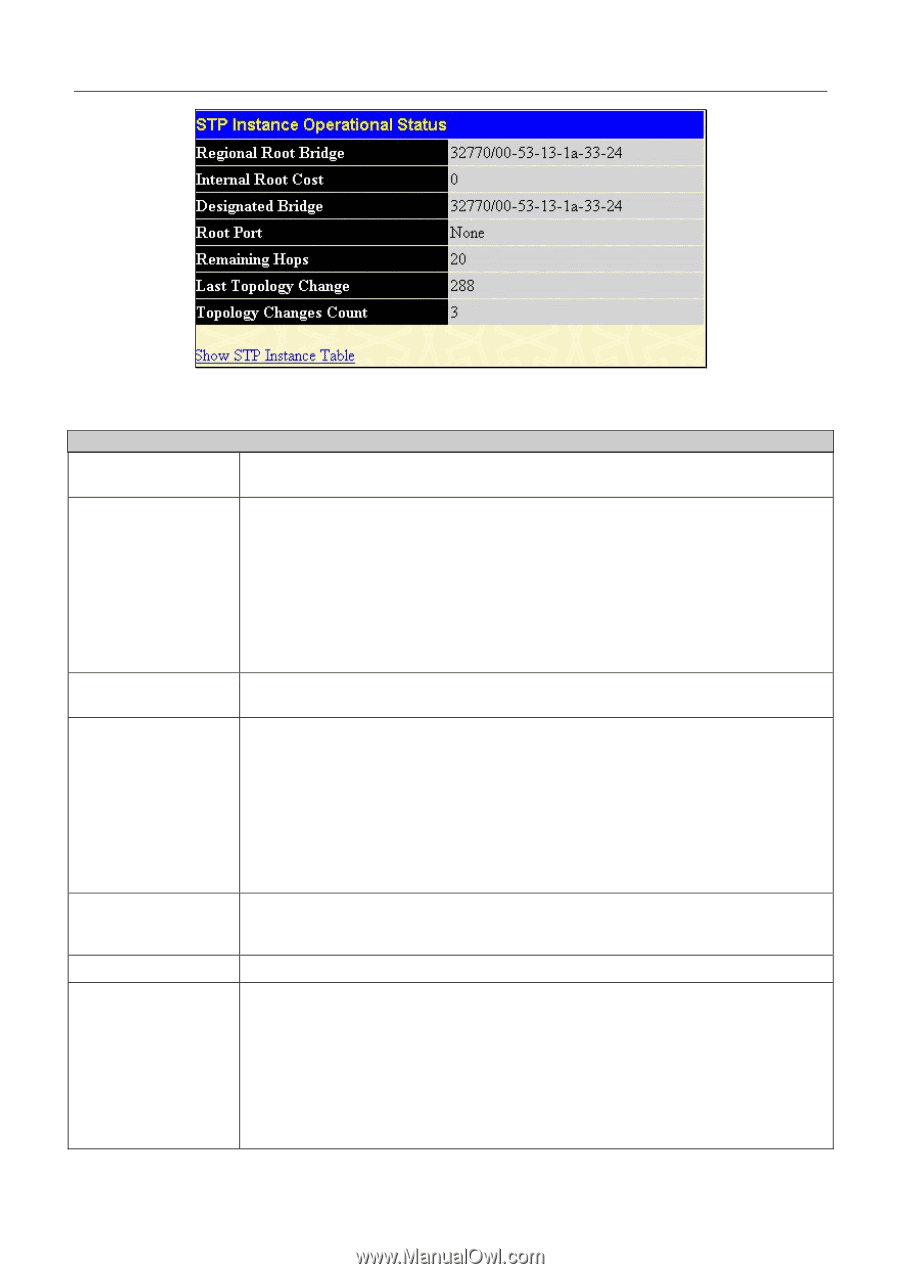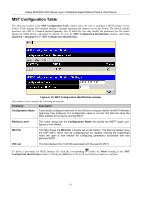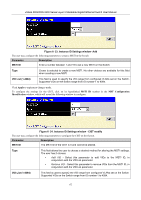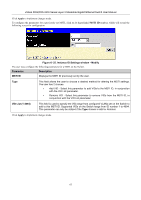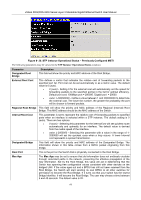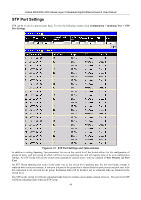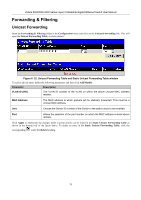D-Link DGS-3324SR Product Manual - Page 81
STP Instance Operational Status - Previously Con d MSTI, Regional Root Bridge
 |
UPC - 790069262067
View all D-Link DGS-3324SR manuals
Add to My Manuals
Save this manual to your list of manuals |
Page 81 highlights
xStack DGS/DXS-3300 Series Layer 3 Stackable Gigabit Ethernet Switch User Manual Figure 6- 30. STP Instance Operational Status - Previously Configured MSTI The following parameters may be viewed in the STP Instance Operational Status windows: Parameter Designated Root Bridge Description This field will show the priority and MAC address of the Root Bridge. External Root Cost This defines a metric that indicates the relative cost of forwarding packets to the specified port list. Port cost can be set automatically or as a metric value. The default value is 0 (auto). • 0 (auto) - Setting 0 for the external cost will automatically set the speed for forwarding packets to the specified port(s) in the list for optimal efficiency. Default port cost: 100Mbps port = 200000. Gigabit port = 20000. • value 1-200000000 - Define a value between 1 and 200000000 to determine the external cost. The lower the number, the greater the probability the port will be chosen to forward packets. Regional Root Bridge This field will show the priority and MAC address of the Regional (Internal) Root Bridge. This MAC address should be the MAC address of the Switch. Internal Root Cost This parameter is set to represent the relative cost of forwarding packets to specified ports when an interface is selected within a STP instance. The default setting is 0 (auto). There are two options: • 0 (auto) - Selecting this parameter for the internalCost will set quickest route automatically and optimally for an interface. The default value is derived from the media speed of the interface. • value 1-2000000 - Selecting this parameter with a value in the range of 12000000 will set the quickest route when a loop occurs. A lower Internal cost represents a quicker transmission. Designated Bridge This field will show the priority and MAC address of the Designated Bridge. The information shown in this table comes from a BPDU packet originating from this bridge. Root Port This is the port on the Switch that is physically connected to the Root Bridge. Max Age The Max Age may be set to ensure that old information does not endlessly circulate through redundant paths in the network, preventing the effective propagation of the new information. Set by the Root Bridge, this value will aid in determining that the Switch has spanning tree configuration values consistent with other devices on the bridged LAN. If the value ages out and a BPDU has still not been received from the Root Bridge, the Switch will start sending its own BPDU to all other switches for permission to become the Root Bridge. If it turns out that your switch has the lowest Bridge Identifier, it will become the Root Bridge. The user may choose a time between 6 and 40 seconds. The default value is 20. 66