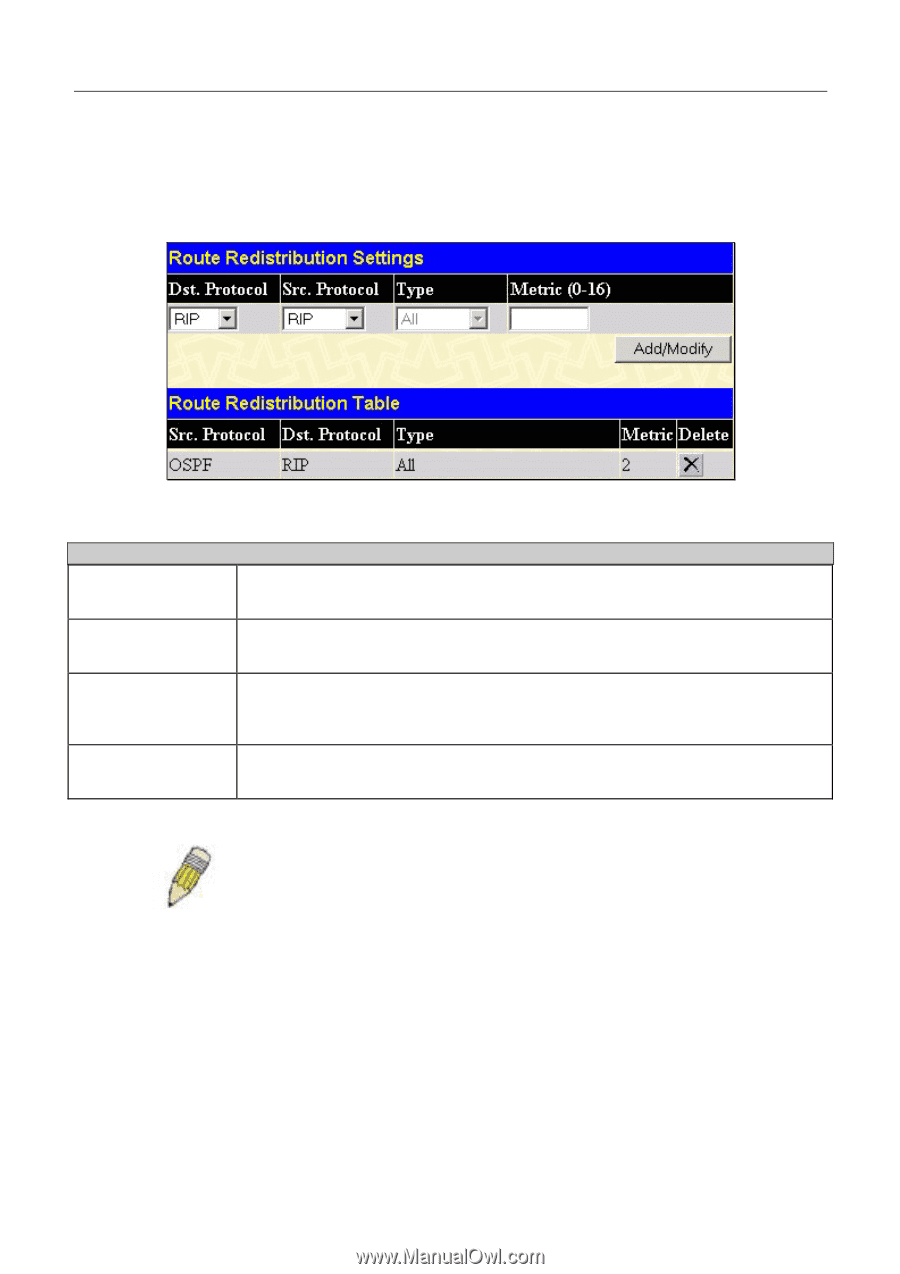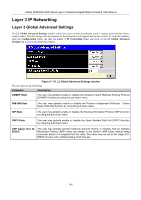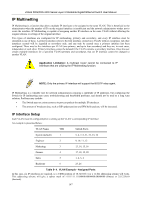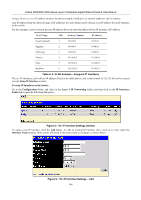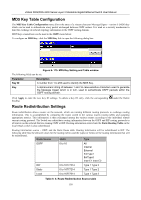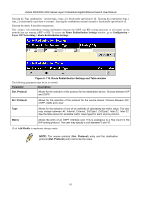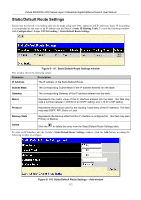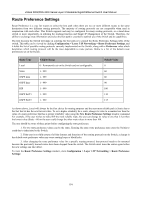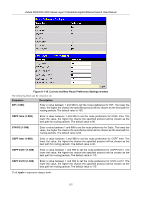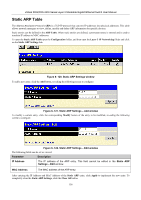D-Link DGS-3324SR Product Manual - Page 166
Route Redistribution Settings, Configuration >
 |
UPC - 790069262067
View all D-Link DGS-3324SR manuals
Add to My Manuals
Save this manual to your list of manuals |
Page 166 highlights
xStack DGS/DXS-3300 Series Layer 3 Stackable Gigabit Ethernet Switch User Manual Entering the Type combination − internal type_1 type_2 is functionally equivalent to all. Entering the combination type_1 type_2 is functionally equivalent to external. Entering the combination internal external is functionally equivalent to all. Entering the metric 0 specifies transparency. This window will redistribute routing information between the OSPF and RIP routing protocols to all routers on the network that are running OSPF or RIP. To access the Route Redistribution Settings window, go to Configuration > Layer 3 IP Networking > Route Redistribution Settings: Figure 6- 116. Route Redistribution Settings and Table window The following parameters may be set or viewed: Parameter Description Dst. Protocol Allows for the selection of the protocol for the destination device. Choose between RIP and OSPF. Src. Protocol Allows for the selection of the protocol for the source device. Choose between RIP, OSPF, Static and Local. Type Allows for the selection of one of six methods of calculating the metric value. The user may choose between All, Internal, External, ExtType1, ExtType2, Inter-E1, Inter-E2. See the table above for available metric value types for each source protocol. Metric Allows the entry of an OSPF interface cost. This is analogous to a Hop Count in the RIP routing protocol. The user may specify a cost between 0 and 16. Click Add/Modify to implement changes made. NOTE: The source protocol (Src. Protocol) entry and the destination protocol (Dst. Protocol) entry cannot be the same. 151