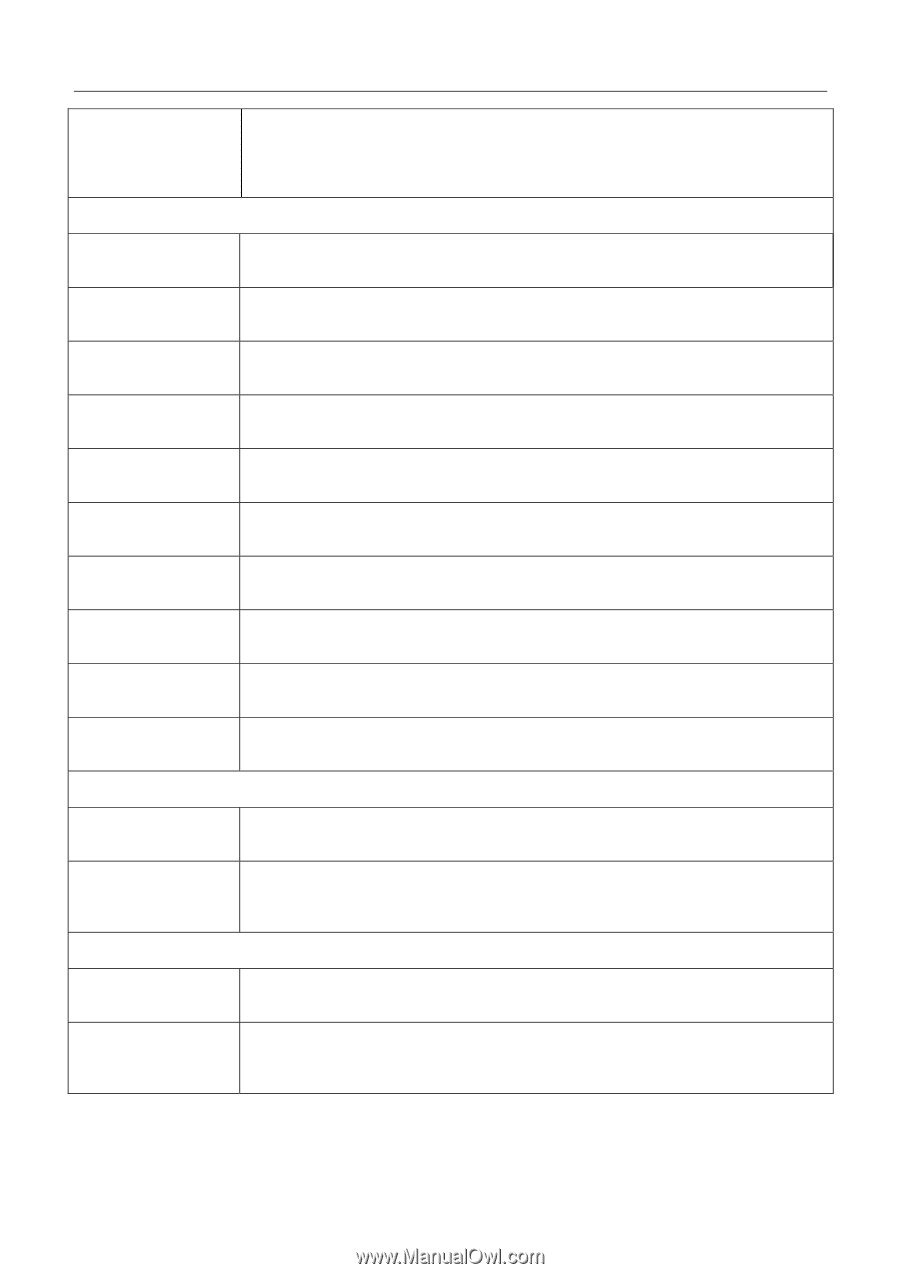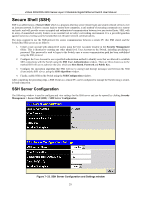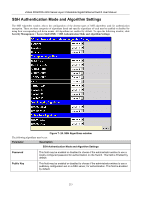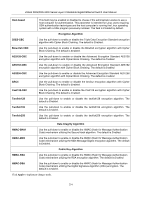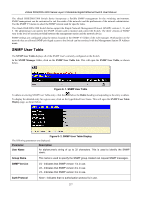D-Link DGS-3324SR Product Manual - Page 249
Public Key Algorithm, Data Integrity Algorithm
 |
UPC - 790069262067
View all D-Link DGS-3324SR manuals
Add to My Manuals
Save this manual to your list of manuals |
Page 249 highlights
xStack DGS/DXS-3300 Series Layer 3 Stackable Gigabit Ethernet Switch User Manual Host-based This field may be enabled or disabled to choose if the administrator wishes to use a host computer for authentication. This parameter is intended for Linux users requiring SSH authentication techniques and the host computer is running the Linux operating system with a SSH program previously installed. This field is Enabled by default. Encryption Algorithm 3DES-CBC Use the pull-down to enable or disable the Triple Data Encryption Standard encryption algorithm with Cipher Block Chaining. The default is Enabled. Blow-fish CBC Use the pull-down to enable or disable the Blowfish encryption algorithm with Cipher Block Chaining. The default is Enabled. AES128-CBC Use the pull-down to enable or disable the Advanced Encryption Standard AES128 encryption algorithm with Cipher Block Chaining. The default is Enabled. AES192-CBC Use the pull-down to enable or disable the Advanced Encryption Standard AES192 encryption algorithm with Cipher Block Chaining. The default is Enabled. AES256-CBC Use the pull-down to enable or disable the Advanced Encryption Standard AES-256 encryption algorithm with Cipher Block Chaining. The default is Enabled. ARC4 Use the pull-down to enable or disable the Arcfour encryption algorithm with Cipher Block Chaining. The default is Enabled. Cast128-CBC Use the pull-down to enable or disable the Cast128 encryption algorithm with Cipher Block Chaining. The default is Enabled. Twofish128 Use the pull-down to enable or disable the twofish128 encryption algorithm. The default is Enabled. Twofish192 Use the pull-down to enable or disable the twofish192 encryption algorithm. The default is Enabled. Twofish256 Use the pull-down to enable or disable the twofish256 encryption algorithm. The default is Enabled. Data Integrity Algorithm HMAC-SHA1 Use the pull-down to enable or disable the HMAC (Hash for Message Authentication Code) mechanism utilizing the Secure Hash algorithm. The default is Enabled. HMAC-MD5 Use the pull-down to enable or disable the HMAC (Hash for Message Authentication Code) mechanism utilizing the MD5 Message Digest encryption algorithm. The default is Enabled. Public Key Algorithm HMAC-RSA Use the pull-down to enable or disable the HMAC (Hash for Message Authentication Code) mechanism utilizing the RSA encryption algorithm. The default is Enabled. HMAC-DSA Use the pull-down to enable or disable the HMAC (Hash for Message Authentication Code) mechanism utilizing the Digital Signature Algorithm (DSA) encryption. The default is Enabled. Click Apply to implement changes made. 234