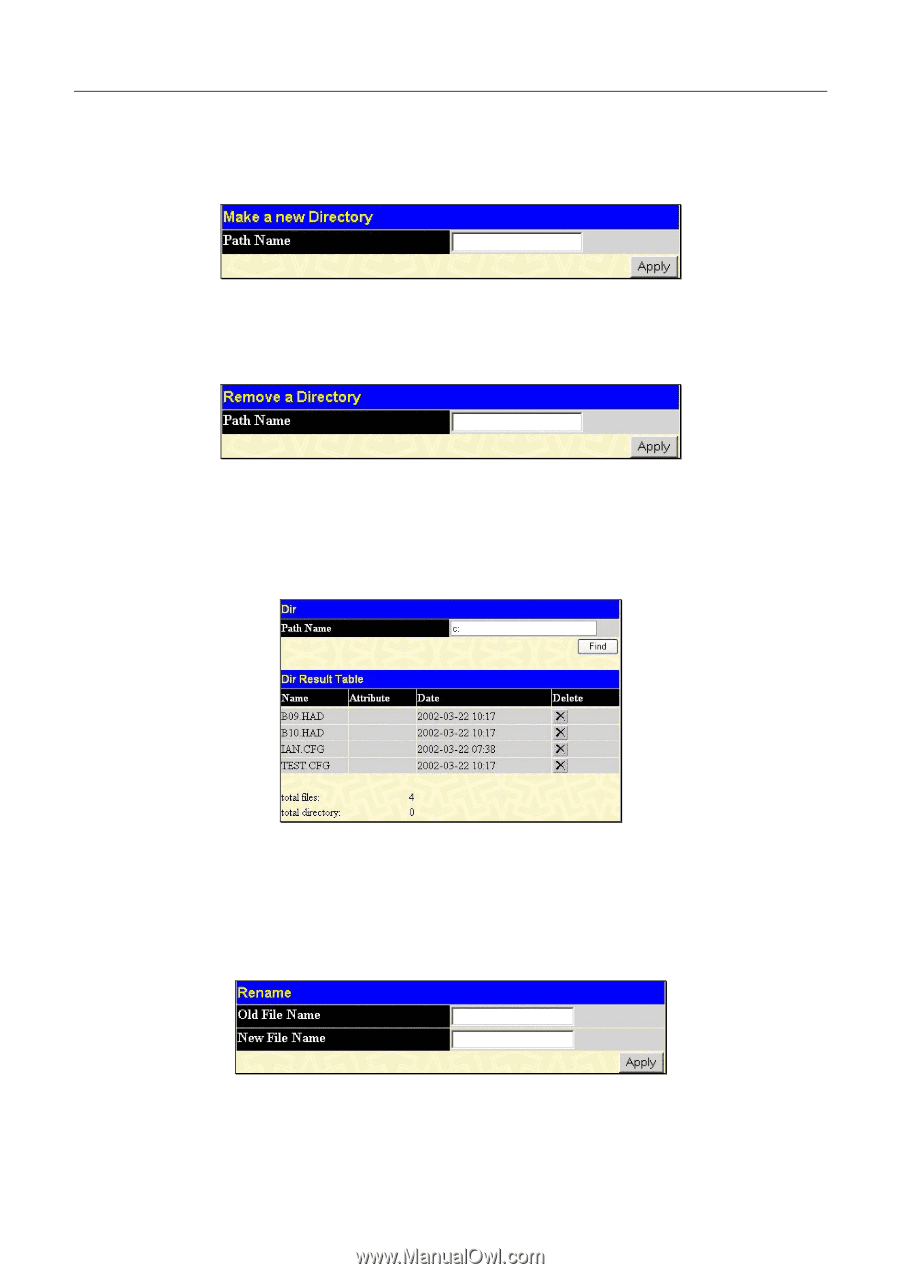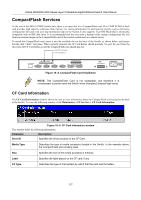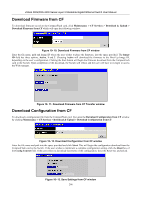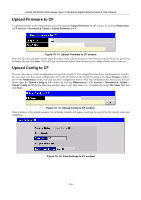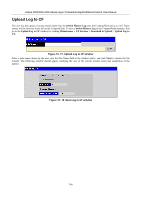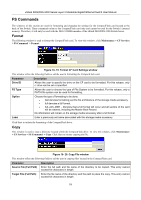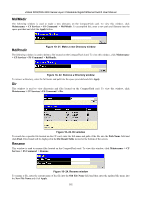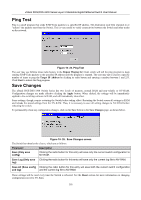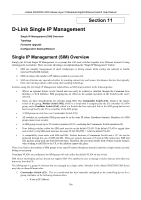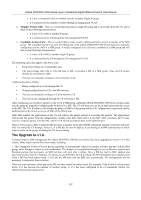D-Link DGS-3324SR Product Manual - Page 317
Md/Mkdir, Rd/Rmdir, Dir, Rename, Maintenance > CF Services > FS Command
 |
UPC - 790069262067
View all D-Link DGS-3324SR manuals
Add to My Manuals
Save this manual to your list of manuals |
Page 317 highlights
xStack DGS/DXS-3300 Series Layer 3 Stackable Gigabit Ethernet Switch User Manual Md/Mkdir The following window is used to make a new directory on the CompactFlash card. To view this window, click Maintenance > CF Services > FS Command > Md/Mkdir. To accomplish this, enter a new path and filename into the space provided and click the Apply button. Rd/Rmdir Figure 10- 21. Make a new Directory window The following window is used to delete a file located on the CompactFlash Card. To view this window, click Maintenance > CF Services > FS Command > Rd/Rmdir. Figure 10- 22. Remove a Directory window To remove a directory, enter the full name and path into the space provided and click Apply. Dir This window is used to view directories and files located on the CompactFlash card. To view this window, click Maintenance > CF Services > FS Command > Dir. Figure 10- 23. Dir window To search for a specific file located on the CF card, enter the full name and path of the file into the Path Name field and click Find. Files found will be displayed in the Dir Result Table located at the bottom of the screen. Rename This window is used to rename files located on the CompactFlash card. To view this window, click Maintenance > CF Services > FS Command > Rename. Figure 10- 24. Rename window To rename a file, enter the current name of the file into the Old File Name field and then enter the updated file name into the New File Name and click Apply. 302