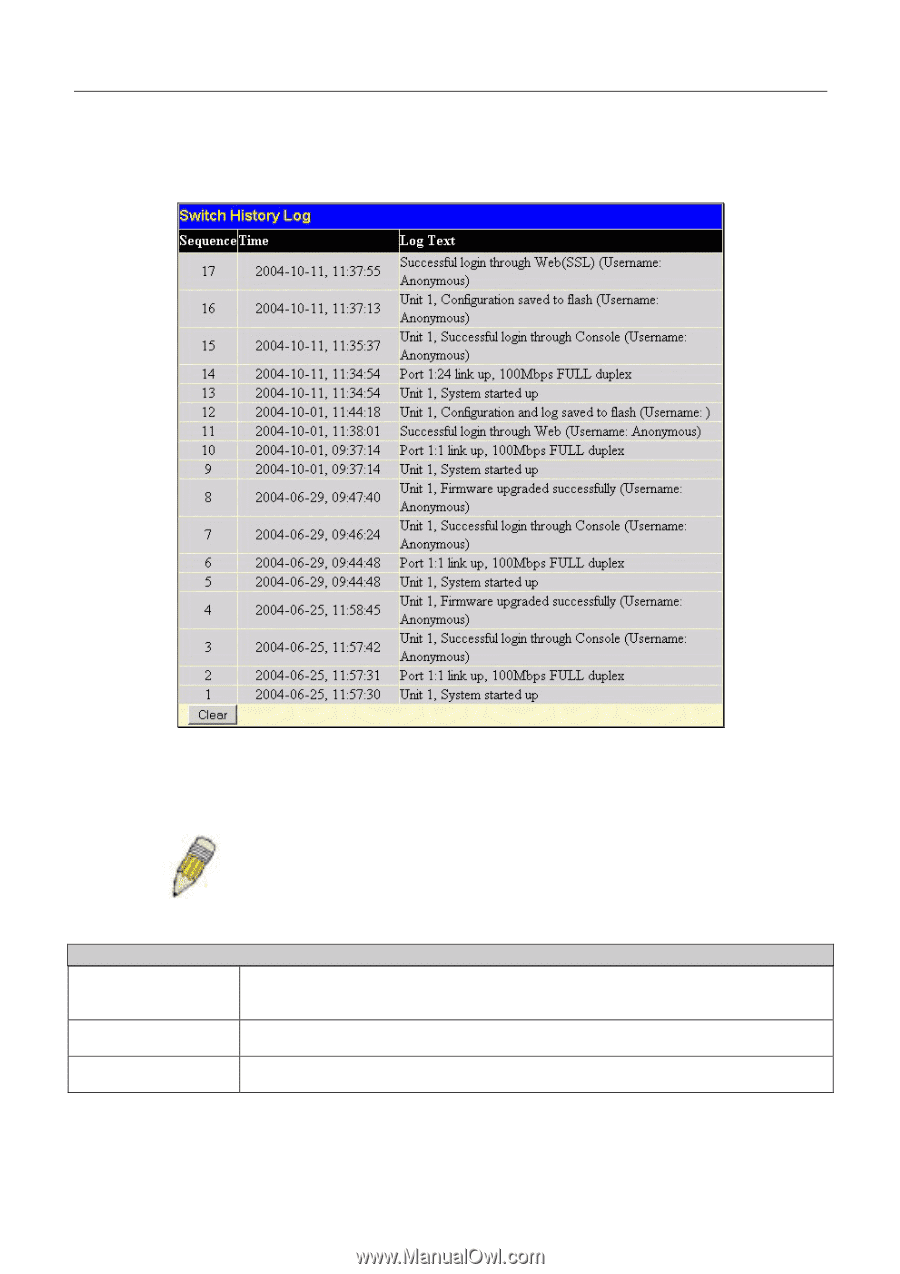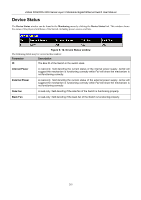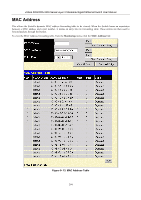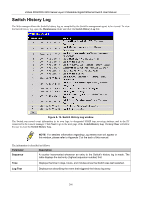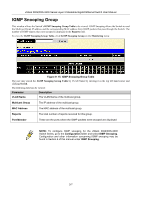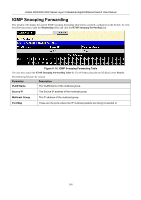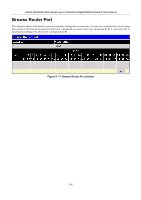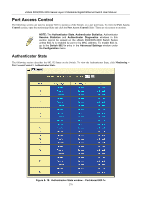D-Link DGS-3324SR Product Manual - Page 281
Switch History Log, Switch History Log window, Parameter, Description, Sequence
 |
UPC - 790069262067
View all D-Link DGS-3324SR manuals
Add to My Manuals
Save this manual to your list of manuals |
Page 281 highlights
xStack DGS/DXS-3300 Series Layer 3 Stackable Gigabit Ethernet Switch User Manual Switch History Log The Web manager allows the Switch's history log, as compiled by the Switch's management agent, to be viewed. To view the Switch history log, open the Maintenance folder and click the Switch History Log link. Figure 9- 14. Switch History Log window The Switch can record event information in its own logs, to designated SNMP trap receiving stations, and to the PC connected to the console manager. Click Next to go to the next page of the Switch History Log. Clicking Clear will allow the user to clear the Switch History Log. NOTE: For detailed information regarding Log entries that will appear in this window, please refer to Appendix C at the back of this manual. The information is described as follows: Parameter Description Sequence A counter incremented whenever an entry to the Switch's history log is made. The table displays the last entry (highest sequence number) first. Time Displays the time in days, hours, and minutes since the Switch was last restarted. Log Text Displays text describing the event that triggered the history log entry. 266