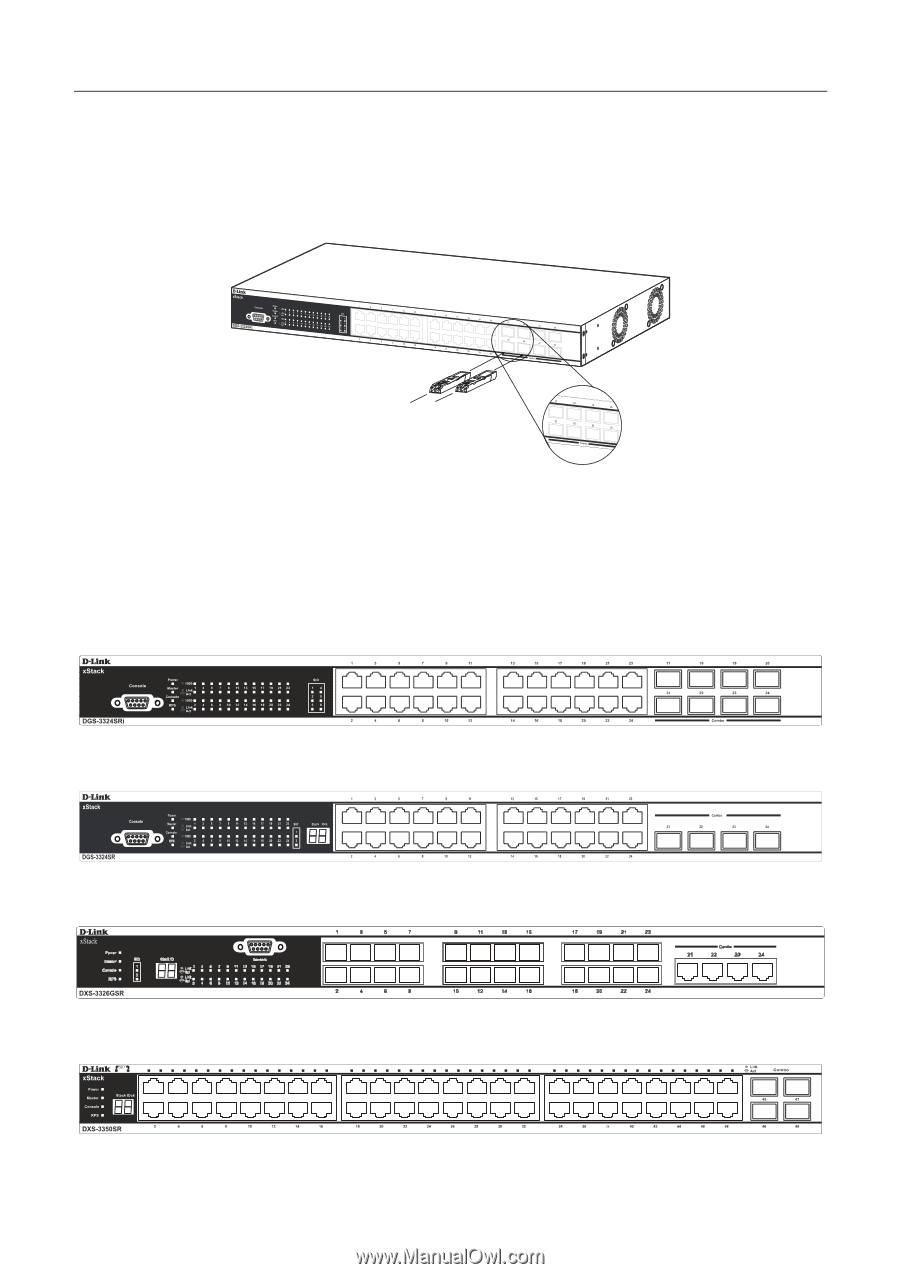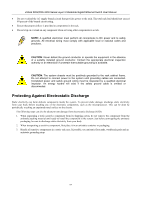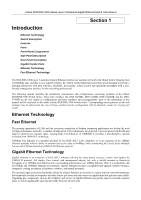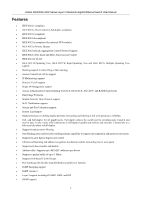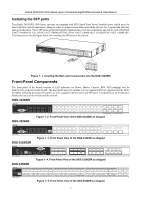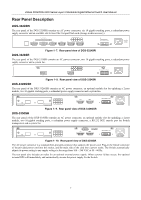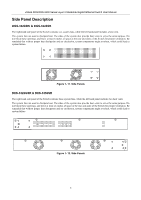D-Link DGS-3324SR Product Manual - Page 20
Installing the SFP ports, Front-Panel Components, DGS-3324SR - d link dgs 3324sri manual
 |
UPC - 790069262067
View all D-Link DGS-3324SR manuals
Add to My Manuals
Save this manual to your list of manuals |
Page 20 highlights
xStack DGS/DXS-3300 Series Layer 3 Stackable Gigabit Ethernet Switch User Manual Installing the SFP ports The xStack DGS/DXS-3300 Series switches are equipped with SFP (Small Form Factor Portable) ports, which are to be used with fiber-optical transceiver cabling in order to uplink various other networking devices for a gigabit link that may span great distances. These SFP ports support full-duplex transmissions, have auto-negotiation and can be used with DEM310GT (1000BASE-LX), DEM-311GT (1000BASE-SX), DEM-314GT (1000BASE-LH) and DEM-315GT (1000BASEZX) transceivers. See the figure below for installing the SFP ports in the Switch. Figure 1- 1. Inserting the fiber-optic transceivers into the DGS-3324SRi Front-Panel Components The front panel of the Switch consists of LED indicators for Power, Master, Console, RPS, SIO (stacking) and for Link/Act for each port on the Switch. The front panel may also include a seven-segment LED (not supported for the DGS3324SRi) indicating the Stack ID number, as well as gigabit Ethernet ports and SFP ports. Comprehensive LED indicators display the status of the Switch and the network. DGS-3324SRi DGS-3324SR Figure 1- 2. Front Panel View of the DGS-3324SRi as shipped DXS-3326GSR Figure 1- 3. Front Panel View of the DGS-3324SR as shipped DXS-3350SR Figure 1- 4. Front Panel View of the DXS-3326GSR as shipped Figure 1- 5. Front Panel View of the DXS-3350SR as shipped 5