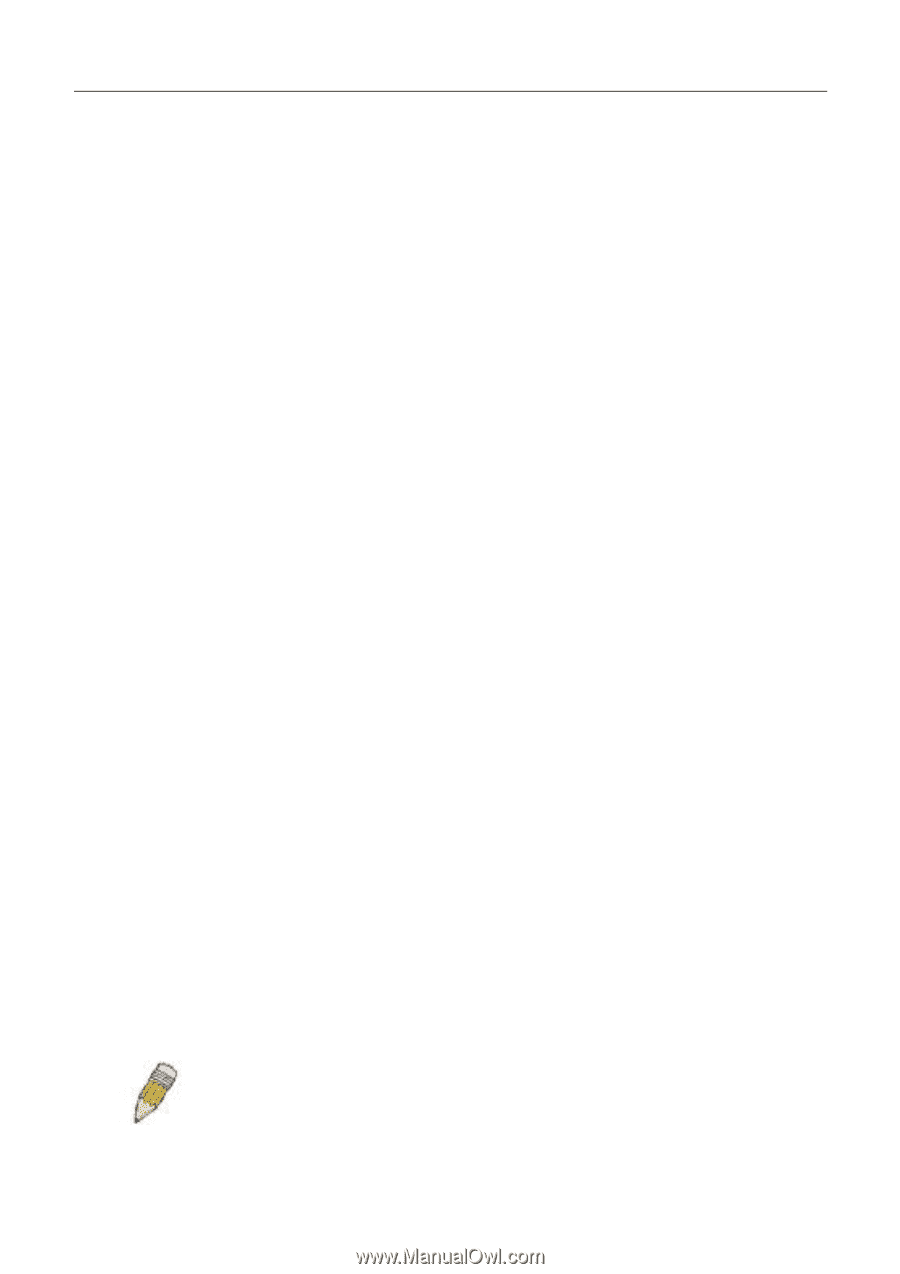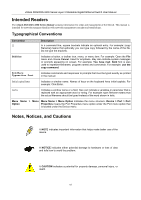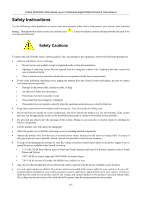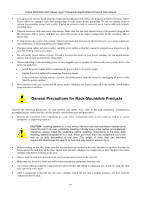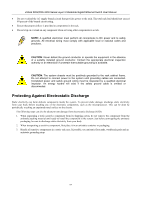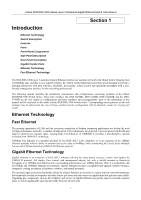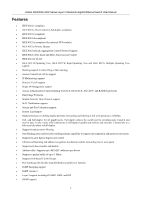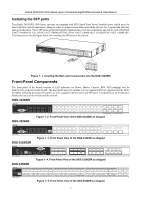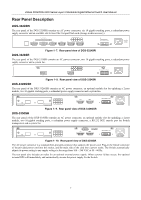D-Link DGS-3324SR Product Manual - Page 17
Switching Technology, Switch Description, 310GT 1000BASE-LX - dgs price
 |
UPC - 790069262067
View all D-Link DGS-3324SR manuals
Add to My Manuals
Save this manual to your list of manuals |
Page 17 highlights
xStack DGS/DXS-3300 Series Layer 3 Stackable Gigabit Ethernet Switch User Manual Gigabit Ethernet enables fast optical-fiber connections to support video conferencing, complex imaging, and similar dataintensive applications. Likewise, since data transfers occur 10 times faster than Fast Ethernet, servers outfitted with Gigabit Ethernet NIC's are able to perform 10 times the number of operations in the same amount of time. In addition, the phenomenal bandwidth delivered by Gigabit Ethernet is the most cost-effective method to take advantage of today's and tomorrow's rapidly improving switching and routing internetworking technologies. Switching Technology Another key development pushing the limits of Ethernet technology is in the field of switching technology. A switch bridges Ethernet packets at the MAC address level of the Ethernet protocol transmitting among connected Ethernet or Fast Ethernet LAN segments. Switching is a cost-effective way of increasing the total network capacity available to users on a local area network. A switch increases capacity and decreases network loading by making it possible to divide a local area network into different segments, which are not competing with each other for network transmission capacity, and therefore decreasing the load on each segment. The Switch acts as a high-speed selective bridge between the individual segments. The Switch will automatically forward network traffic intended to travel from one segment (Port) to another, without interfering with any other segments (ports). This allows the total network capacity to be multiplied, while still maintaining the same network cabling and adapter cards. For Fast Ethernet or Gigabit Ethernet networks, a switch is an effective way of eliminating problems of chaining hubs beyond the "two-repeater limit." A switch can be used to split parts of the network into different collision domains, for example, making it possible to expand the Fast Ethernet network beyond the 205-meter network diameter limit for 100BASE-TX networks. Switches supporting both traditional 10Mbps Ethernet and 100Mbps Fast Ethernet are also ideal for bridging between existing 10Mbps networks and new 100Mbps networks. Switching LAN technology is a marked improvement over the previous generation of network bridges, which were characterized by higher latencies. Routers have also been used to segment local area networks, but the cost of a router and the setup and maintenance required make routers relatively impractical. Today's switches are an ideal solution to most kinds of local area network congestion problems. Switch Description D-Link's next-generation xStack DGS/DXS-3300 Series switches are high port-density Layer 3 stackable switches that combine the ultimate performance with fault tolerance, security, management functions with flexibility and ease-of-use. All these features, typically found in the more expensive chassis-based solutions, are available from the xStack DGS/DXS3300 Switch Series at the price of a stackable switch! All xStack DGS/DXS-3300 Series switches have some combination of 1000BASE-T ports, XFP ports and 10-Gigabit stacking ports that may be used in uplinking various network devices to the Switch, including PCs, hubs and other switches to provide a gigabit Ethernet uplink in full-duplex mode. The SFP (Small Form Factor Portable) combo ports are to be used with fiber-optical transceiver cabling in order to uplink various other networking devices for a gigabit link that may span great distances. These SFP ports support full-duplex transmissions, have auto-negotiation and can be used with DEM310GT (1000BASE-LX), DEM-311GT (1000BASE-SX), DEM-314GT (1000BASE-LH) and DEM-315GT (1000BASEZX) transceivers. These ports are referred to as "combo" ports which means that both the SFP ports and the 1000BASE-T ports are numbered the same and cannot be used simultaneously. Attempting to use the ports simultaneously will cause a link down status for the 1000BASE-T ports. SFP ports will always have priority over these 1000BASE-T ports. Also included at the rear of the xStack DGS/DXS-3300 Series switches are 10-gigabit stacking ports used to stack other xStack DGS/DXS-3300 Series switches. The DGS-3324SRi may be used as the master unit of a switch stack when utilizing these ports and can be configured in a Star topology, and in total, may provide a stacking solution of up to 312 gigabit ports. Other switches of the xStack DGS/DXS-3300 Series may utilize these ports for stacking in a ring topology or in combination with the DGS-3324SRi master switch in a star topology. More information will be provided later in this manual concerning stacking the xStack DGS/DXS-3300 Series switches. NOTE: The SFP combo ports on the Switch cannot be used simultaneously with the corresponding 1000BASE-T ports. If both ports are in use at the same time (ex. port 21 of the SFP and port 21 of the 1000BASE-T), the SFP ports will take priority over the combo ports and render the 1000BASE-T ports inoperable. 2