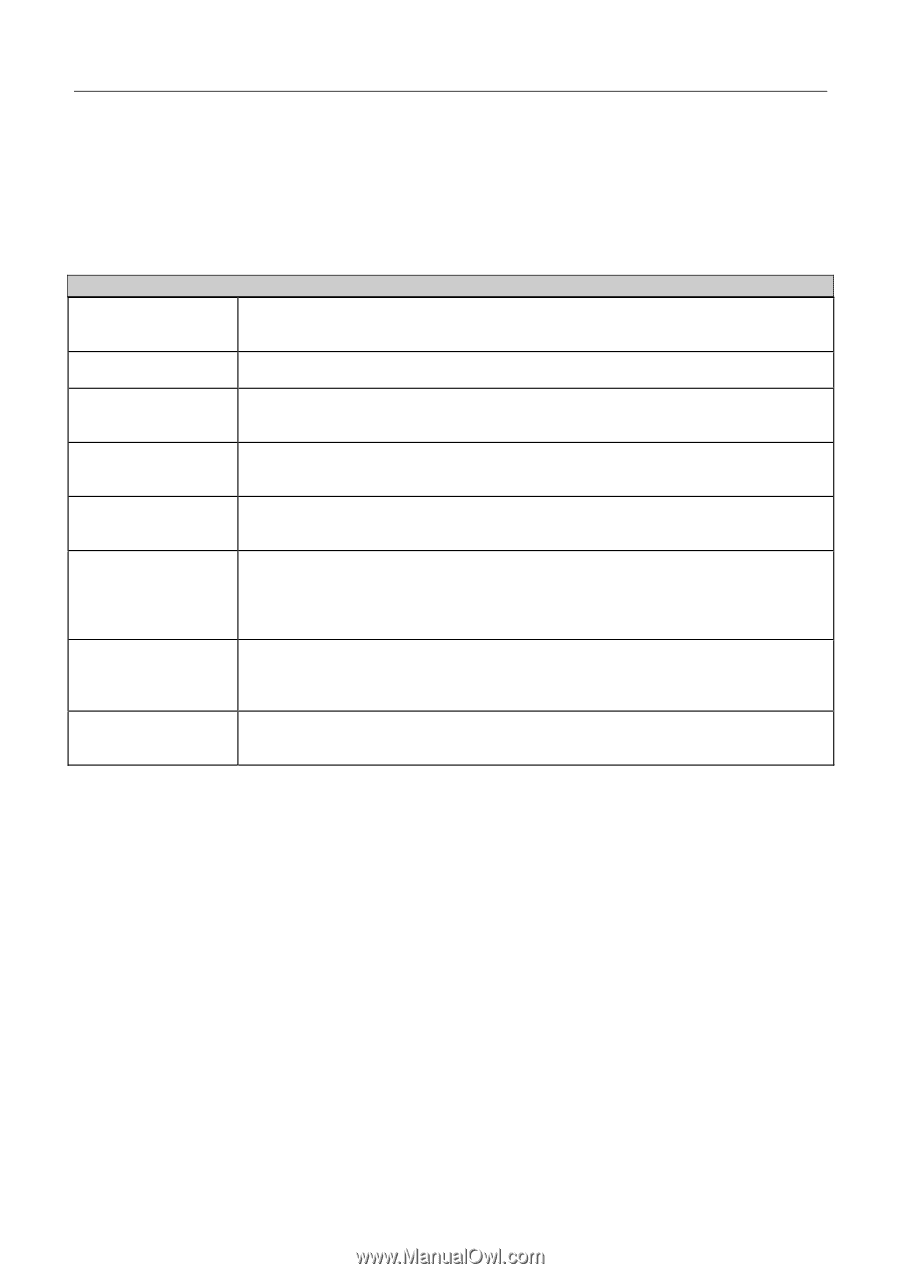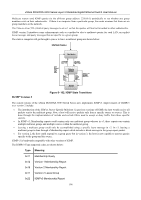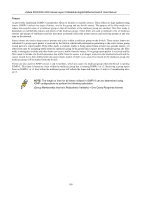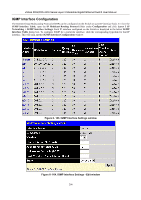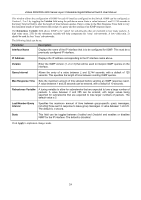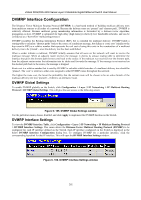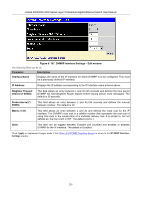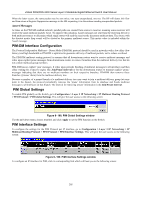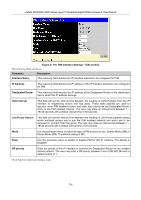D-Link DGS-3324SR Product Manual - Page 216
Parameter, Description, Interface Name, IP Address, Version, Query Interval, Max Response Time
 |
UPC - 790069262067
View all D-Link DGS-3324SR manuals
Add to My Manuals
Save this manual to your list of manuals |
Page 216 highlights
xStack DGS/DXS-3300 Series Layer 3 Stackable Gigabit Ethernet Switch User Manual This window allows the configuration of IGMP for each IP interface configured on the Switch. IGMP can be configured as Version 1, 2 or 3 by toggling the Version field using the pull-down menu. Enter a value between 1 and 31,744 seconds in the Query Interval field to alter the length of time between queries. Enter a value in the Max Response Time field to vary the maximum length of time between the receipt of a query and the sending of an IGMP response report. The Robustness Variable field allows IGMP to be 'tuned' for sub-networks that are expected to lose many packets. A high value (max. 255) for the robustness variable will help compensate for 'lossy' sub-networks. A low value (min. 2) should be used for less 'lossy' sub-networks. The following fields can be set: Parameter Description Interface Name Displays the name of the IP interface that is to be configured for IGMP. This must be a previously configured IP interface. IP Address Version Query Interval Displays the IP address corresponding to the IP interface name above. Enter the IGMP version (1, 2 or 3) that will be used to interpret IGMP queries on the interface. Allows the entry of a value between 1 and 31744 seconds, with a default of 125 seconds. This specifies the length of time between sending IGMP queries. Max Response Time Sets the maximum amount of time allowed before sending an IGMP response report. A value between 1 and 25 seconds can be entered, with a default of 10 seconds. Robustness Variable A tuning variable to allow for subnetworks that are expected to lose a large number of packets. A value between 2 and 255 can be entered, with larger values being specified for subnetworks that are expected to lose larger numbers of packets. The default value is 2. Last Member Query Interval Specifies the maximum amount of time between group-specific query messages, including those sent in response to leave group messages. A value between 1 and 25. The default is 1 second. State This field can be toggled between Enabled and Disabled and enables or disables IGMP for the IP interface. The default is Disabled. Click Apply to implement changes made. 201