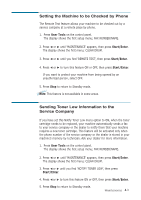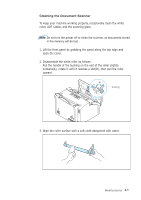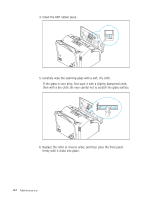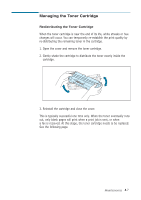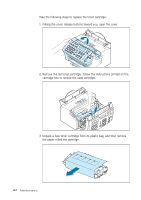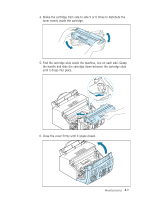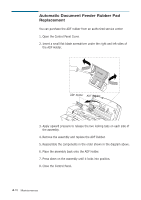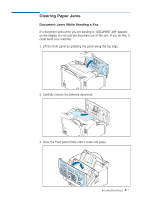Ricoh 1160L User Guide - Page 109
the paper rolled the cartridge., Take the following steps to replace the toner cartridge
 |
View all Ricoh 1160L manuals
Add to My Manuals
Save this manual to your list of manuals |
Page 109 highlights
Take the following steps to replace the toner cartridge: 1. Pulling the cover release buttons toward you, open the cover. 2. Remove the old toner cartridge. Follow the instructions printed on the cartridge box to recycle the used cartridge. 3. Unpack a new toner cartridge from its plastic bag, and then remove the paper rolled the cartridge. 4.8 Maintenance
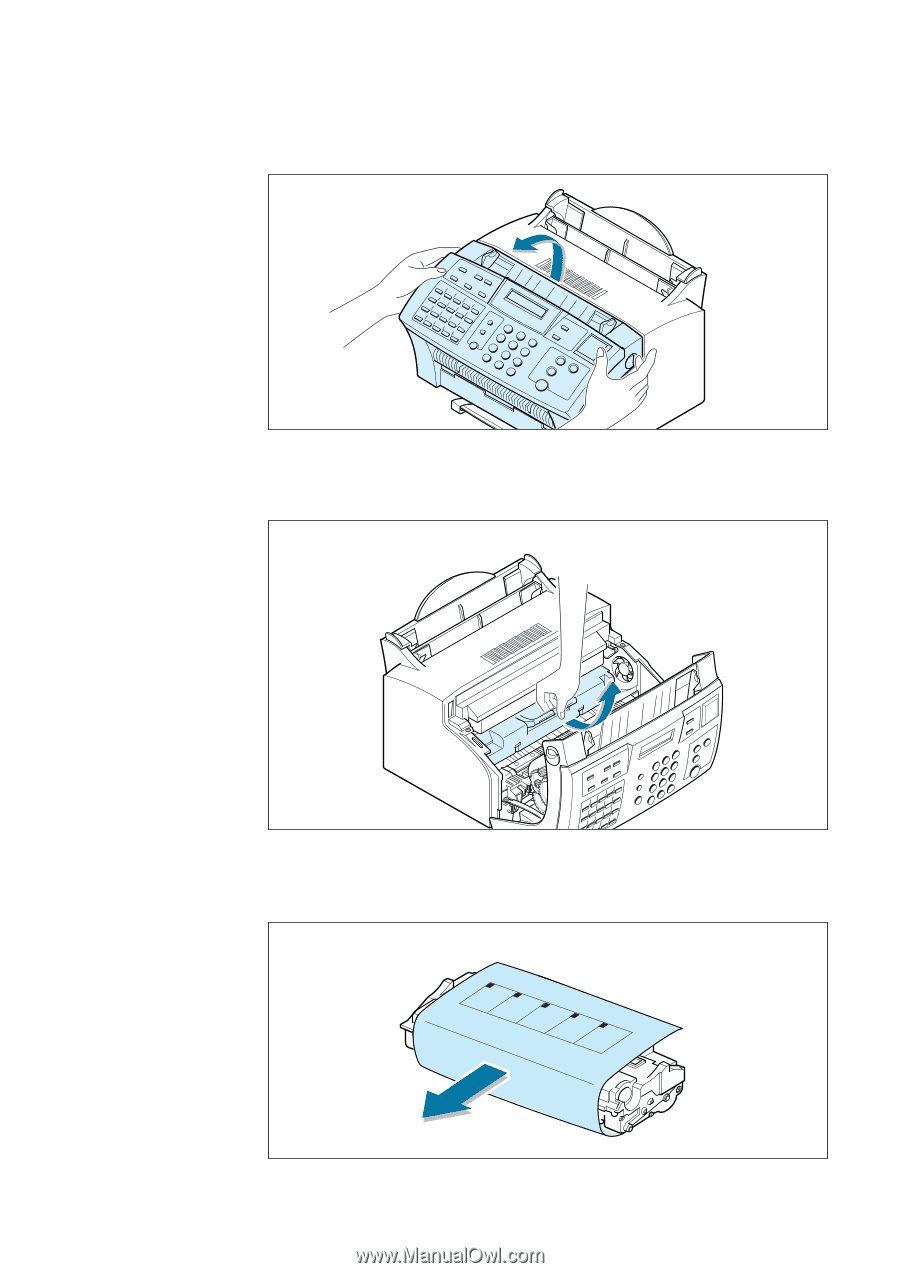
4.
8
Maintenance
2. Remove the old toner cartridge. Follow the instructions printed on the
cartridge box to recycle the used cartridge.
3. Unpack a new toner cartridge from its plastic bag, and then remove
the paper rolled the cartridge.
Take the following steps to replace the toner cartridge:
1. Pulling the cover release buttons toward you, open the cover.