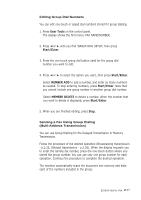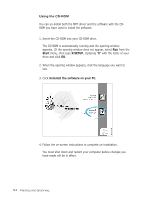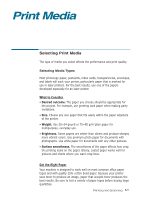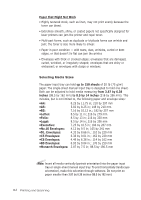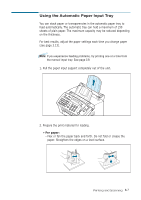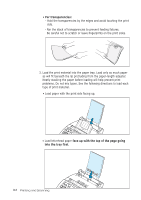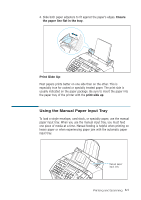Ricoh 1160L User Guide - Page 73
Using the CD-ROM, When the opening window appears, click the language you want - driver
 |
View all Ricoh 1160L manuals
Add to My Manuals
Save this manual to your list of manuals |
Page 73 highlights
Using the CD-ROM You can un-install both the MFP driver and the software with the CDROM you have used to install the software. 1. Insert the CD-ROM into your CD-ROM drive. The CD-ROM is automatically running and the opening window appears. (If the opening window does not appear, select Run from the Start menu, then type X:SETUP, replacing "X" with the letter of your drive and click OK. 2. When the opening window appears, click the language you want to use. 3. Click Uninstall the software on your PC. 4. Follow the on-screen instructions to complete un-installation. You must shut down and restart your computer before changes you have made will be in effect. 3.4 Printing and Scanning

3
.4
Printing and Scanning
Using the CD-ROM
You can un-install both the MFP driver and the software with the CD-
ROM you have used to install the software.
1. Insert the CD-ROM into your CD-ROM drive.
The CD-ROM is automatically running and the opening window
appears. (If the opening window does not appear, select
Run
from the
Start
menu, then type
X:SETUP
, replacing “
X
” with the letter of your
drive and click
OK
.
2. When the opening window appears, click the language you want to
use.
3. Click
Uninstall the software on your PC
.
4. Follow the on-screen instructions to complete un-installation.
You must shut down and restart your computer before changes you
have made will be in effect.