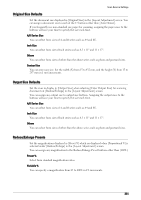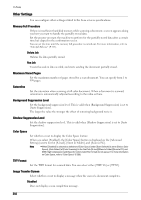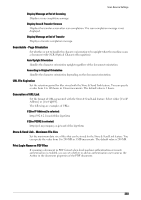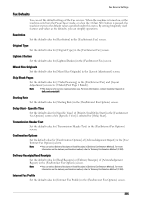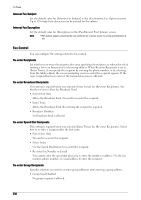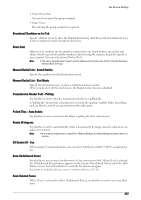Dell C7765DN Dell Color Multifunction Printer User's Guide - Page 392
Other Settings, Memory Full Procedure
 |
View all Dell C7765DN manuals
Add to My Manuals
Save this manual to your list of manuals |
Page 392 highlights
15 Tools Other Settings You can configure other settings related to the Scan services specifications. Memory Full Procedure If there is insufficient hard disk memory while scanning a document, a screen appears asking you how you want to handle the partially stored data. Set the process you want the machine to perform for the partially stored data after a certain time has elapsed in the confirmation screen. You can set the time until the memory full procedure is carried out. For more information, refer to "Auto Job Release" (P.315). Delete Job Deletes the data partially stored. Run Job Treats the read-in data as valid, and starts sending the document partially stored. Maximum Stored Pages Set the maximum number of pages stored for a scan document. You can specify from 1 to 999 pages. Saturation Set the saturation when scanning a full color document. When a document is scanned, saturation is automatically adjusted according to the value set here. Background Suppression Level Set the background suppression level. This is valid when [Background Suppression] is set to [Auto Suppression]. The larger the value the stronger the effect of removing background noise is. Shadow Suppression Level Set the shadow suppression level. This is valid when [Shadow Suppression] is set to [Auto Suppression]. Color Space Set whether or not to display the Color Space feature. When you select [Enabled], the [Color Space] button is displayed on the [Advanced Settings] screen for the [E-mail], [Store to Folder], and [Scan to PC]. Note • When [Disabled] is selected as default and [Color Space] under [Scan Defaults] is set to [Device Color Space], [Auto Detect] of [Color Scanning] in the First Tab ([E-mail]/[Store to Folder]/[Scan to PC], and [MRC High Compression] and [Specific Color] under [File Format] do not appear. For more information on Color Space, refer to "Color Space" (P.389). TIFF Format Set the TIFF format for scanned data. You can select either [TIFF V6] or [TTN2]. Image Transfer Screen Select whether or not to display a message when the scan of a document completes. Disabled Does not display a scan completion message. 392