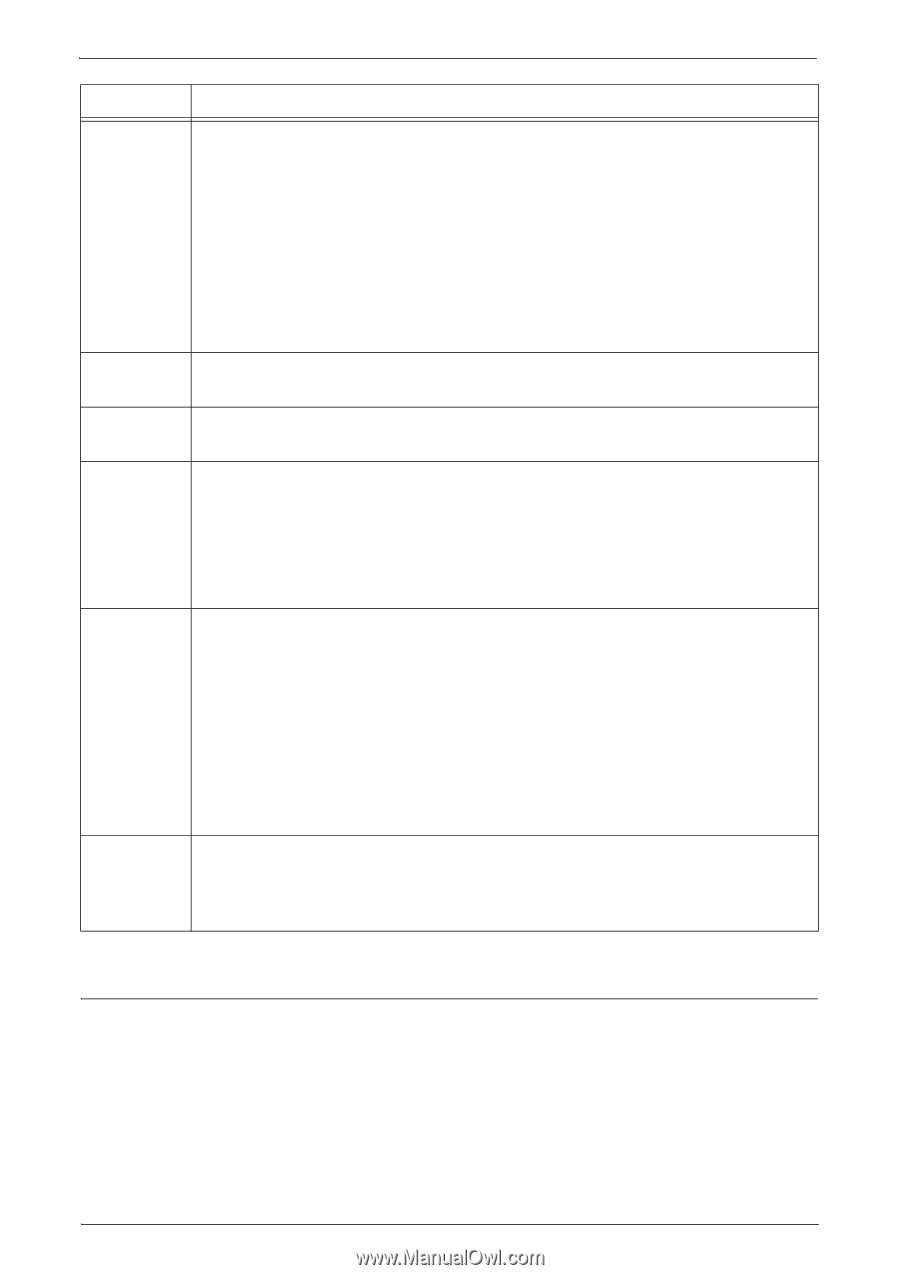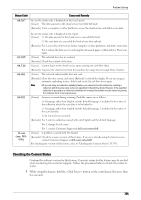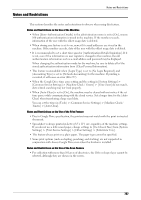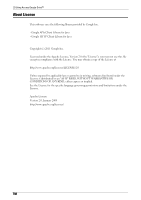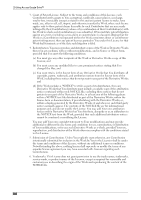Dell C7765DN Dell Color Multifunction Printer User's Guide - Page 795
Checking the Content Status, xxx: 001
 |
View all Dell C7765DN manuals
Add to My Manuals
Save this manual to your list of manuals |
Page 795 highlights
Problem Solving Status Code 04-307 Cause and Remedy In case the status code is displayed on the touch panel: [Cause] The data amount in the cloud service exceeded the limit. [Remedy] From a computer or other platforms, access the cloud service and delete some data. 04-309 04-310 04-401 04-501 11-xxx (xxx: 001- 999) In case the status code is displayed in the report: [Cause] 1) The data amount in the cloud service exceeded the limit. 2) The scan data size exceeded the limit of one-time upload. [Remedy] For 1, access the cloud service from a computer or other platforms, and delete some data. For 2, reduce the data size, by reducing the document pages or [Resolution]. Then scan again. [Cause] The selected item has no content. [Remedy] Check the content of the item. [Cause] Cannot log in to the cloud service upon carrying out a job flow sheet. [Remedy] Log in to the cloud server from the machine by using [Access Google Drive] feature. [Cause] The selected collection/file does not exist. [Remedy] Close the error screen, and select [Refresh] to refresh the display. If you are using an automatic uploading feature, delete and create the job flow sheet again. Note • If you are using an automatic uploading feature, you cannot solve this problem by creating a collection with the same name as the one specified in the job flow sheet. However, if the specified collection is grouped as a collection scheduled for removal, the problem may be solved by placing the collection back to its original group. [Cause] An error occurred during scanning. Probable causes are as follows: 1) A language other than English and the default language is included in the name of the collection which the scan data is to be linked to. 2) A language other than English and the default language is included in the name of the scan data file. 3) An internal error occurred. [Remedy] For 1, select a collection named with only English and the default language. For 2, change the file name. For 3, contact Customer Support at dell.com/contactdell. [Cause] A problem occurred with this feature. [Remedy] Check for a newer version of this feature. If you were already using the latest version, contact Customer Support at dell.com/contactdell. For checking the version of this feature, refer to "Checking the Content Status" (P.795). Checking the Content Status Confirm the software version for this feature. Contents status for this feature may be needed when contacting the customer support. Follow the procedure below to check the contents status. 1 While using this feature, hold the button on the control panel for more than five seconds. 795