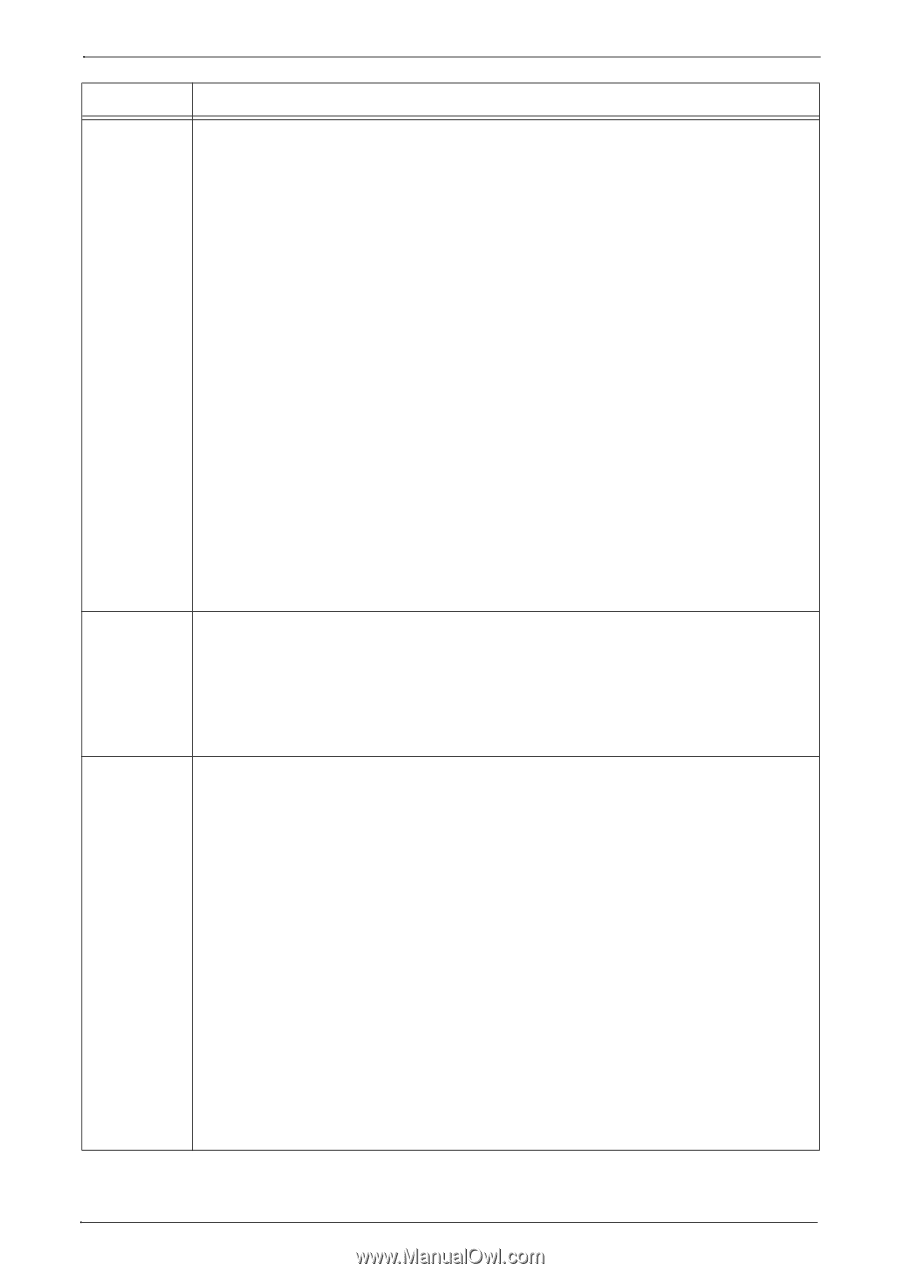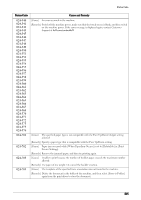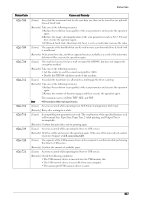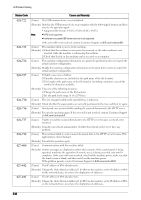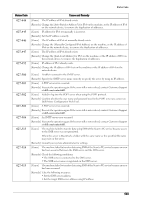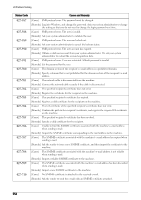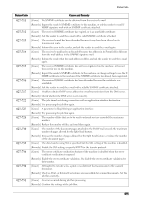Dell C7765DN Dell Color Multifunction Printer User's Guide - Page 650
Select [Start] > [Programs] > [Administrative Tools] > [Distributed File System]
 |
View all Dell C7765DN manuals
Add to My Manuals
Save this manual to your list of manuals |
Page 650 highlights
23 Problem Solving Status Code 027-516 027-518 027-519 Cause and Remedy [Cause] Probable causes are as follows: 1)The SMB server of the destination computer cannot be found while transferring data using SMB of the Scan to PC service (TCP/IP session establishment failed). 2)The SMB server specified as the destination does not respond to the machine while transferring data using SMB of the Scan to PC service. 3)Failed to name resolution of the SMB server specified as destination to transfer data using SMB of the Scan to PC service. [Remedy] Take one of the following measures: 1)Confirm the connection of the network cable. - For communications over subnet, confirm the WINS server settings, and check whether the server address can be resolved correctly. - File Sharing service (communicating via port 137 (UDP), port 138 (UDP), and port 139 (TCP)) is authorized for the Firewall settings of the destination SMB server. 2)Check whether the file sharing service is enabled on the destination SMB server. - File Sharing service for Microsoft Network is activated. If the error still is not resolved, check the following setting. - NetBIOS over TCP/IP for TCP/IP is activated. 3)Take one of the following measures: - When the destination SMB server name is specified using the FQDN (example: mypc01.abc0.co.jp), confirm that the DNS server address is set correctly in the Connectivity & Network Setup of the machine. - If the connection with the DNS server has any problem, check whether the destination server name set in the machine is registered on the DNS server. [Cause] The machine failed to transfer data using SMB of the Scan to PC service because the specified password was incorrect. When the server is Macintosh, the specified user may not have been registered as a user who is permitted to use Windows Sharing. [Remedy] Confirm the password for the shared folder. When the server is Macintosh, specify a user who is permitted to use Windows Sharing. [Cause] The machine failed to transfer data using SMB of the Scan to PC service because the save location or file name specified for the scanned image had a problem. • The save location or the file name has a problem. • The specified save location does not exist on the server. • Invalid characters are used in the save location or the file name. • Because the specified save location has the Distributed File System (DFS) settings, it is linked to another shared folder. [Remedy] Take one of the following measures: • Check whether the save location is correct • Check whether the specified file name can be used on the SMB server. • Confirm the Distributed File System (DFS) settings with your system administrator. To confirm the settings, execute the following procedures: 1)Select [Start] > [Programs] > [Administrative Tools] > [Distributed File System] on the SMB server. 2)Select the specified save location from the left side frame of the [Distributed File System] window, and then confirm the target information displayed on the right side frame of the window. 3)Specify the SMB server, shared name, and save location based on the information you confirmed in step 2. 650