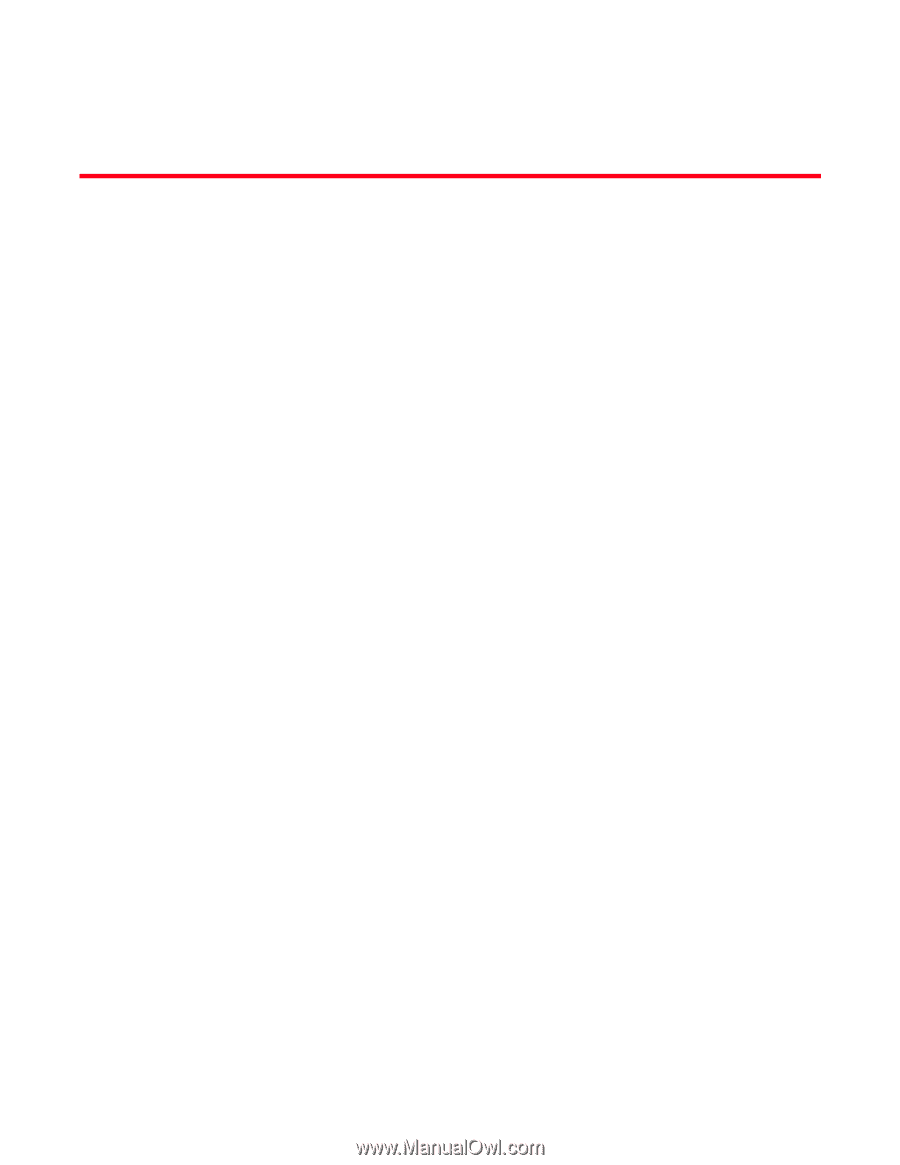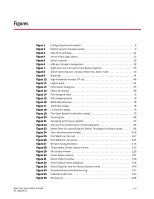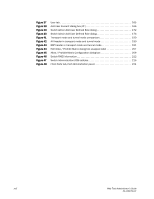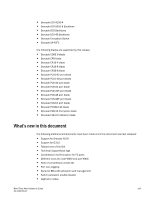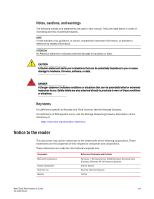Dell PowerConnect Brocade M6505 Brocade 7.1.0 Web Tools Administrator's Guide - Page 21
About This Document, In this How this document is organized
 |
View all Dell PowerConnect Brocade M6505 manuals
Add to My Manuals
Save this manual to your list of manuals |
Page 21 highlights
About This Document In this chapter •How this document is organized xxi •Supported hardware and software xxii •What's new in this document xxiii •Document conventions xxiv •Notice to the reader xxv •Additional information xxvi •Getting technical help xxvi •Document feedback xxvii How this document is organized This document is organized to help you find the information that you want as quickly and easily as possible. The document contains the following components: • Chapter 1, "Introducing Web Tools" provides some basic information about the Web Tools interface, including system requirements and installation instructions. • Chapter 2, "Using the Web Tools Interface" describes the components of the Web Tools interface. • Chapter 3, "Managing Fabrics and Switches" provides information on how to manage your fabric and switches using the Web Tools interface. • Chapter 4, "Maintaining Configurations and Firmware" provides information about uploading and downloading configuration files and downloading firmware. • Chapter 5, "Managing Ports" provides information about managing FC and GbE ports. • Chapter 6, "Enabling ISL Trunking" provides information on managing the licensed ISL Trunking feature. • Chapter 7, "Monitoring Performance" provides information on how to use the Brocade Advanced Performance Monitoring feature to monitor your fabric performance. • Chapter 8, "Administering Zoning" provides information on how to use the Brocade Advanced Zoning feature to partition your storage area network (SAN) into logical groups of devices that can access each other. • Chapter 9, "Working with Diagnostic Features" provides information about trace dumps, viewing switch health, and interpreting the LEDs. • Chapter 10, "Using the FC-FC Routing Service" provides information on using the FC-FC Routing Service to share devices between fabrics without merging those fabrics. Web Tools Administrator's Guide xxi 53-1002756-01