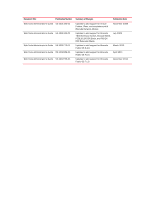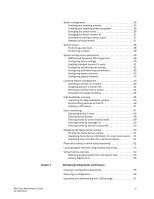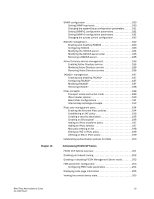Dell PowerConnect Brocade M6505 Brocade 7.1.0 Web Tools Administrator's Guide - Page 9
Monitoring Performance, Administering Zoning, Creating the SCSI vs. IP Traffic graph ..98
 |
View all Dell PowerConnect Brocade M6505 manuals
Add to My Manuals
Save this manual to your list of manuals |
Page 9 highlights
Chapter 7 Chapter 8 F_Port trunk groups 87 Creating and maintaining F_Port trunk groups 87 Monitoring Performance Performance Monitor overview 89 Basic monitoring 89 Advanced monitoring 90 Performance graphs 90 Predefined performance graphs 90 User-defined graphs 93 Canvas configurations 93 Opening the Performance Monitor window 94 Creating basic performance monitor graphs 94 Customizing basic monitoring graphs 95 Advanced performance monitoring graphs 97 Creating SID-DID Performance graphs 97 Creating the SCSI vs. IP Traffic graph 98 Creating SCSI command graphs 98 Tunnel and TCP performance monitoring graphs 99 Tunnel and TCP graph chart properties 100 Saving graphs to a canvas 100 Adding graphs to an existing canvas 101 Printing graphs 101 Modifying graphs 101 Administering Zoning Zoning overview 103 Basic zones 103 Traffic Isolation zones 103 LSAN zone requirements 104 QoS zone requirements 104 Zoning configurations 104 Opening the Zone Admin window 104 Setting the default zoning mode 105 Web Tools Administrator's Guide ix 53-1002756-01