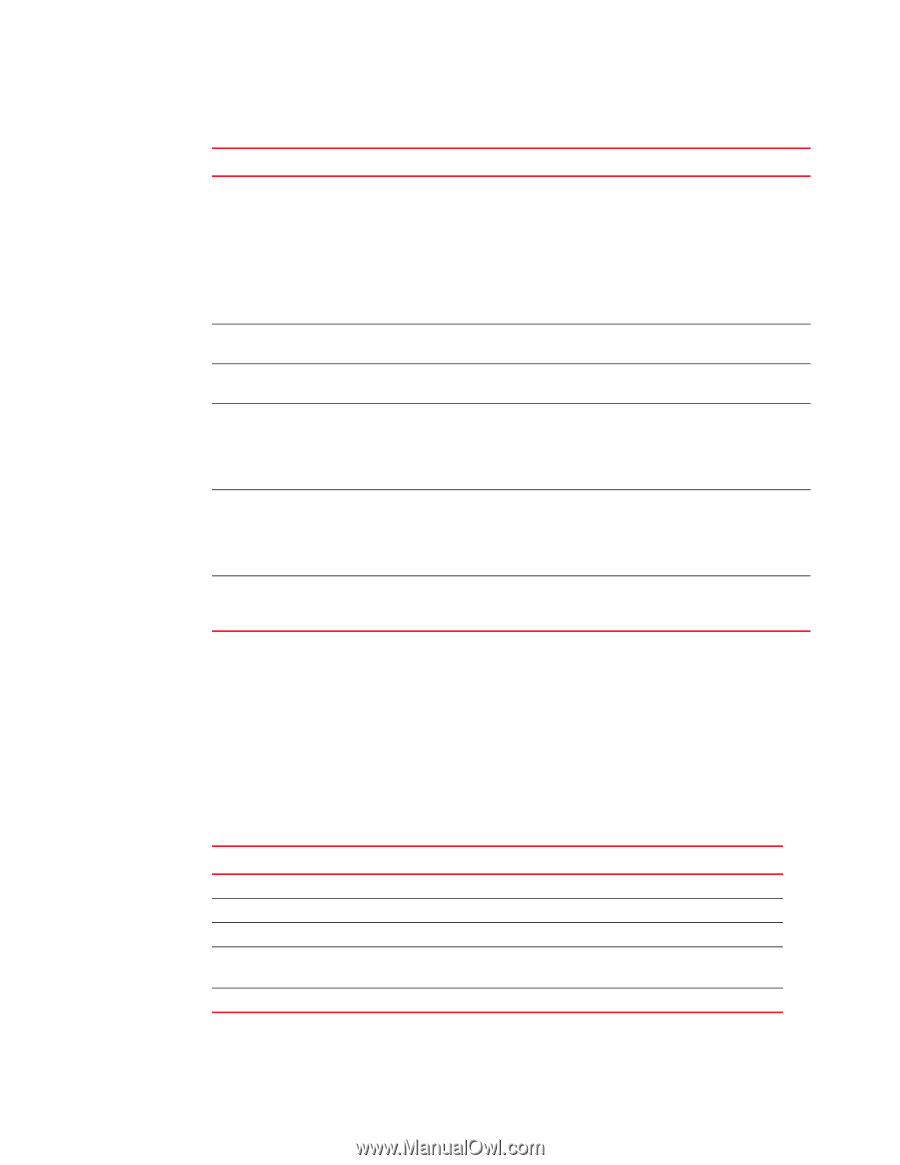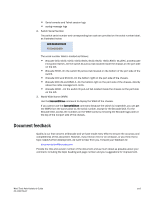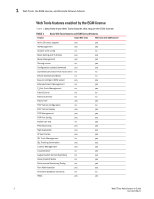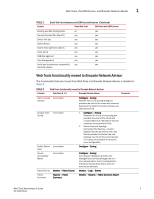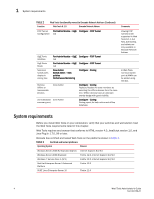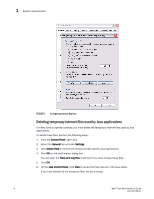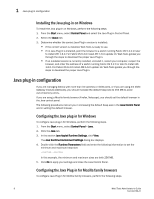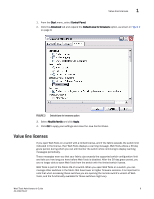Dell PowerConnect Brocade M6505 Brocade 7.1.0 Web Tools Administrator's Guide - Page 32
System requirements
 |
View all Dell PowerConnect Brocade M6505 manuals
Add to My Manuals
Save this manual to your list of manuals |
Page 32 highlights
1 System requirements TABLE 2 Function Web Tools functionality moved to Brocade Network Advisor (Continued) Web Tools 6.1.0 Brocade Network Advisor FCIP Tunnel Port Admin Module > GigE Configure > FCIP Tunnel Configuration tab GigE Ports Interface GigE Ports Route Non-local switch ports display in zoning tree Port Admin Module > GigE tab Port Admin Module > GigE tab Zone Admin Switch Admin > DCC policies Performance Monitoring Configure > FCIP Tunnel Configure > FCIP Tunnel Configure > Zoning Remove Offline or Inaccessible Devices Zone Admin Zone database Zone Admin summary print Configure > Zoning Replace/Replace All zone members by selecting the offline devices from the zone tree. Offline devices have an unknown overlay badge with good visibility. Configure > Zoning Zoning report for both online and offline database. Comments Viewing FCIP tunnels is still supported in Web Tools 6.1.1, but New, Edit Config, and delete are only available in Brocade Network Advisor. In Web Tools, non-local switch port id/WWN can be added using text box. System requirements Before you install Web Tools on your workstation, verify that your switches and workstation meet the Web Tools requirements listed in this chapter. Web Tools requires any browser that conforms to HTML version 4.0, JavaScript version 1.0, and Java Plug-in 1.7.0_09 or later. Brocade has certified and tested Web Tools on the platforms shown in Table 3. TABLE 3 Certified and tested platforms Operating System Browser Windows Server 2008 R2 Standard (64-bit) Windows Server 2008 Standard Windows 7 Service Pack 1 (SP1) Red Hat Enterprise Server 5 Advanced Platform SUSE Linux Enterprise Server 10 Internet Explorer 8.0/9.0 Firefox 12.0, Internet Explorer 8.0/9.0 Firefox 12.0, Internet Explorer 8.0/9.0 Firefox 12.0 Firefox 12.0 4 Web Tools Administrator's Guide 53-1002756-01