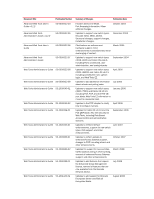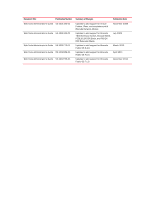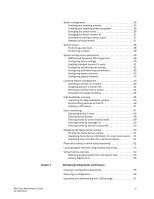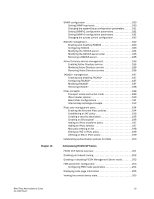viii
Web Tools Administrator’s Guide
53-1002756-01
Performing a firmware download. . . . . . . . . . . . . . . . . . . . . . . . . . . . 57
Chapter 5
Managing Ports
Port management overview . . . . . . . . . . . . . . . . . . . . . . . . . . . . . . . . 59
Opening the Port Admin tab . . . . . . . . . . . . . . . . . . . . . . . . . . . .60
Port Admin tab components . . . . . . . . . . . . . . . . . . . . . . . . . . . .60
Controllable ports . . . . . . . . . . . . . . . . . . . . . . . . . . . . . . . . . . . .63
Configuring FC ports . . . . . . . . . . . . . . . . . . . . . . . . . . . . . . . . . . . . . . 64
Allowed port types . . . . . . . . . . . . . . . . . . . . . . . . . . . . . . . . . . . . 65
Long distance mode . . . . . . . . . . . . . . . . . . . . . . . . . . . . . . . . . .65
Ingress rate limit . . . . . . . . . . . . . . . . . . . . . . . . . . . . . . . . . . . . .66
Assigning a name to a port. . . . . . . . . . . . . . . . . . . . . . . . . . . . . . . . . 67
Port beaconing . . . . . . . . . . . . . . . . . . . . . . . . . . . . . . . . . . . . . . . . . .68
Enabling and disabling a port . . . . . . . . . . . . . . . . . . . . . . . . . . . . . .68
Considerations for enabling or disabling a port. . . . . . . . . . . . .69
Persistent enabling and disabling ports . . . . . . . . . . . . . . . . . . . . . .69
Configuring NPIV ports . . . . . . . . . . . . . . . . . . . . . . . . . . . . . . . . . . . . 70
Port activation . . . . . . . . . . . . . . . . . . . . . . . . . . . . . . . . . . . . . . . . . . . 71
Enabling Ports on Demand . . . . . . . . . . . . . . . . . . . . . . . . . . . . . 72
Enabling Dynamic Ports on Demand . . . . . . . . . . . . . . . . . . . . .72
Disabling Dynamic Ports on Demand. . . . . . . . . . . . . . . . . . . . .73
Diagnostic ports . . . . . . . . . . . . . . . . . . . . . . . . . . . . . . . . . . . . . . 73
Reserving and releasing licenses on a port basis. . . . . . . . . . . 74
Port swapping index . . . . . . . . . . . . . . . . . . . . . . . . . . . . . . . . . . . . . . 74
Port swapping. . . . . . . . . . . . . . . . . . . . . . . . . . . . . . . . . . . . . . . . 75
Determining if a port index was swapped
with another switch port . . . . . . . . . . . . . . . . . . . . . . . . . . . . . . . 75
Configuring BB credits on an F_Port . . . . . . . . . . . . . . . . . . . . . . . . . 76
Configuring ALPA . . . . . . . . . . . . . . . . . . . . . . . . . . . . . . . . . . . . . . . . .77
Configuring port octet speed combination . . . . . . . . . . . . . . . . . . . . 78
Configuring CSCTL. . . . . . . . . . . . . . . . . . . . . . . . . . . . . . . . . . . . . . . . 80
Configuring compression and encryption . . . . . . . . . . . . . . . . . . . . . 81
Enabling/disabling encryption . . . . . . . . . . . . . . . . . . . . . . . . . . 81
Enabling/disabling compression . . . . . . . . . . . . . . . . . . . . . . . .81
Displaying compression ratio . . . . . . . . . . . . . . . . . . . . . . . . . . . 82
Forward Error Correction. . . . . . . . . . . . . . . . . . . . . . . . . . . . . . . . . . .82
Inband Management . . . . . . . . . . . . . . . . . . . . . . . . . . . . . . . . . . . . .82
GigE port modes . . . . . . . . . . . . . . . . . . . . . . . . . . . . . . . . . . . . . . . . . 84
Chapter 6
Enabling ISL Trunking
ISL Trunking overview . . . . . . . . . . . . . . . . . . . . . . . . . . . . . . . . . . . . .85
Disabling or enabling ISL Trunking
. . . . . . . . . . . . . . . . . . . . . . . . . .85
Viewing trunk group information . . . . . . . . . . . . . . . . . . . . . . . . . . . . 86