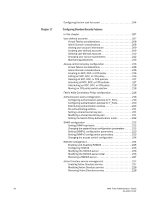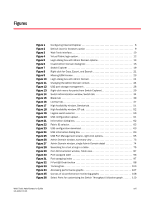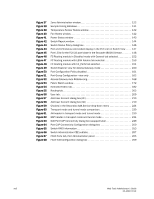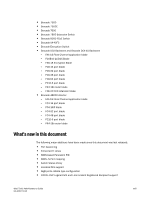Dell PowerEdge M710 Web Tools Administrator’s Guide - Page 18
Switch Explorer view for Access Gateway mode .. ., Add User Account dialog box AD ..
 |
View all Dell PowerEdge M710 manuals
Add to My Manuals
Save this manual to your list of manuals |
Page 18 highlights
DRAFT: BROCADE CONFIDENTIAL Figure 37 Figure 38 Figure 39 Figure 40 Figure 41 Figure 42 Figure 43 Figure 44 Figure 45 Figure 46 Figure 47 Figure 48 Figure 49 Figure 50 Figure 51 Figure 52 Figure 53 Figure 54 Figure 55 Figure 56 Figure 57 Figure 58 Figure 59 Figure 60 Figure 61 Figure 62 Figure 63 Figure 64 Figure 65 Figure 66 Figure 67 Figure 68 Zone Administration window 122 Sample zoning database 131 Temperature Sensor States window 142 Fan States window 142 Power States window 143 Switch Report window 144 Switch Status Policy dialog box 146 Port and LED status color-coded display in the Port icon in Switch View . . . . 147 Port LEDs for the FC4-32 port blade in the Brocade 48000 Director 148 FC Routing module in Disabled mode with General tab selected 152 FC Routing module with LSAN Fabrics tab selected 153 FC Routing module with EX_Ports tab selected 154 Switch Explorer view for Access Gateway mode 160 Port Configuration Policy disabled 161 Port Group Configuration-view only 162 Access Gateway Auto Rebalancing 168 Fabric Watch window 172 Extended Fabric tab 182 Routing tab 202 User tab 209 Add User Account dialog box (VF 210 Add User Account dialog box (AD 210 Choices in the Secondary AAA Service drop-down menu 224 Transport mode and tunnel mode comparison 230 AH header in transport mode and tunnel mode 230 ESP header in transport mode and tunnel mode 231 Edit Port CUP Connectivity dialog box swapped label 249 Port CUP Connectivity Configuration dialog box 250 Switch RNID information 253 Switch Administration CEE subtabs 257 FCoE Ports tab, Port Administration panel 265 FCoE Edit Configuration dialog box 269 xviii Web Tools Administrator's Guide 53-1001772-01