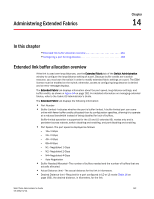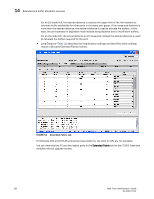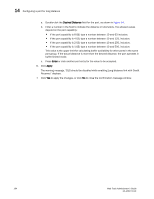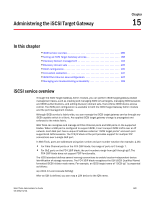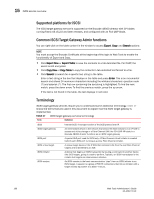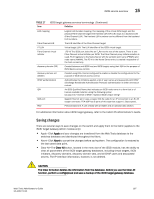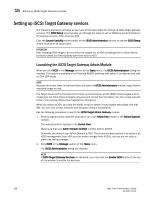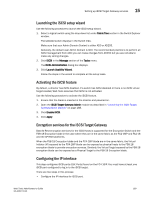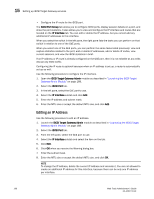Dell PowerEdge M710 Web Tools Administrator’s Guide - Page 213
Administering the iSCSI Target Gateway, In this iSCSI service overview
 |
View all Dell PowerEdge M710 manuals
Add to My Manuals
Save this manual to your list of manuals |
Page 213 highlights
DRAFT: BROCADE CONFIDENTIAL Administering the iSCSI Target Gateway Chapter 15 In this chapter •iSCSI service overview 185 •Setting up iSCSI Target Gateway services 188 •Discovery Domain management 193 •Discovery domain sets 195 •CHAP configuration 195 •Connection redirection 197 •iSCSI Fibre Channel zone configuration 197 •Managing and troubleshooting accessibility 199 iSCSI service overview Through the iSCSI Target Gateway Admin module, you can perform iSCSI target gateway-related management tasks, such as creating and managing iSCSI virtual targets, managing iSCSI sessions and iSCSI authentications, and editing discovery domain sets, that enforce iSCSI device access control. The iSCSI port configuration is available to both the iSCSI Target Gateway Admin module and the port management module. Although iSCSI service is fabric-wide, you can manage the iSCSI target gateway service through any iSCSI-capable switch in a fabric. Any applied iSCSI target gateway change is propagated and enforced to the whole fabric. Web Tools can recognize and manage all Fibre Channel ports and GbE ports on the supported blades. When a GbE port is configured to support iSCSI, it can transport SCSI traffic over an IP network. Each GbE port has a unique IP address called an "iSCSI target portal" and each port supports 64 iSCSI sessions. The TCP/IP stack at the port provides support for multiple TCP connections over a single GbE port. In Web Tools, ports are addressed using slot number and port number notation (for example, 2,16): • For Fibre Channel ports on the FC4-16IP blade, the range of ports is 0 through 7. • For GbE ports on the FC4-16IP blade, the port numbers range from ge0 through ge7. The FC4-16IP blade does not support FCIP functionality. The iSCSI standard defines several naming conventions to enable location-independent device identification of storage resources. The FC4-16IP blade recognizes the IQN (iSCSI Qualified Name) formatted iSCSI initiator node name. For example, an iSCSI target name of "iSCSI tgt" is presented as follows: iqn.2002-12.com.brocade:ISCSItgt After an IQN is defined, you can map a LUN device to the IQN name. Web Tools Administrator's Guide 185 53-1001772-01