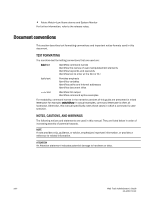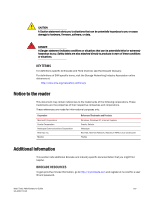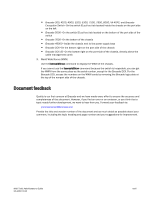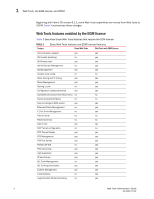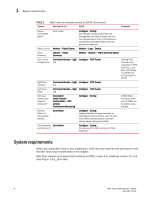Dell PowerEdge M710 Web Tools Administrator’s Guide - Page 29
Introducing Web Tools, In this Web Tools overview, Web Tools, the EGM license, and DCFM
 |
View all Dell PowerEdge M710 manuals
Add to My Manuals
Save this manual to your list of manuals |
Page 29 highlights
DRAFT: BROCADE CONFIDENTIAL Introducing Web Tools Chapter 1 In this chapter •Web Tools overview 1 •Web Tools, the EGM license, and DCFM 1 •System requirements 4 •Java installation on the workstation 6 •Java plug-in configuration 8 •Value line licenses 9 •Opening Web Tools 9 •Role-Based Access Control 14 •Session management 14 •Web Tools system logs 15 •Requirements for IPv6 support 16 Web Tools overview Brocade Web Tools is an embedded graphical user interface (GUI) that enables administrators to monitor and manage single or small fabrics, switches, and ports. Web Tools is launched directly from a web browser, or from the DCFM client. A limited set of features is accessible using Web Tools without a license, and is available free of charge. Additional switch management features are accessible using Web Tools with the Enhanced Group Management (EGM) license. Refer to "Web Tools, the EGM license, and DCFM" for more information. Web Tools, the EGM license, and DCFM Beginning with Fabric OS version 6.1.1, Web Tools functionality is tiered and integrated with DCFM. If you are migrating from a Web Tools release prior to Fabric OS version 6.1.1, this may impact how you use Web Tools. A Web Tools license is not required, and a basic version of Web Tools is available for free. Additional functionality may be added by obtaining the Enhanced Group Management (EGM) license. Table 1 compares Basic Web Tools features to Web Tools with the EGM license. The EGM license is only for 8 Gbps platforms, such as the Brocade DCX and DCX-4S enterprise-class platforms, the Encryption Switch, and the 300, 5100, and 5300 switches. For non-8 Gbps platforms, all functionalities are available without the EGM license. Web Tools Administrator's Guide 1 53-1001772-01