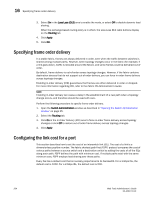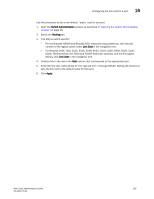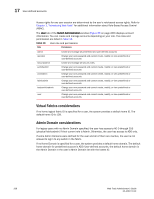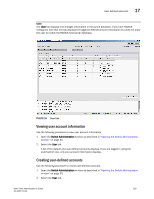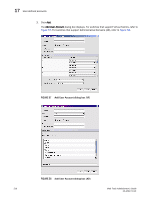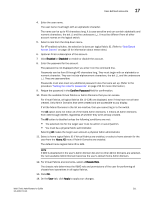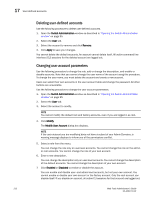Dell PowerEdge M710 Web Tools Administrator’s Guide - Page 236
Virtual Fabrics considerations, Admin Domain considerations, Introducing Web Tools
 |
View all Dell PowerEdge M710 manuals
Add to My Manuals
Save this manual to your list of manuals |
Page 236 highlights
17 User-defined accounts DRAFT: BROCADE CONFIDENTIAL Access rights for any user session are determined by the user's role-based access rights. Refer to Chapter 1, "Introducing Web Tools" for additional information about Role-Based Access Control (RBAC). The User tab of the Switch Administration window (Figure 56 on page 209) displays account information. You can create and manage accounts depending on your role. The roles and permissiosn are listed in Table 18. TABLE 18 User role and permissions Role Permissions admin operator securityadmin switchadmin zoneadmin fabricadmin Create and manage all predefined and user-defined accounts Change your own password and cannot create, modify, or view predefined or user-defined accounts Create and manage all security roles. Change your own password and cannot create, modify, or view predefined or user-defined accounts Change your own password and cannot create, modify, or view predefined or user-defined accounts Change your own password and cannot create, modify, or view predefined or user-defined accounts basicswitchadmin user Change your own password and cannot create, modify, or view predefined or user-defined accounts Change your own password and cannot create, modify, or view predefined or user-defined accounts Virtual Fabrics considerations If no home logical fabric ID is specified for a user, the system provides a default home ID. The default home ID is 128. Admin Domain considerations For legacy users with no Admin Domain specified, the user has access to AD 0 through 255 (physical fabricadmin) if their current role is Admin. Otherwise, the user has access to AD0 only. If some Admin Domains were defined for the user and all of them are inactive, the user is not allowed to log in to any switch in the fabric. If no Home Domain is specified for a user, the system provides a default home domain. The default home domain for predefined account is AD0. User-defined accounts, the default home domain is the Admin Domain in the user's Admin Domain list with the lowest ID. 208 Web Tools Administrator's Guide 53-1001772-01