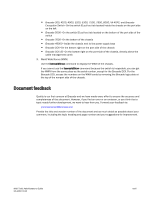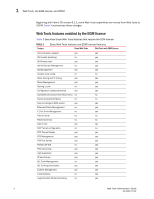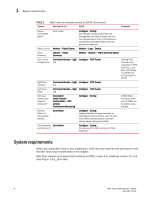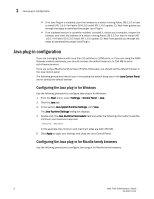Dell PowerEdge M710 Web Tools Administrator’s Guide - Page 31
Web Tools functionality moved to DCFM, TABLE 2
 |
View all Dell PowerEdge M710 manuals
Add to My Manuals
Save this manual to your list of manuals |
Page 31 highlights
DRAFT: BROCADE CONFIDENTIAL Web Tools, the EGM license, and DCFM 1 TABLE 1 Feature Basic Web Tools features and EGM licensed features (Continued) Basic Web Tools Web Tools with EGM License PDCM Matrix no yes Performance Monitoring Dialog no yes Port Administration yes yes Print zone database summary no no RBAC yes yes Routing and DLS Configuration no yes Security Policies Tab (like ACL) yes yes Switch Info tab yes yes Switch Status yes yes Switch View right-click options yes yes Trace dump yes yes USB Management yes yes User Management yes yes Verify and troubleshoot accessibility yes yes between devices Web Tools functionality moved to DCFM The functionality that was moved from Web Tools into DCFM is applicable to both DCFM Professional and DCFM Enterprise. Table 2 details these changes. TABLE 2 Function Web Tools functionality moved to DCFM Web Tools 6.1.0 DCFM Comments Add Un-Zoned Zone Admin Devices Analyze Zone Zone Admin Config Define Device Zone Admin Alias Configure > Zoning Reverse Find in the Zoning dialog box provides the view of the zoned and unzoned devices in the fabric if all zone members are selected for Find. 1 Configure > Zoning: Reverse Find in the Zoning dialog box provides the view of the zoned and unzoned devices in the fabric if all zone members are selected for Find. 2 Device Tree and Topology: Connected End Devices - Custom Display from the top level in the main frame provides the device tree and topology view for all the zoned devices if all zones are selected in the active zone configuration. Configure > Zoning Web Tools Administrator's Guide 3 53-1001772-01