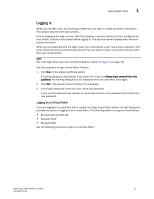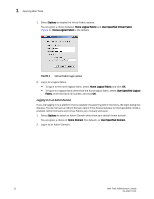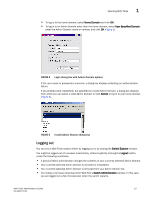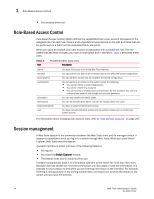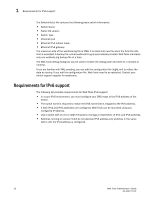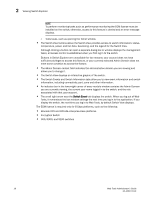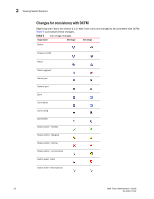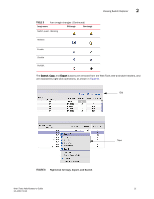Dell PowerEdge M710 Web Tools Administrator’s Guide - Page 44
Requirements for IPv6 support
 |
View all Dell PowerEdge M710 manuals
Add to My Manuals
Save this manual to your list of manuals |
Page 44 highlights
DRAFT: BROCADE CONFIDENTIAL 1 Requirements for IPv6 support The SwitchInfo.txt file contains the following basic switch information: • Switch Name • Fabric OS version • Switch Type • Ethernet Ipv4 • Ethernet IPv4 subnet mask • Ethernet IPv4 gateway The maximum size of the webtools.log file is 2MB. It is rolled into new file when the 5mb file size limit is exceeded. A backup file named webtools1.log is automatically created. Web Tools maintains only one webtools.log backup file at a time. The Web Tools debug dialog box can be used to enable the debug state and level for a module at runtime. If you are familiar with XML scripting, you can edit the configuration file (log4j.xml) to collect the data at startup. If you edit the configuration file, Web Tools need to be restarted. Contact your switch support supplier for assistance. Requirements for IPv6 support The following list provides requirements for Web Tools IPv6 support: • In a pure IPv6 environment, you must configure your DNS maps to the IPv6 address of the switch. • The switch name is required to match the DNS name that is mapped to the IPv6 address. • If both IPv4 and IPv6 addresses are configured, Web Tools can be launched using any configured IP address. • Use a switch with v5.3.0 or later firmware to manage a mixed fabric of IPv4 and IPv6 switches. • Switches running on version 5.2.0 do not discover IPv6 address-only switches in the same fabric until the IPv4 address is configured. 16 Web Tools Administrator's Guide 53-1001772-01