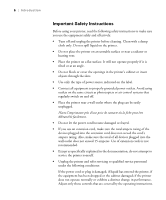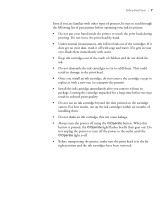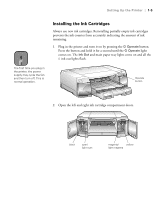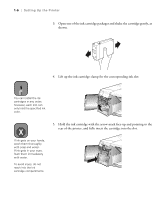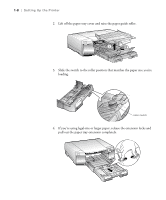Epson Stylus Pro 5500 User Manual - Page 20
Setting Up the Printer, cassette. Use the hexagonal wrench that comes with the cassette
 |
View all Epson Stylus Pro 5500 manuals
Add to My Manuals
Save this manual to your list of manuals |
Page 20 highlights
Warning Setting Up the Printer | 1-3 3. Place your printer on top of the cassette as shown: Hold the bottom of the printer at the depression on the sides so your fingers don't get caught between the printer and the cassette. Warning Do not try to move the paper cassette or printer without securing the screws; otherwise the cassette and printer may come apart and cause injury. 4. Attach the printer and cassette using the two screws that come with the cassette. Use the hexagonal wrench that comes with the cassette to tighten the screws. 1-3
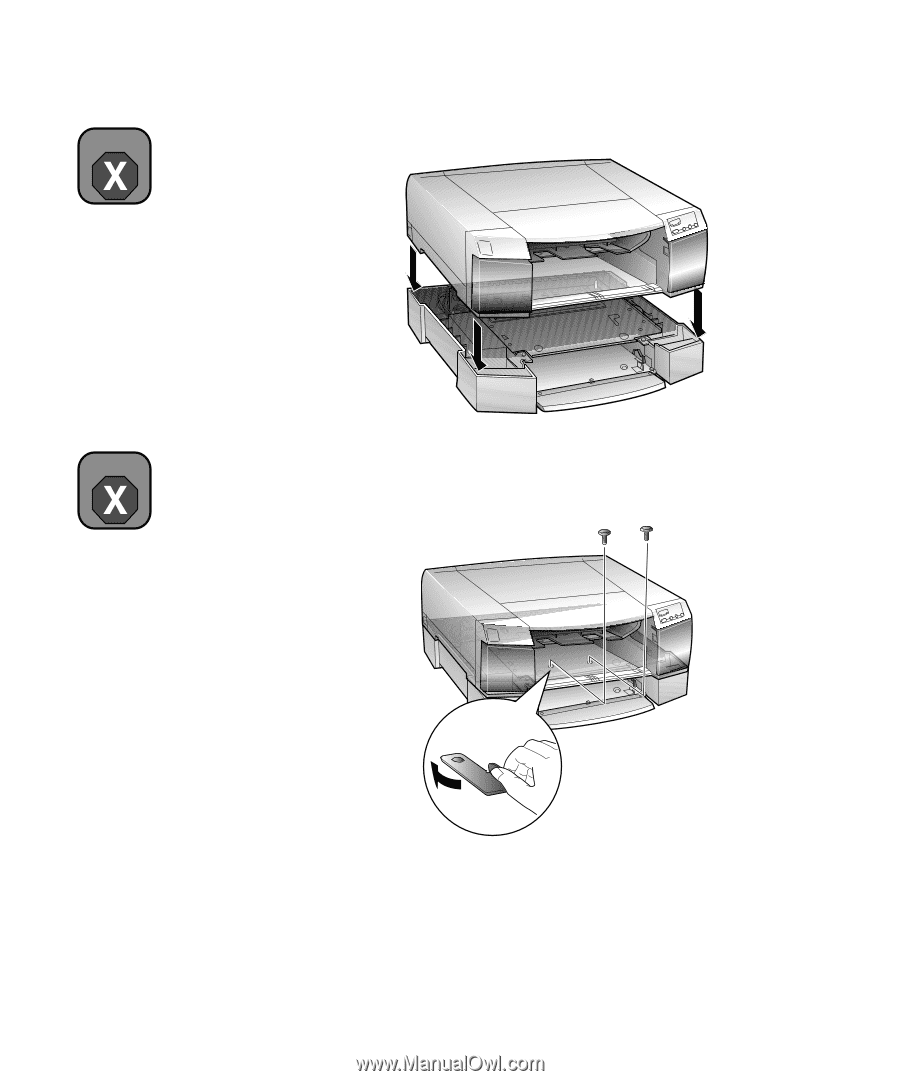
1-3
Setting Up the Printer
|
1-3
3.
Place your printer on top of the cassette as shown:
4.
Attach the printer and cassette using the two screws that come with the
cassette. Use the hexagonal wrench that comes with the cassette to
tighten the screws.
Warning
Hold the bottom of the
printer at the depression
on the sides so your
fingers don
’
t get caught
between the printer and
the cassette.
Warning
Do not try to move the
paper cassette or printer
without securing the
screws; otherwise the
cassette and printer may
come apart and cause
injury.