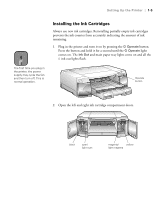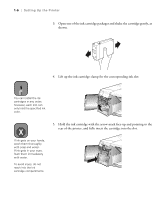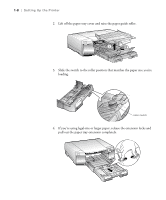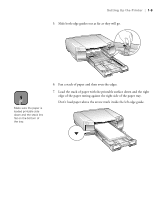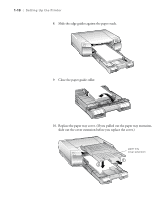Epson Stylus Pro 5500 User Manual - Page 22
Installing the Ink Cartridges, comes on.
 |
View all Epson Stylus Pro 5500 manuals
Add to My Manuals
Save this manual to your list of manuals |
Page 22 highlights
Setting Up the Printer | 1-5 Note The first time you plug in the printer, the power supply may cycle the fan and then turn off. This is normal operation. Installing the Ink Cartridges Always use new ink cartridges. Reinstalling partially empty ink cartridges prevents the ink counter from accurately indicating the amount of ink remaining. 1. Plug in the printer and turn it on by pressing the P Operate button. Press the button and hold it for a second until the P Operate light comes on. The Ink Out and main paper tray lights come on and all the H ink out lights flash. Operate button 2. Open the left and right ink cartridge compartment doors. black cyan/ light cyan magenta/ yellow light magenta 1-5
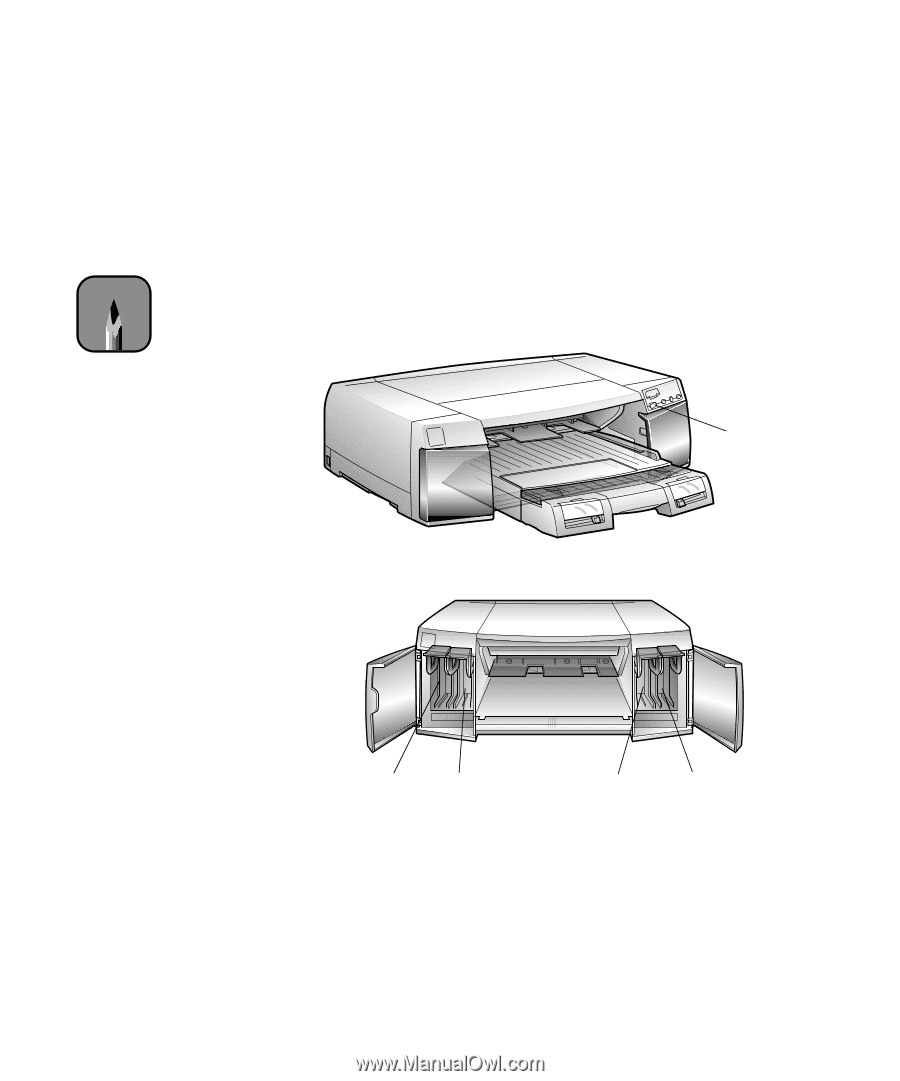
1-5
Setting Up the Printer
|
1-5
Installing the Ink Cartridges
Always use new ink cartridges. Reinstalling partially empty ink cartridges
prevents the ink counter from accurately indicating the amount of ink
remaining.
1.
Plug in the printer and turn it on by pressing the
P
Operate
button.
Press the button and hold it for a second until the
P
Operate
light
comes on. The
Ink Out
and main paper tray lights come on and all the
H
ink out lights flash.
2.
Open the left and right ink cartridge compartment doors.
Note
The first time you plug in
the printer, the power
supply may cycle the fan
and then turn off. This is
normal operation.
Operate
button
yellow
magenta/
light magenta
cyan/
light cyan
black