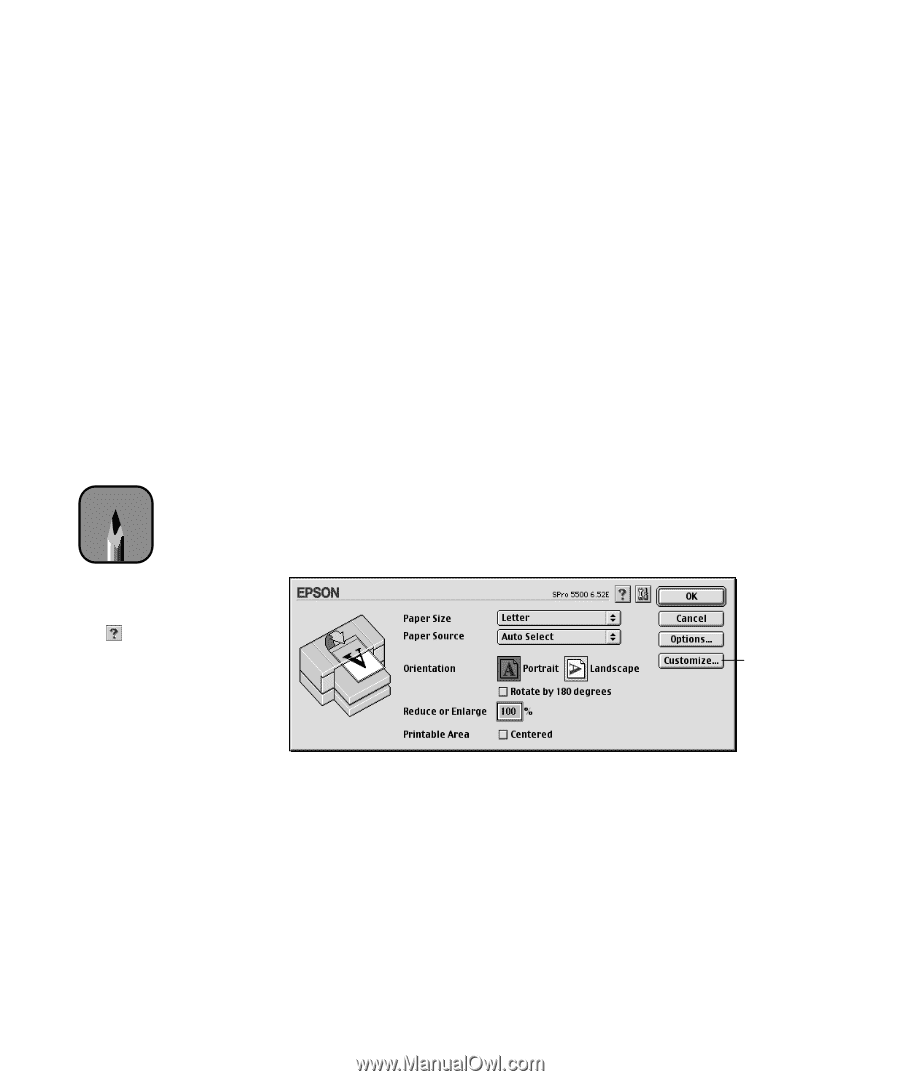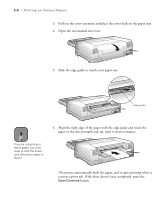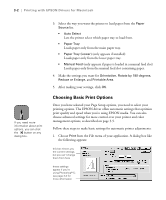Epson Stylus Pro 5500 User Manual - Page 58
Choosing Setup Options, Chap 3-Printing with EPSON Drivers for Macintosh
 |
View all Epson Stylus Pro 5500 manuals
Add to My Manuals
Save this manual to your list of manuals |
Page 58 highlights
Chapter 3: The EPSON Stylus Pro 5500 comes with drivers that let you use the printer Printing with EPSON Drivers in non-PostScript mode and utilities that allow you to manage background printing jobs. ICC profiles for ColorSync® 3.0 are included, so you can use the advanced color management features of your applications or the driver for Macintosh itself. This chapter covers the following information: • Choosing page setup options • Choosing basic print options • Choosing advanced print options • Managing print jobs Note If you need more information about print options, you can click the button on any dialog box. Choosing Page Setup Options Follow these steps to choose Page Setup options for your print job: 1. Start an application, open a document, and choose Page Setup from the File menu. You see the page setup dialog box: click if your paper size is not listed 2. From the Paper Size list, select the size of your paper. (For paper size equivalents in inches, see page A-1). If your size is not listed, click the Customize button. Then enter the size in hundredths of an inch (or centimeters). 1