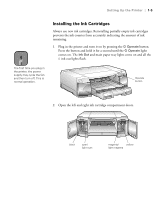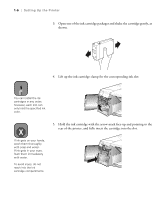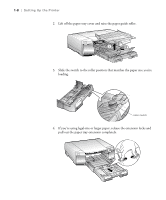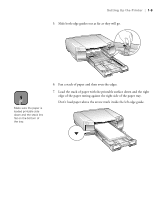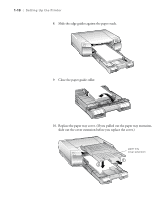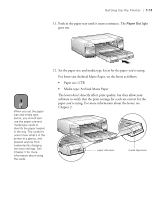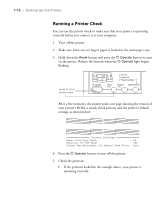Epson Stylus Pro 5500 User Manual - Page 27
slide out the cover extension before you replace the cover.
 |
View all Epson Stylus Pro 5500 manuals
Add to My Manuals
Save this manual to your list of manuals |
Page 27 highlights
1-10 | Setting Up the Printer 8. Slide the edge guides against the paper stack. 9. Close the paper guide roller. 10. Replace the paper tray cover. (If you pulled out the paper tray extension, slide out the cover extension before you replace the cover.) paper tray cover extension 1-10
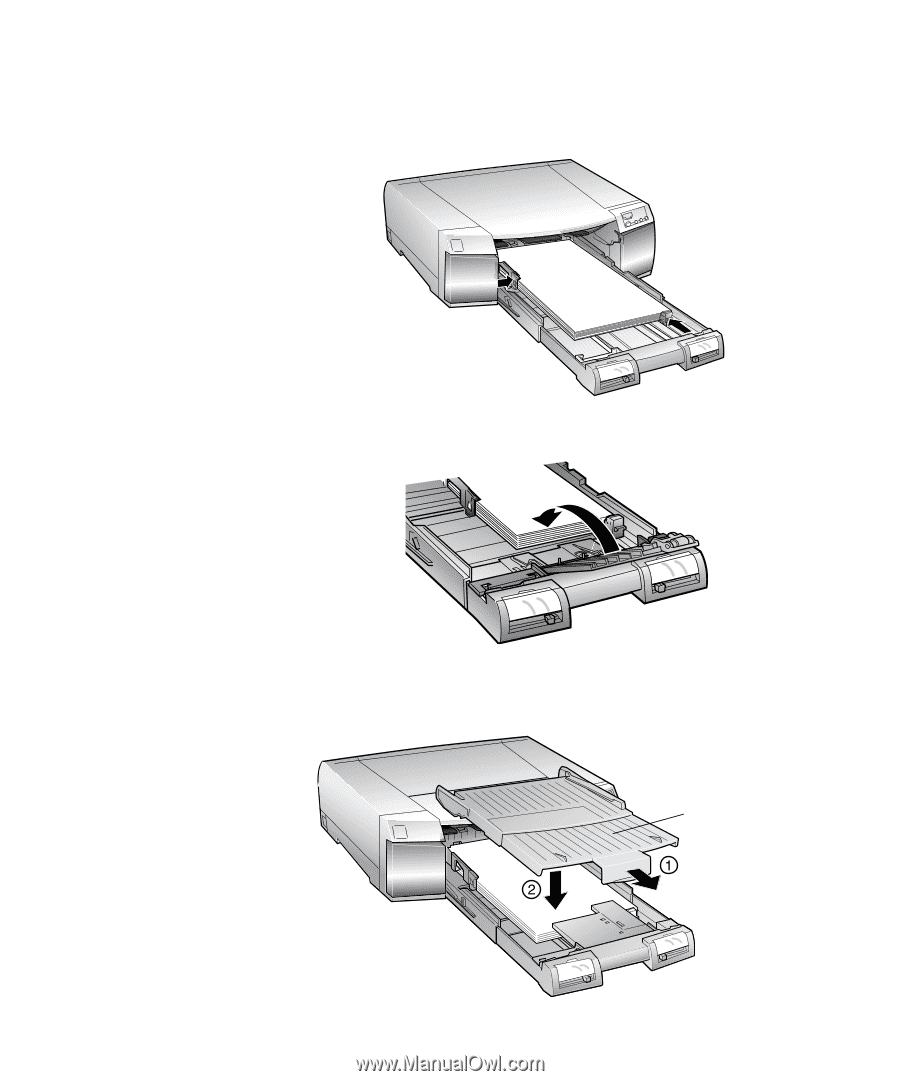
1-10
1-10
|
Setting Up the Printer
8.
Slide the edge guides against the paper stack.
9.
Close the paper guide roller.
10.
Replace the paper tray cover. (If you pulled out the paper tray extension,
slide out the cover extension before you replace the cover.)
paper tray
cover extension