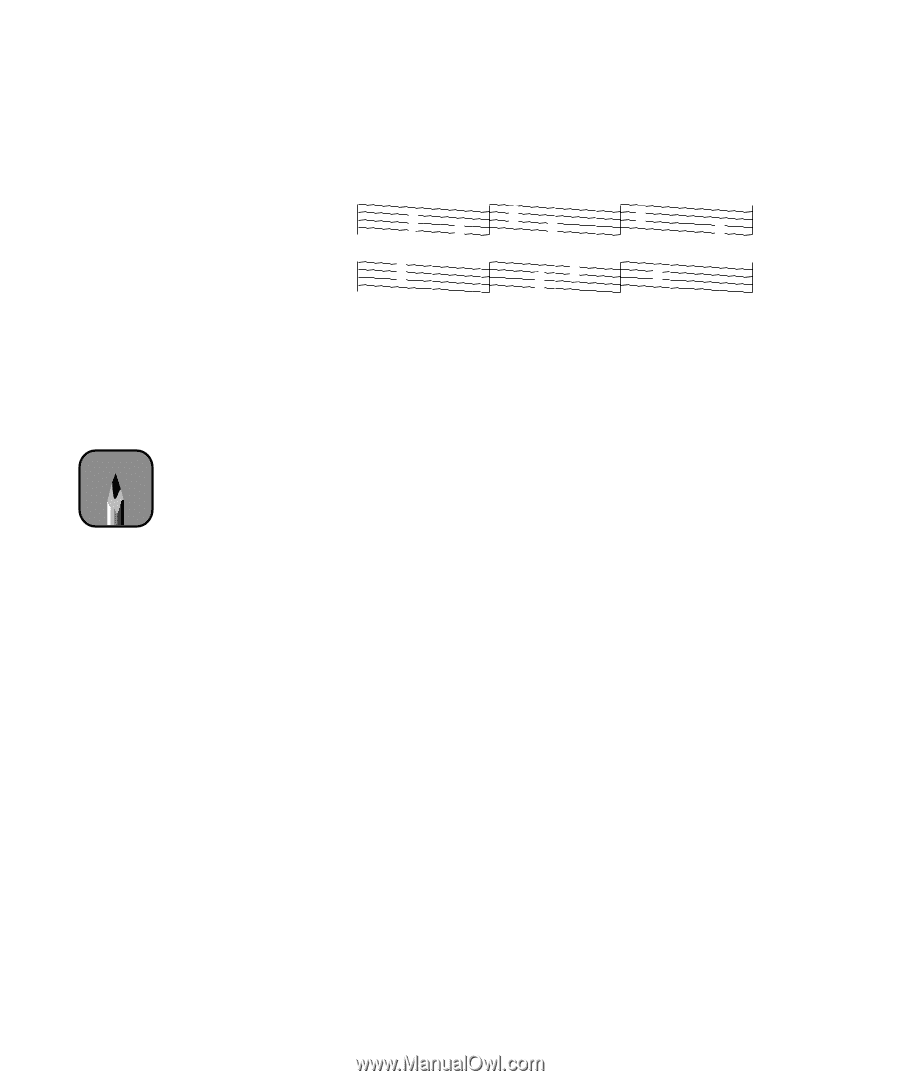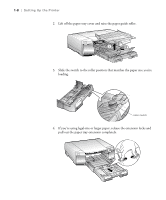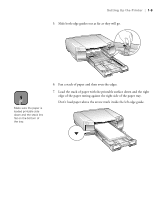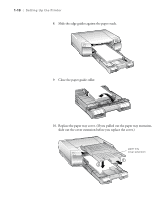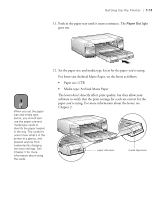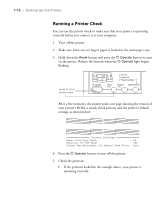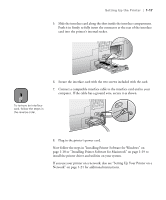Epson Stylus Pro 5500 User Manual - Page 30
Connecting the Printer to Your Computer, USB interface for Windows 98, Me
 |
View all Epson Stylus Pro 5500 manuals
Add to My Manuals
Save this manual to your list of manuals |
Page 30 highlights
Setting Up the Printer | 1-13 • If the pattern has missing segments, as in the following example, your printer may have a clogged ink nozzle. Run a cleaning cycle as described on page 6-1. • If nothing prints at all, make sure your ink cartridges are correctly installed. Then run a cleaning cycle, as described on page 6-1. Note Check the system requirements on page 3 (Macintosh) or page 4 (Windows) before connecting your printer to make sure your system meets or exceeds the minimum requirements. Connecting the Printer to Your Computer You can connect the printer to your computer using one of three different interfaces, depending on your system: • USB interface (for Windows 98, Me, 2000, and Macintosh) • Parallel interface (for Windows) • Optional interface card (for printing on a FireWire interface or a network; see page 2 for a list of the available cards) 1-13