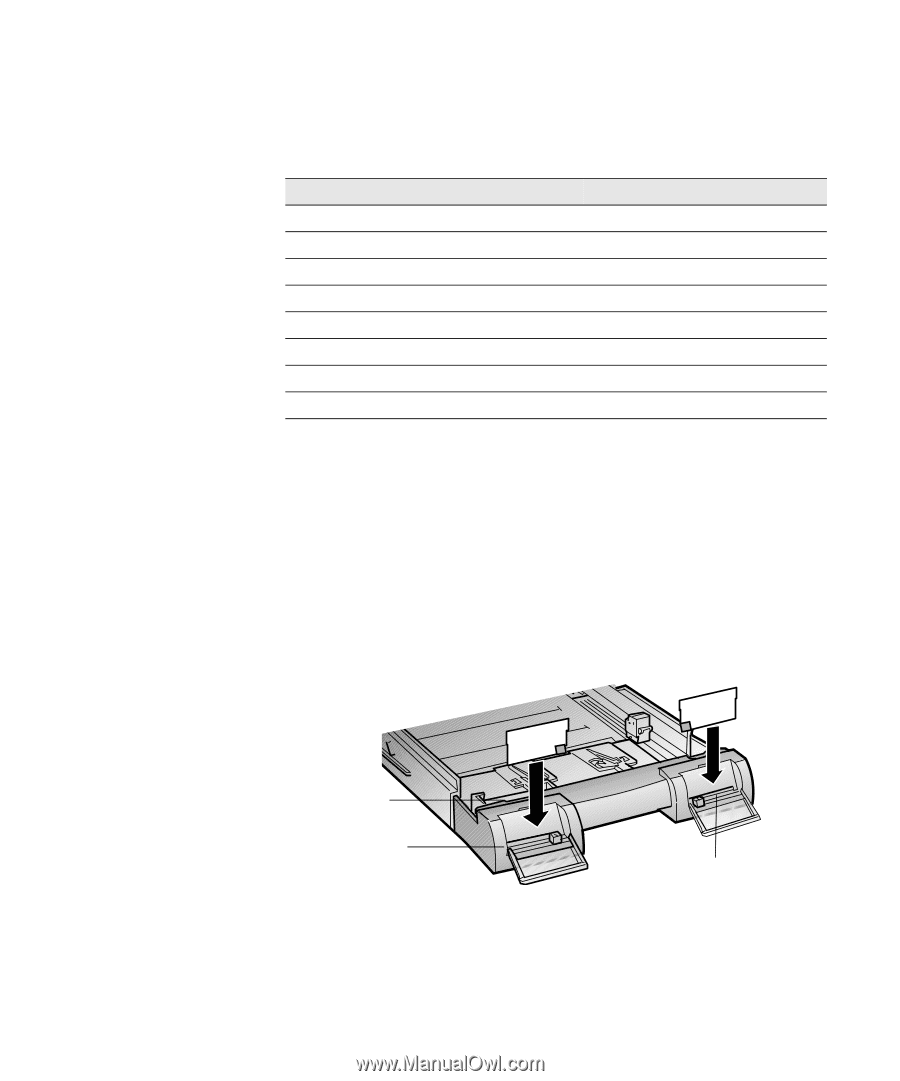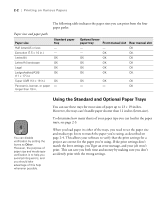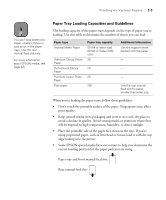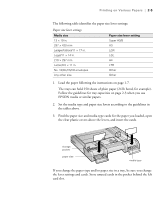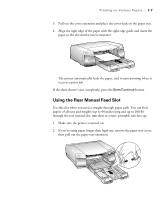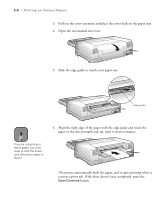Epson Stylus Pro 5500 User Manual - Page 50
Printing on Various Papers, the clear plastic covers above the levers, and insert the cards.
 |
View all Epson Stylus Pro 5500 manuals
Add to My Manuals
Save this manual to your list of manuals |
Page 50 highlights
Printing on Various Papers | 2-5 The following table identifies the paper size lever settings: Paper size lever settings Media size 13 × 19 in. 297 × 420 mm Ledger/tabloid/11 × 17 in. Legal/11 × 14 in. 210 × 297 mm Letter/8.5 × 11 in. No. 10/DL/C5/C6 envelopes Any other size Paper size lever setting Super A3/B A3 LGR LGL A4 LTR Other Other 1. Load the paper following the instructions on page 1-7. The trays can hold 250 sheets of plain paper (24 lb bond, for example). Follow the guidelines for tray capacities on page 2-3 when you use EPSON media or similar papers. 2. Set the media type and paper size levers according to the guidelines in the tables above. 3. Find the paper size and media type cards for the paper you loaded, open the clear plastic covers above the levers, and insert the cards. storage pocket paper size media type If you change the paper type and/or paper size in a tray, be sure you change the lever settings and cards. Store unused cards in the pocket behind the left card slot. 2-5