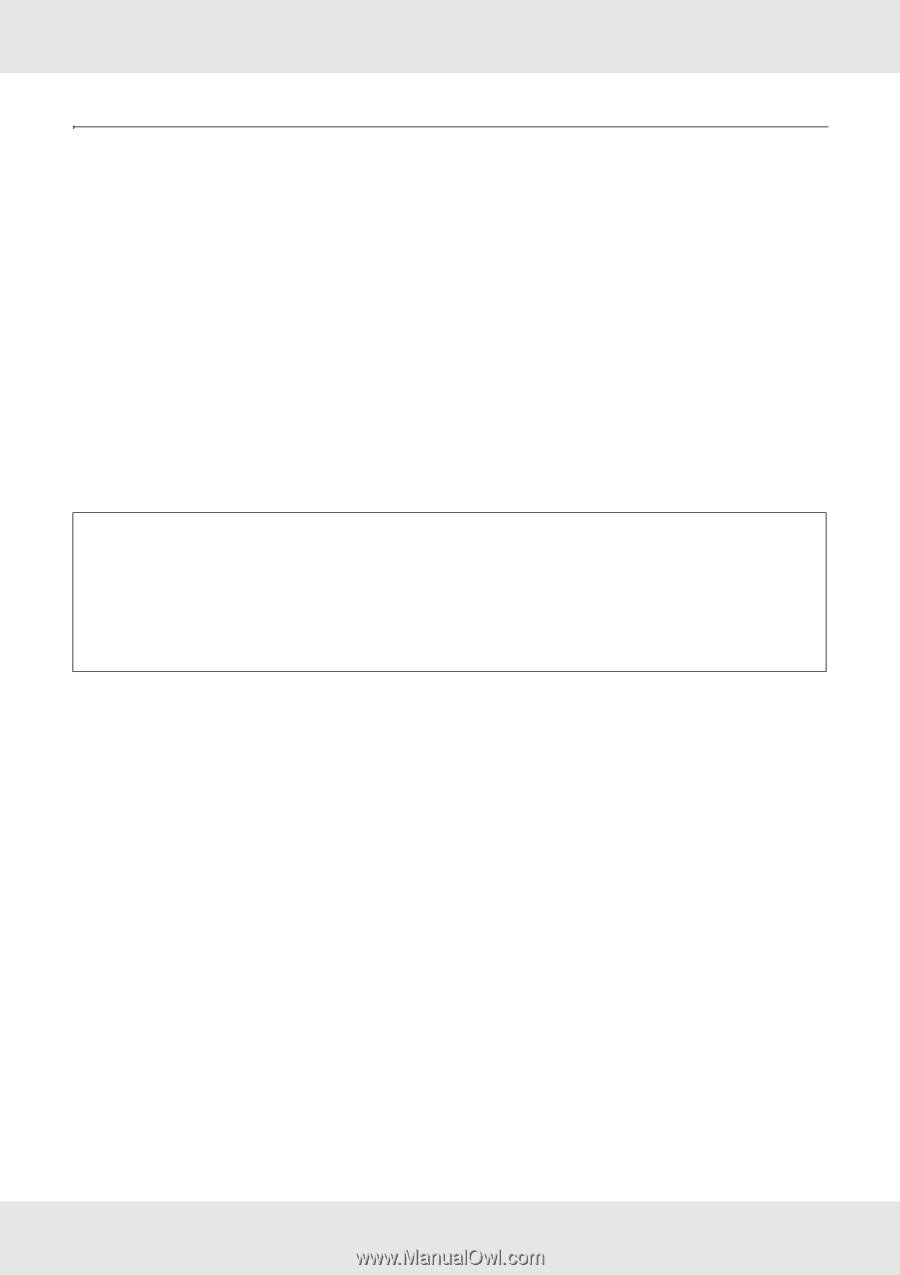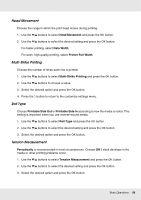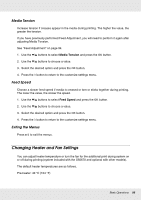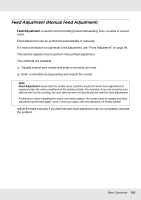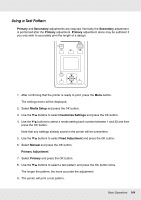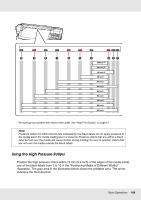Epson SureColor S50670 User Manual - Page 103
Feed Adjustment (Manual Feed Adjustment), Feed Adjustment
 |
View all Epson SureColor S50670 manuals
Add to My Manuals
Save this manual to your list of manuals |
Page 103 highlights
Feed Adjustment (Manual Feed Adjustment) Feed Adjustment is used to correct banding (horizontal banding, lines, or strips of uneven color). Feed Adjustment can be performed automatically or manually. For more information on automatic feed adjustment, see "Feed Adjustment" on page 94. This section explains how to perform manual feed adjustment. Two methods are available: ❏ Visually inspect print results and enter a correction by hand. ❏ Enter a correction during printing and inspect the results. Note: Feed Adjustment varies with the media used. Load the media for which feed adjustment is required under the same conditions as the actual print job. For example, if you are using the auto take-up reel unit for printing, the auto take-up reel unit should also be used for feed adjustment. Furthermore, when installing the heavy roll media system, the media must be loaded and feed adjustment performed again, even if once you adjust with the standard roll media system. Adjust the feed manually if you feel that auto feed adjustment has not completely resolved the problem. Basic Operations 103