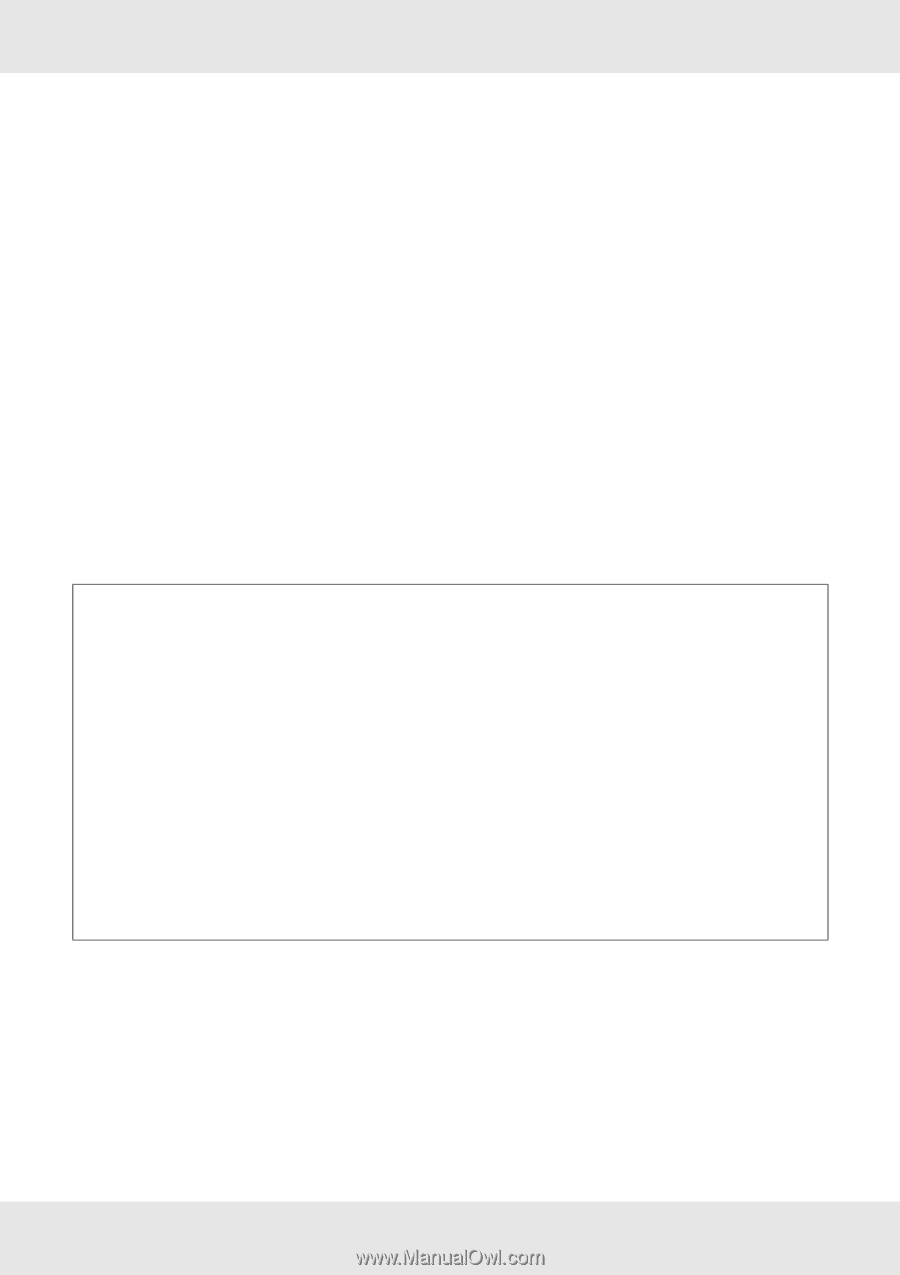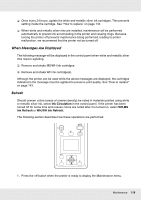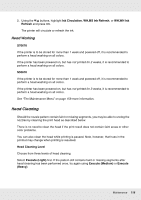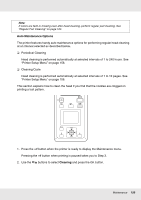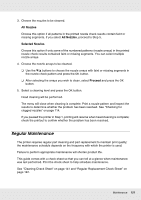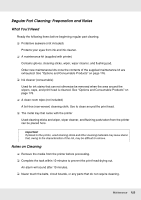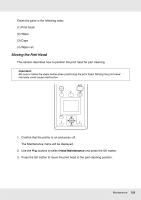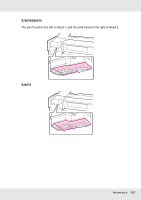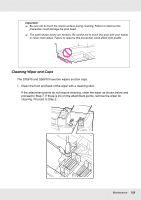Epson SureColor S50670 User Manual - Page 123
Using Ink Cleaner
 |
View all Epson SureColor S50670 manuals
Add to My Manuals
Save this manual to your list of manuals |
Page 123 highlights
Failure to observe this precaution could result in malfunction or reduced print quality. ❏ Use only the supplied cleaning sticks or sticks contained in maintenance kit (consumable kits, available separately). Other types of stick that produce lint will damage the print head. ❏ Always use fresh cleaning sticks. Re-using sticks can make stains even harder to remove. ❏ Do not touch the ends of the sticks. Oil from your hands could damage the print head. ❏ Do not get alcohol or water on the caps or the nozzle surface. Ink congeals when mixed with water or alcohol. ❏ Touch a metallic object before starting work to discharge any static electricity. Using Ink Cleaner To clean ink stains that can not be removed with cleaning stick alone, apply ink cleaner to a cleaning stick and clean the product as described below. c Caution: ❏ Store ink cleaner in a location out of reach of children. ❏ Wear protective eyewear and gloves when handling Ink Cleaner. Should Ink Cleaner contact your skin or enter your eyes or mouth, immediately take the following actions: If fluid adheres to your skin, immediately wash it off using large volumes of soapy water. Consult a physician if the skin appears irritated or is discolored. If fluid enters your eyes, rinse immediately with water. Failure to observe this precaution could result in bloodshot eyes or mild inflammation. If fluid is swallowed, consult a physician immediately; do not induce vomiting. ❏ After handling Ink Cleaner, wash your hands and gargle thoroughly. Maintenance 123