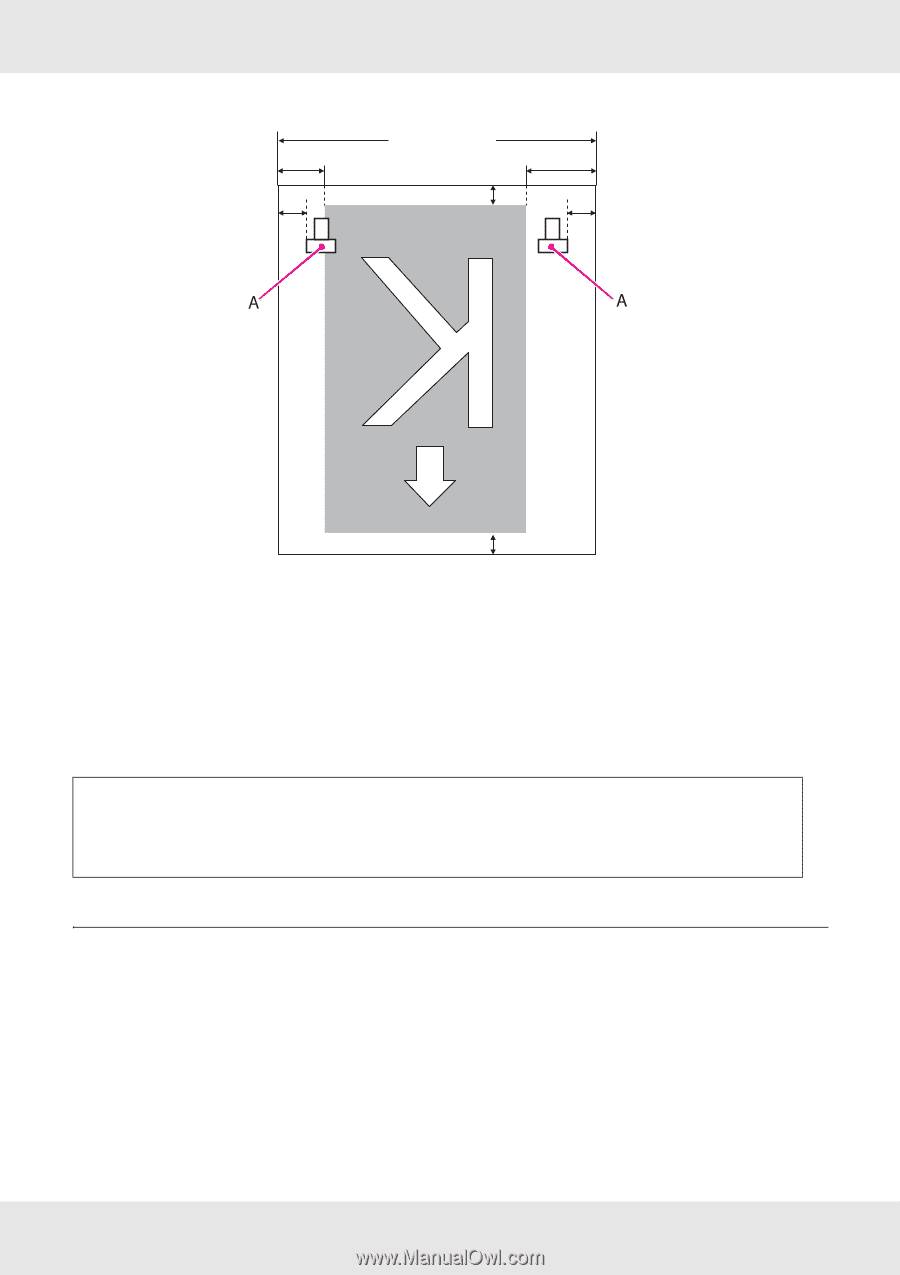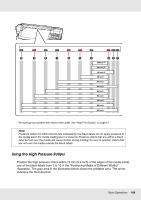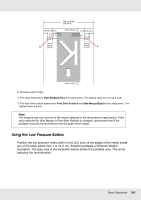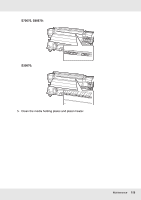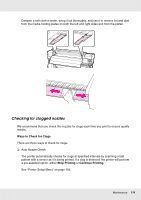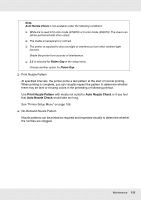Epson SureColor S50670 User Manual - Page 110
Printable Area - S30670
 |
View all Epson SureColor S50670 manuals
Add to My Manuals
Save this manual to your list of manuals |
Page 110 highlights
3-25 mm (0.1-1 in.)1 5 mm (0.2 in.) 300-1626 mm (11.8-64 in.) 5 mm (0.2 in.) 3-825 mm (0.1-32.5 in.)2 5 mm (0.2 in.) 5 mm (0.2 in.) A: Pressure rollers (low) *1 The value selected for Side Margin(Left) in the setup menu. The default value is 5 mm (0.2 inch). Choose a Side Margin(Left) over 10 mm (0.4 inch) when using media holding plates. *2 The total of the values selected for Print Start Position and Side Margin(Right) in the setup menu. The default value is 5 mm (0.2 inch). Choose a Print Start Position or Side Margin(Right) over 10 mm (0.4 inch) when using media holding plates. Note: The margins may not conform to the values selected in the document (or application). If the value selected for Side Margin or Print Start Position is changed, documents that fill the printable area will not be printed to the full width of the media. Printable Area - S30670 The gray area in the illustration below shows the printable area. The arrow indicates the feed direction. The positions of items 1 to 2 are as follows: Basic Operations 110