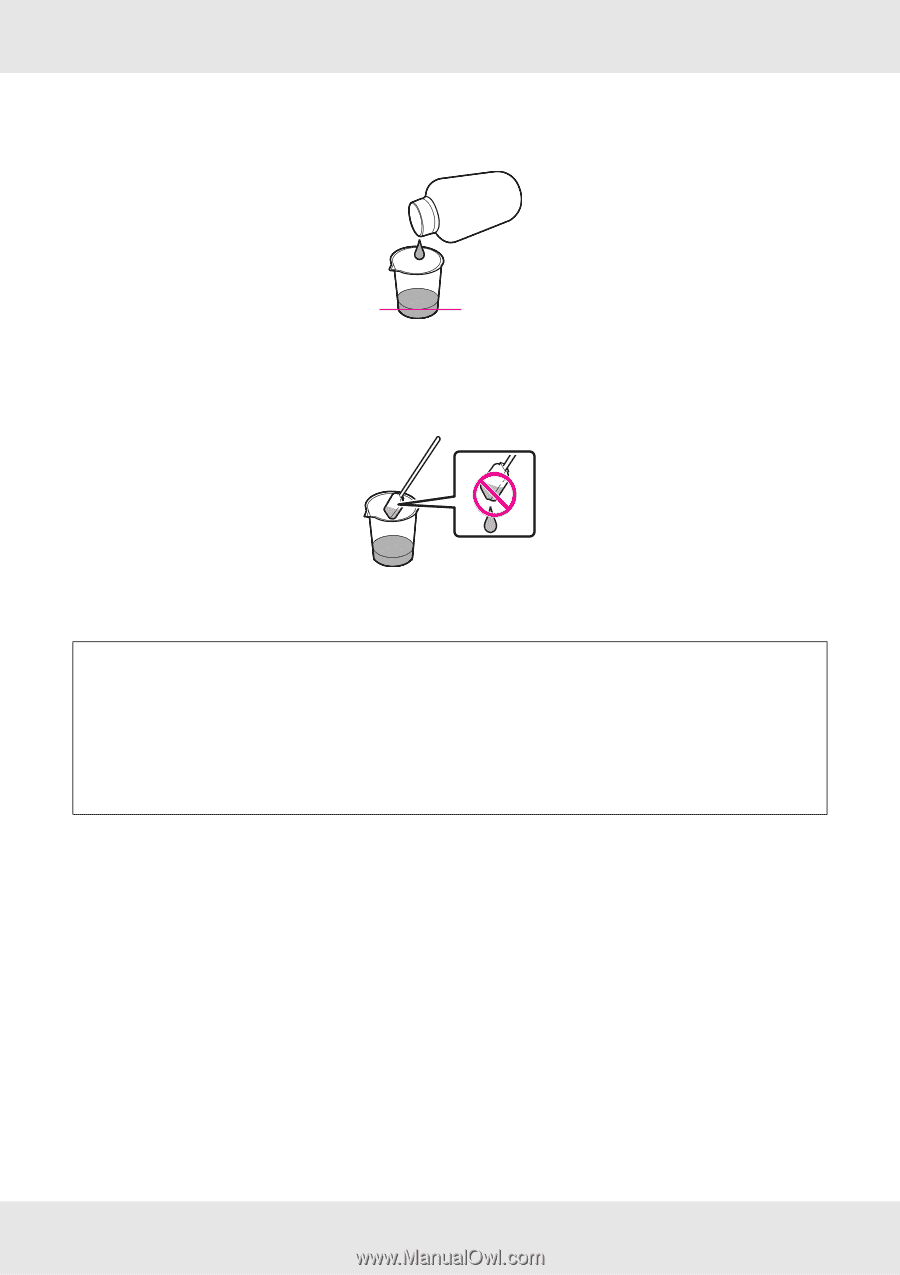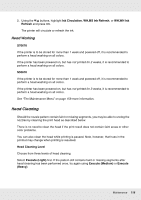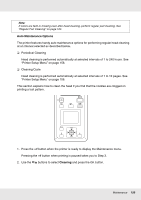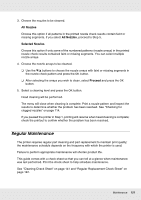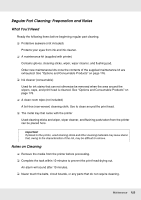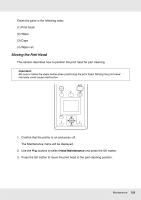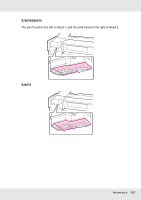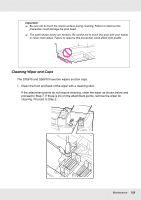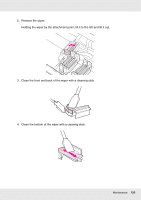Epson SureColor S50670 User Manual - Page 124
Regular Part Cleaning, To preserve print quality and ensure good results, clean the print head, wiper
 |
View all Epson SureColor S50670 manuals
Add to My Manuals
Save this manual to your list of manuals |
Page 124 highlights
1. Pour about 10 ml of ink cleaner into the cup supplied with the ink cleaner. 2. Dampen the cleaning stick with ink cleaner. Do not allow ink cleaner to drip from the cleaning stick. 3. Wipe the spot you wish to clean. Important: ❏ Ink cleaner should be used only to clean the area around the wiper, caps, and print head. Using ink cleaner on other parts of the printer could damage the product. ❏ Used ink cleaner is classified as industrial waste and should be disposed of in the same way as used ink. ❏ Store ink cleaner at room temperature out of direct sunlight. Regular Part Cleaning To preserve print quality and ensure good results, clean the print head, wiper, caps, and wiper rail as suggested below. ❏ We recommend that part cleaning be performed at least once a week. ❏ Cleaning should also be performed if colors in the printout are faint or missing even after head cleaning has been performed. Maintenance 124