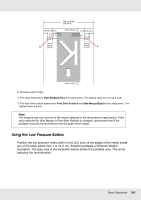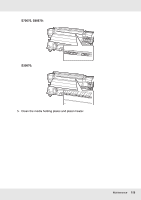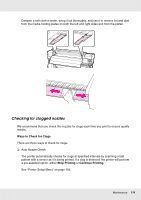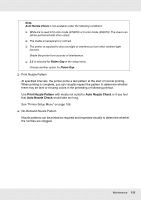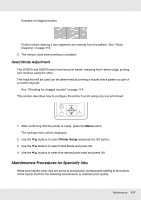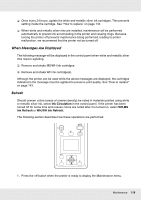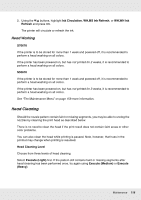Epson SureColor S50670 User Manual - Page 114
Checking for clogged nozzles, Ways to Check for Clogs, Stop Printing, Continue Printing
 |
View all Epson SureColor S50670 manuals
Add to My Manuals
Save this manual to your list of manuals |
Page 114 highlights
Dampen a soft cloth in water, wring it out thoroughly, and use it to remove lint and dust from the media holding plates on both the left and right sides and from the platen. Checking for clogged nozzles We recommend that you check the nozzles for clogs each time you print to ensure quality results. Ways to Check for Clogs There are three ways to check for clogs. ❏ Auto Nozzle Check The printer automatically checks for clogs at specified intervals by scanning a test pattern with a sensor as it is being printed. If a clog is detected, the printer will perform a pre-selected option, either Stop Printing or Continue Printing. See "Printer Setup Menu" on page 156. Maintenance 114
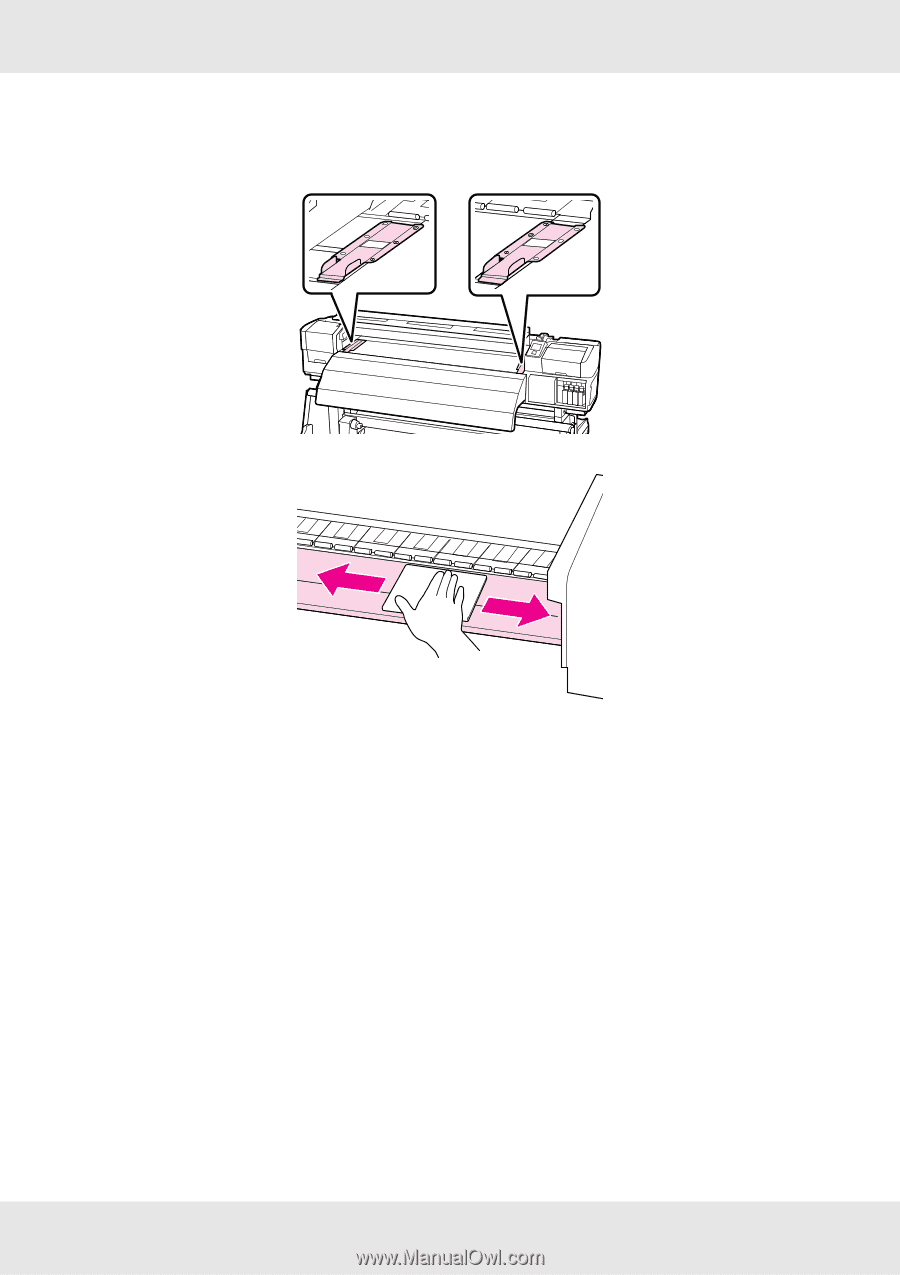
Maintenance
114
Dampen a soft cloth in water, wring it out thoroughly, and use it to remove lint and dust
from the media holding plates on both the left and right sides and from the platen.
Checking for clogged nozzles
We recommend that you check the nozzles for clogs each time you print to ensure quality
results.
Ways to Check for Clogs
There are three ways to check for clogs.
❏
Auto Nozzle Check
The printer automatically checks for clogs at specified intervals by scanning a test
pattern with a sensor as it is being printed. If a clog is detected, the printer will perform
a pre-selected option, either
Stop Printing
or
Continue Printing
.
See “Printer Setup Menu” on page 156.