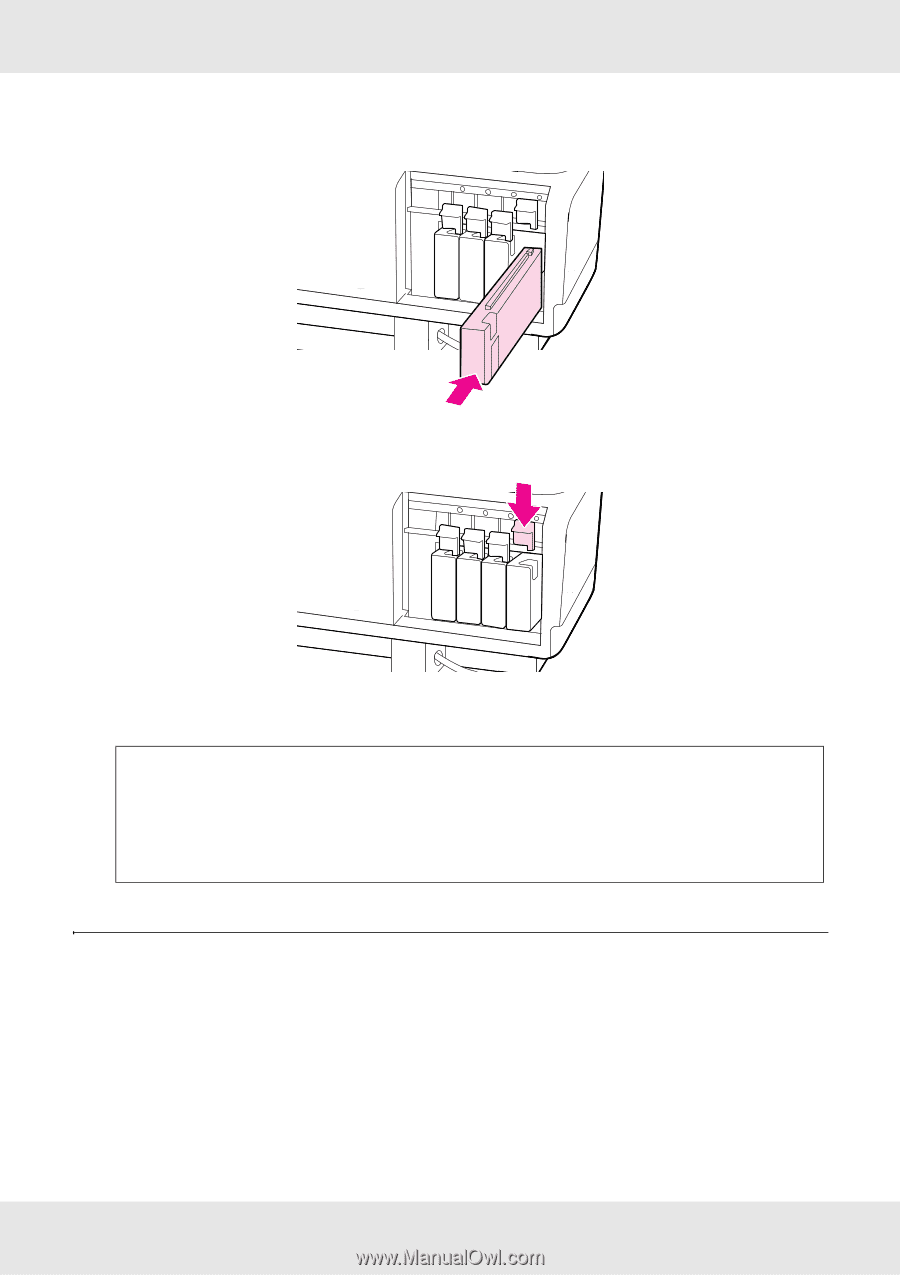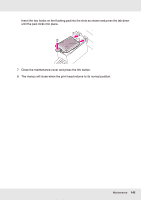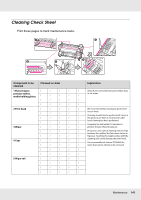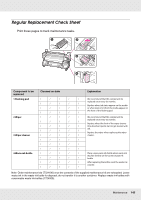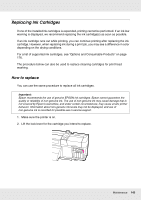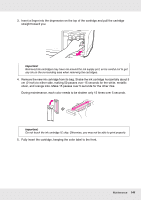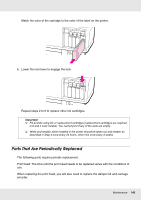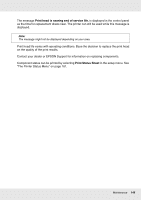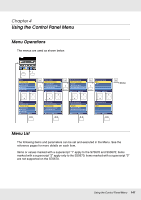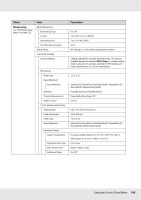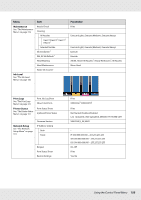Epson SureColor S50670 User Manual - Page 145
Parts That Are Periodically Replaced
 |
View all Epson SureColor S50670 manuals
Add to My Manuals
Save this manual to your list of manuals |
Page 145 highlights
Match the color of the cartridge to the color of the label on the printer. 6. Lower the lock lever to engage the lock. Repeat steps 2 to 6 to replace other ink cartridges. Important: ❏ Fill all slots using ink or replacement cartridges (replacement cartridges are required in 8 and 4 color modes). You cannot print if any of the slots are empty. ❏ White and metallic silver installed in the printer should be taken out and shaken as described in Step 4 once every 24 hours, other inks once every 3 weeks. Parts That Are Periodically Replaced The following parts require periodic replacement. Print head: The time until the print head needs to be replaced varies with the conditions of use. When replacing the print head, you will also need to replace the damper kit and carriage encoder. Maintenance 145