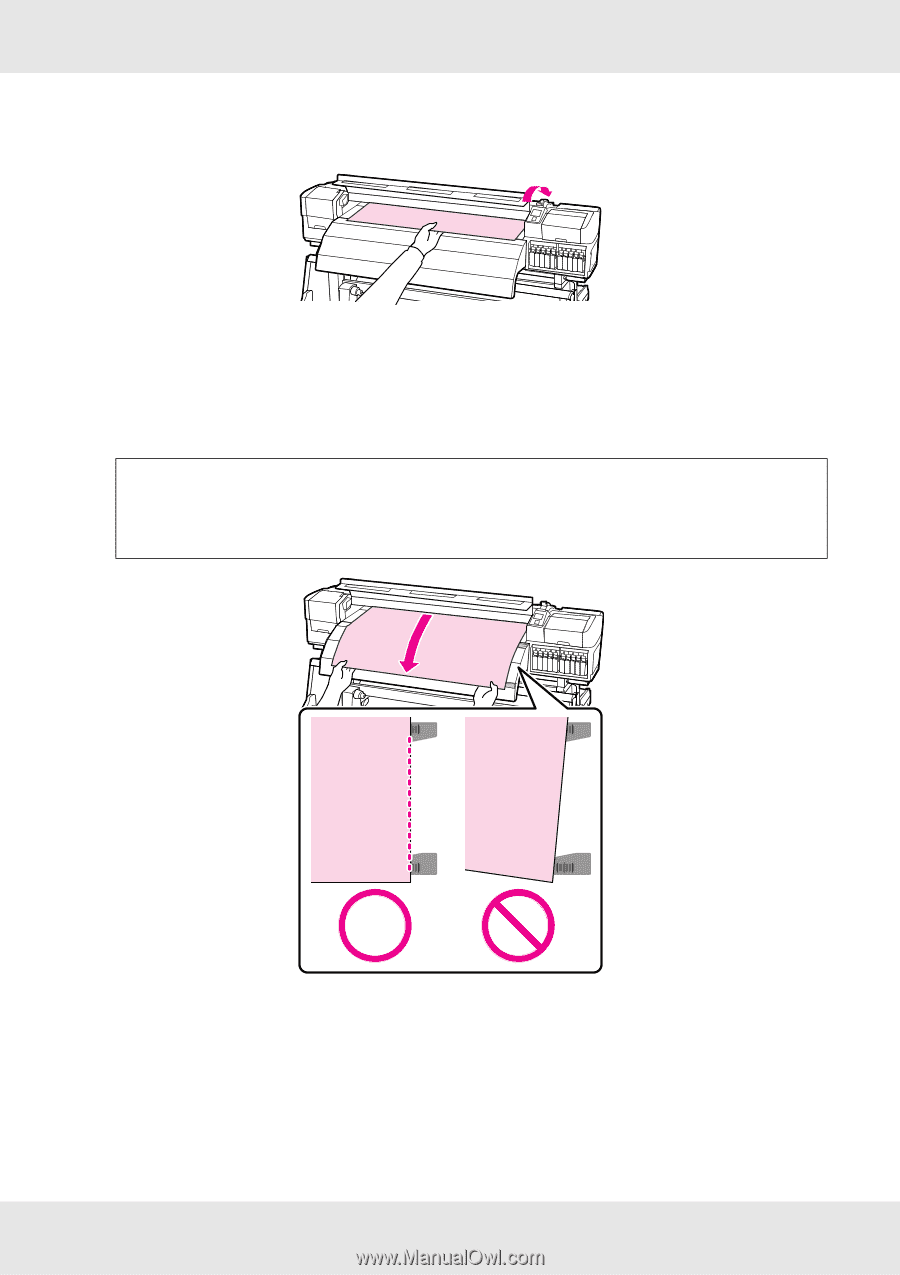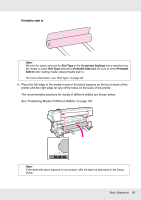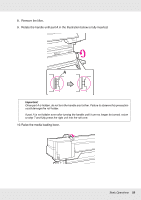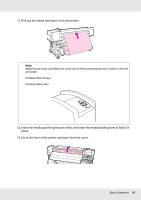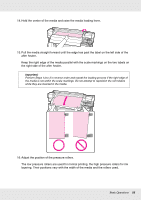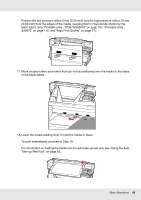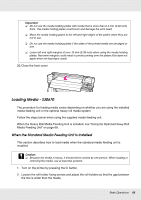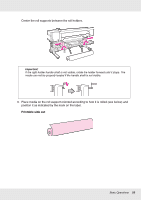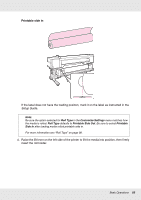Epson SureColor S50670 User Manual - Page 55
The low pressure rollers are used for normal printing, the high pressure rollers for ink
 |
View all Epson SureColor S50670 manuals
Add to My Manuals
Save this manual to your list of manuals |
Page 55 highlights
14. Hold the center of the media and raise the media loading lever. 15. Pull the media straight forward until the edge has past the label on the left side of the after heater. Keep the right edge of the media parallel with the scale markings on the two labels on the right side of the after heater. Important: Perform Steps 14 to 3 in reverse order and repeat the loading process if the right edge of the media is not within the scale markings. Do not attempt to reposition the roll holders while they are inserted in the media. 16. Adjust the position of the pressure rollers. The low pressure rollers are used for normal printing, the high pressure rollers for ink layering. Their positions vary with the width of the media and the rollers used. Basic Operations 55