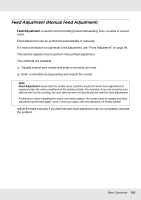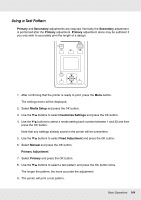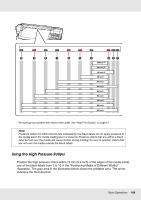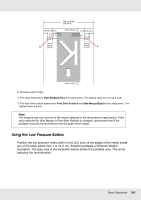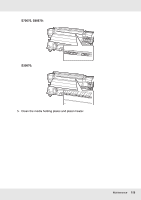Epson SureColor S50670 User Manual - Page 108
Using the High Pressure Rollers
 |
View all Epson SureColor S50670 manuals
Add to My Manuals
Save this manual to your list of manuals |
Page 108 highlights
* Ink layering not available with media of this width. See "High Print Quality" on page 27. Note: Pressure rollers not within the bounds indicated by the black labels do not apply pressure to the media when the media loading lever is lowered. Pressure rollers that are within a black label but not over the media will cause friction during printing; be sure to position rollers that are not over the media outside the black labels. Using the High Pressure Rollers Position the high pressure rollers within 10 mm (0.4 inch) of the edges of the media inside any of the black labels from 1 to 10 in the "Positioning Media of Different Widths" illustration. The gray area in the illustration below shows the printable area. The arrow indicates the feed direction. Basic Operations 108