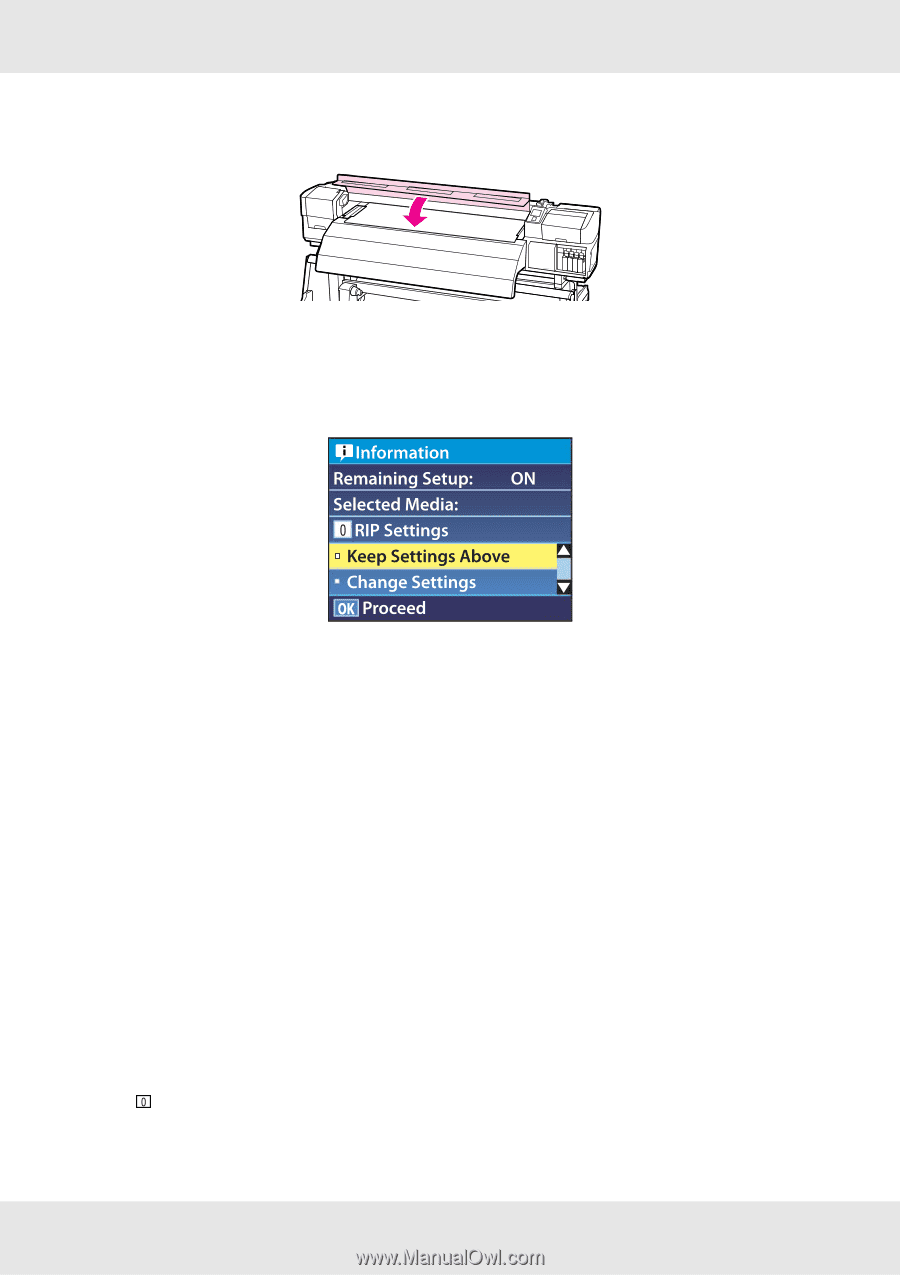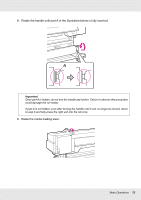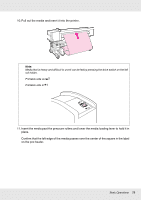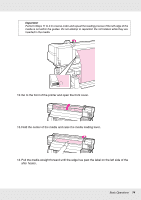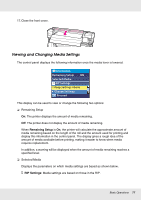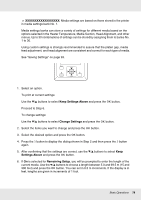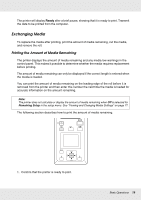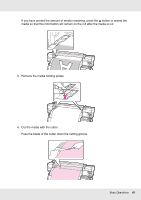Epson SureColor S50670 User Manual - Page 77
Viewing and Changing Media Settings, Remaining Setup, RIP Settings
 |
View all Epson SureColor S50670 manuals
Add to My Manuals
Save this manual to your list of manuals |
Page 77 highlights
17. Close the front cover. Viewing and Changing Media Settings The control panel displays the following information once the media lever is lowered. This display can be used to view or change the following two options: ❏ Remaining Setup On: The printer displays the amount of media remaining. Off: The printer does not display the amount of media remaining. When Remaining Setup is On, the printer will calculate the approximate amount of media remaining based on the length of the roll and the amount used for printing and display this information in the control panel. The display gives a rough idea of the amount of media available before printing, making it easier to know when media requires replacement. In addition, a warning will be displayed when the amount of media remaining reaches a specified level. ❏ Selected Media Displays the parameters on which media settings are based as shown below. RIP Settings: Media settings are based on those in the RIP. Basic Operations 77