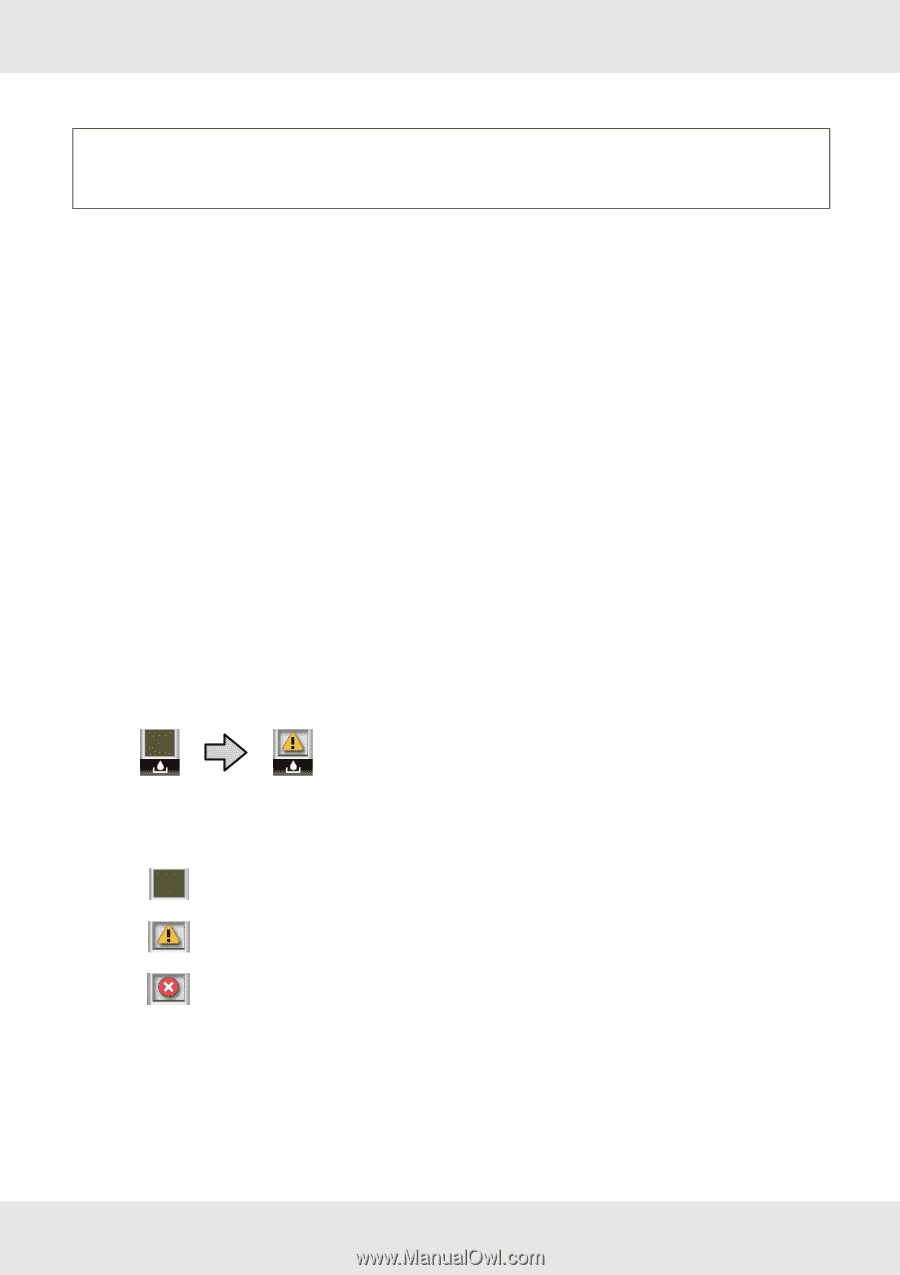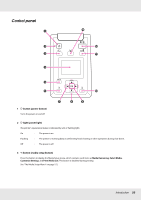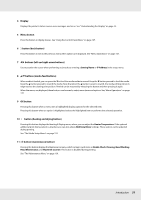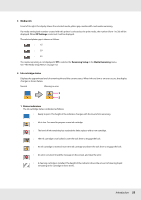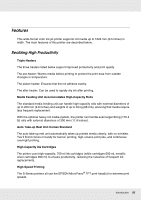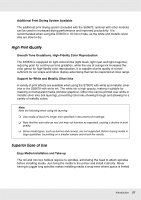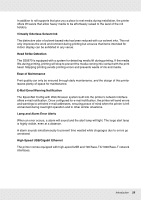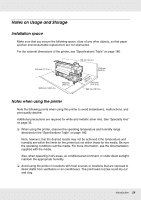Epson SureColor S50670 User Manual - Page 24
Ink Level, You can also check the level of ink remaining using the, option in the menus. See
 |
View all Epson SureColor S50670 manuals
Add to My Manuals
Save this manual to your list of manuals |
Page 24 highlights
Note: You can also check the level of ink remaining using the Ink Level option in the menus. See "The Ink Level Menu" on page 160. 2 Ink color codes BK : Black Y : Yellow M : Magenta C : Cyan MS Metallic Silver LK Light Black OR Orange LC Light Cyan LM Light Magenta WH White 5 Waste ink bottle status Displays the approximate amount of space available in the waste ink bottle. The display changes as shown below when the waste ink bottle is nearly full or an error occurs . Normal Warning or error Status indicators The status of the waste ink bottle is shown as follows. : No error. The indicator changes to show the amount of space available. : The waste ink bottle is almost full. Ready a new waste ink bottle. : The waste ink bottle is full. Replace with a new waste ink bottle. Introduction 24