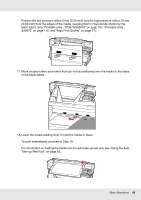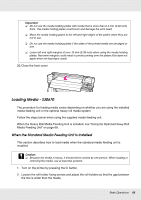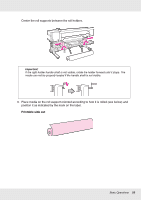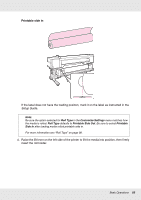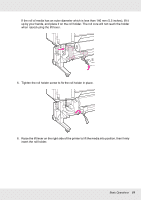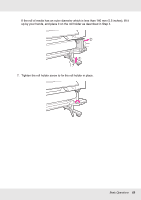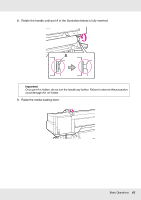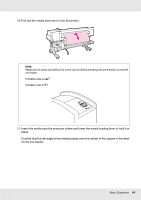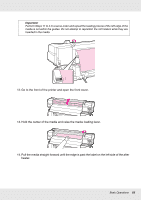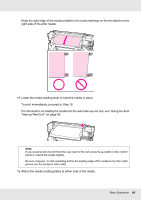Epson SureColor S50670 User Manual - Page 61
Raise the lift lever on the right side of the printer to lift the media into position, then firmly
 |
View all Epson SureColor S50670 manuals
Add to My Manuals
Save this manual to your list of manuals |
Page 61 highlights
If the roll of media has an outer diameter which is less than 140 mm (5.5 inches), lift it up by your hands, and place it on the roll holder. The roll core will not reach the holder when raised using the lift lever. 5. Tighten the roll holder screw to fix the roll holder in place. 6. Raise the lift lever on the right side of the printer to lift the media into position, then firmly insert the roll holder. Basic Operations 61
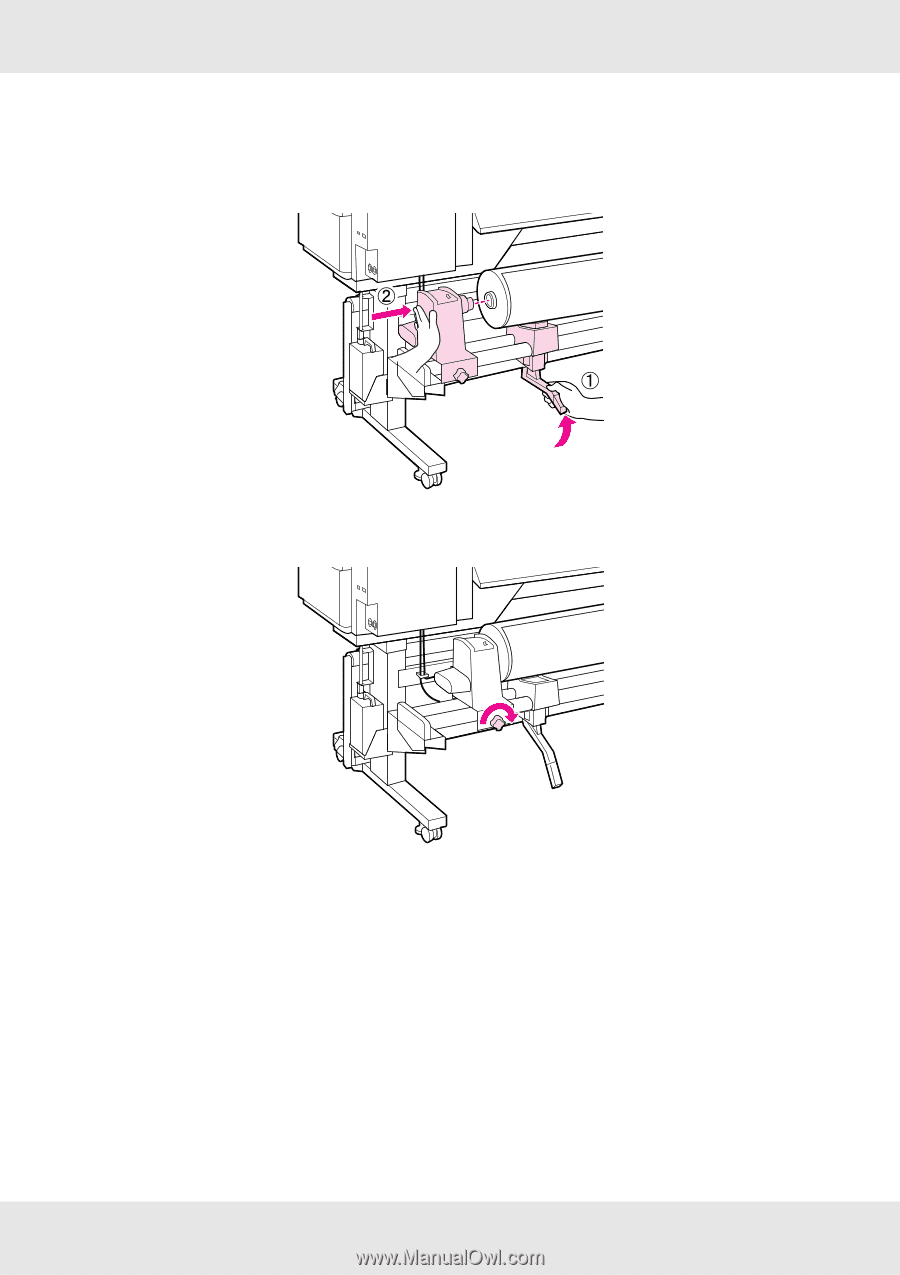
Basic Operations
61
If the roll of media has an outer diameter which is less than 140 mm (5.5 inches), lift it
up by your hands, and place it on the roll holder. The roll core will not reach the holder
when raised using the lift lever.
5.
Tighten the roll holder screw to fix the roll holder in place.
6.
Raise the lift lever on the right side of the printer to lift the media into position, then firmly
insert the roll holder.