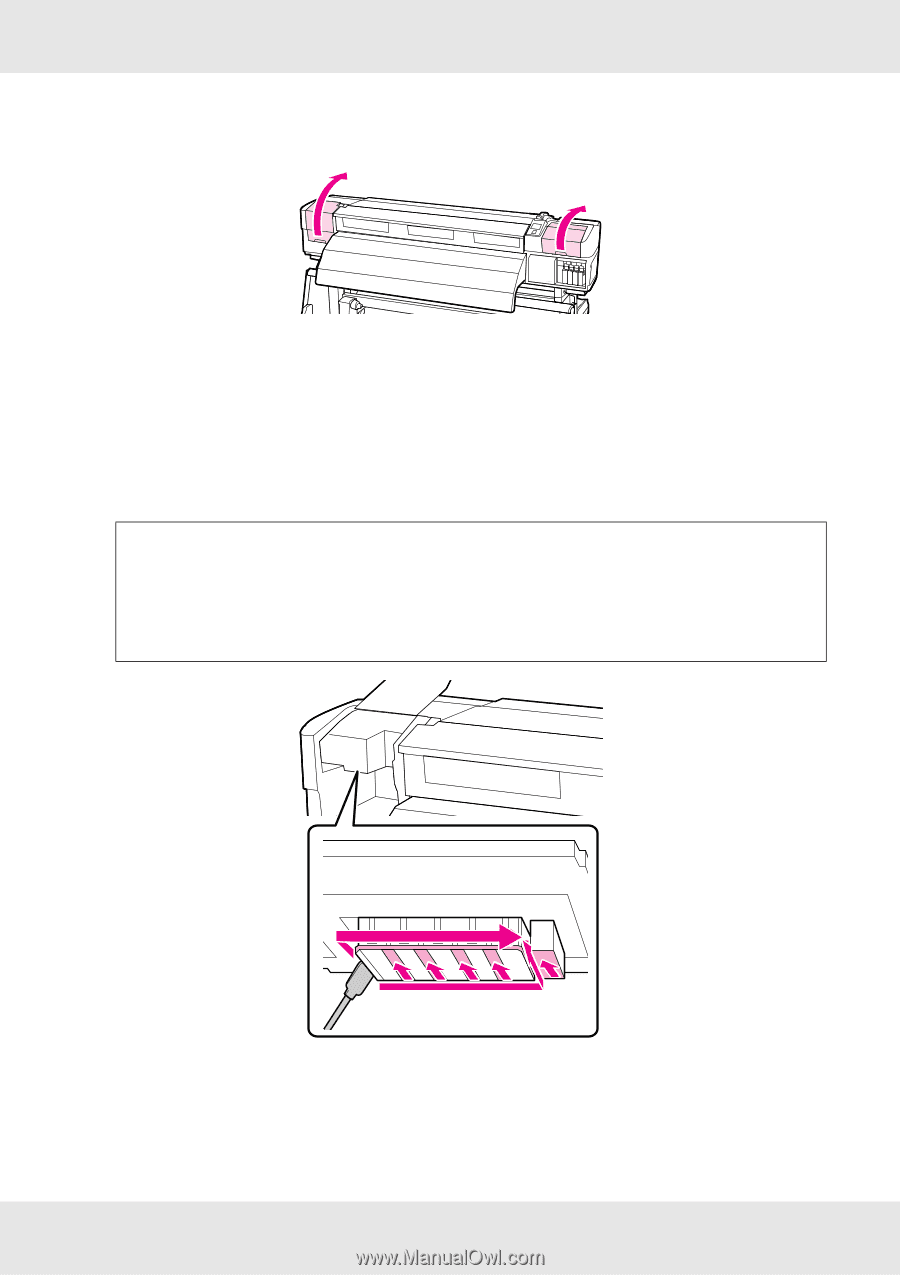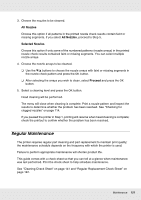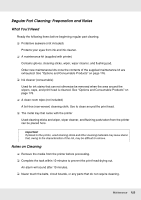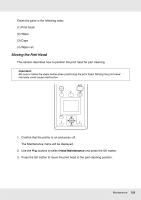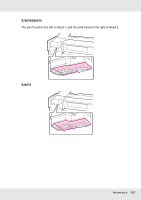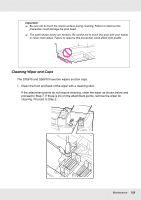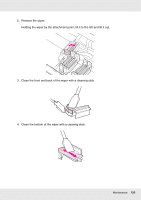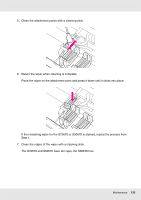Epson SureColor S50670 User Manual - Page 126
Cleaning Around the Print Head
 |
View all Epson SureColor S50670 manuals
Add to My Manuals
Save this manual to your list of manuals |
Page 126 highlights
4. Open the maintenance covers at each end. Cleaning Around the Print Head Inspect the area around the print head and remove any ink stains as described below. Note that the S70670 and S50670 have two print heads; be sure to inspect both. 1. Use a cleaning stick to wipe the areas of the print head shown in the illustration. Important: Be sure to use a narrow cleaning stick to clean between the nozzles (the four colored areas shown in the illustration). Do not touch the nozzle surface. Touching the nozzle surface with the cleaning stick could damage the print head. The S70670 and S50670 have two print heads that need to be cleaned. 2. Ink spatters on the base of the print head can be removed using an extremely small amount of ink cleaner applied to a clean room wipe (not included). Maintenance 126